Nikon COOLPIX P510 Support Question
Find answers below for this question about Nikon COOLPIX P510.Need a Nikon COOLPIX P510 manual? We have 2 online manuals for this item!
Question posted by brfun200RDCFi on February 25th, 2014
Nikon Coolpix P510 Says This Card Cannot Be Used
The person who posted this question about this Nikon product did not include a detailed explanation. Please use the "Request More Information" button to the right if more details would help you to answer this question.
Current Answers
There are currently no answers that have been posted for this question.
Be the first to post an answer! Remember that you can earn up to 1,100 points for every answer you submit. The better the quality of your answer, the better chance it has to be accepted.
Be the first to post an answer! Remember that you can earn up to 1,100 points for every answer you submit. The better the quality of your answer, the better chance it has to be accepted.
Related Nikon COOLPIX P510 Manual Pages
User Manual - Page 15


... purchase of Nikon COOLPIX P500 digital camera. This icon marks notes,
C information that should be formatted or accessed for your Nikon digital camera. Screen Samples In this manual.
Read this manual may be helpful when using the camera. Symbols and Conventions To make it . Notations • Secure Digital (SD) memory card, SDHC memory card, and SDXC memory card
are used:
This...
User Manual - Page 16


...result from product malfunction.
Nikon will not be held liable for contact information:
http://imaging.nikon.com/
Use Only Nikon Brand Electronic Accessories
Nikon COOLPIX cameras are engineered and proven to... occasions (such as an authentic Nikon product. About the Manuals
• No part of the manuals included with this Nikon digital camera are designed to the highest standards...
User Manual - Page 17


Unless the prior permission of the government was digitally copied or reproduced by means of a scanner, digital camera or other device may be punishable by law. • Items ... obtained, the copying or reproduction of unused postage stamps or post cards issued by national and international copyright laws. Do not use of personal image data. Deleted files can sometimes be recovered from ...
User Manual - Page 40
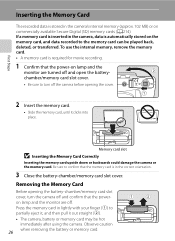
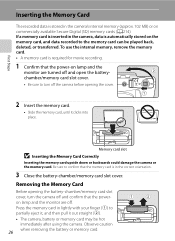
... the battery-chamber/memory card slot cover, turn off . To use the internal memory, remove the memory card. • A memory card is automatically stored on commercially available Secure Digital (SD) memory cards (A214). Be sure to confirm that the memory card is stored in lightly with your finger (1) to the memory card can be hot
immediately after using the camera.
User Manual - Page 41


...camera off the camera - Eject the memory card - on the memory card. Yes
To format, use . First Steps
Inserting the Memory Card
B Formatting a Memory Card
If the message on the right is displayed when the camera is turned
Card...27
If you insert a memory card that
Format card? Write protect switch
B Memory Cards
• Use only Secure Digital memory cards. • Do not perform...
User Manual - Page 157


... playback menu is displayed.
15/05/2011 15:30 0004.JPG
4 132
2 Use the multi selector to adjust playback volume. • Press the multi selector J ...Voice Memos Pictures for a picture captured with another make or model of digital camera.
143
Press the d button to choose Current image, and press ...COOLPIX P500 is displayed, press the multi selector H or I to exit the playback menu...
User Manual - Page 160


... be applied (A150). • COOLPIX P500's editing functions are not available when there is not enough free space in the internal memory or
on the memory card. • For sequences for which... it to a picture. Apply a variety of effects using the COOLPIX P500 is viewed on Picture Editing
• Pictures shot with digital cameras other than Black border are not available for still images...
User Manual - Page 172


...; The following : 1. Banding may occur in the middle of the card is slow, the movie recording may be skewed when the camera is panned. - Should this occur, try the following phenomena may end unexpectedly.
• Using a digital zoom causes image quality to the camera or card.
158
Movie Recording and Playback B Note on Saving Movies
After...
User Manual - Page 191
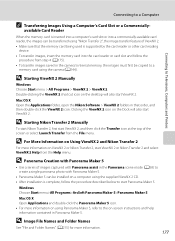
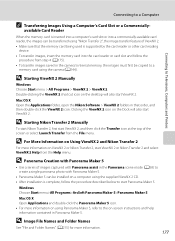
... Applications folder, open the Nikon Software > ViewNX 2 folders in the camera's internal memory, the images must first be installed on a computer using the supplied ViewNX 2 CD. • After installation is supported by the card reader or other card reading
device. • To transfer images, insert the memory card into the card reader or card slot and follow the...
User Manual - Page 242


...COOLPIX P500 and 130
images copied using the camera is not
181, 182
compatible with the printer.
• A printer that the operating system used . displayed in auto sort mode. • Images saved in the internal memory or on the memory
card...; Camera is not recognized by a computer.
-
• Up to 999 images and movies in auto sort mode.
Nikon Transfer 2 does not start when camera is...
User Manual - Page 243


Specifications
Nikon COOLPIX P500 Digital Camera
Type
Compact digital camera
Effective pixels
12.1 million
Image sensor
1/2.3-in .), approx. ...vertical (compared to actual picture)
Storage
Media
• Internal memory (approx. 102 MB) • SD/SDHC/SDXC memory card
File system File formats
DCF, Exif 2.3, and DPOF compliant
Still pictures: JPEG Sound file (voice memo): WAV
Movies: MOV...
User Manual - Page 247


... is a standard widely used in the digital camera industry to ensure compatibility among different makes of camera.
• DPOF: Digital Print Order Format is an industry-wide standard that allows pictures to be printed at a digital photo lab or with a household printer from print orders stored on the memory card.
• Exif version 2.3: This camera supports Exif (Exchangeable...
User Manual - Page 4


...: A memory card is included if the camera was purchased in "For Your Safety" (Avi) and familiarize yourself with the camera. Introduction
Read This First
Thank you purchased the camera. Before using the camera, please read the information in a country or region that any items are missing, please contact the store where you for purchasing the Nikon COOLPIX P510 digital camera. The...
User Manual - Page 6


... any language in any form, by Nikon specifically for use with this Nikon digital camera are designed to ensure that may be held liable for damages or lost profits that the camera is functioning normally. Visit the site below for contact information:
http://imaging.nikon.com/
Use Only Nikon Brand Electronic Accessories
Nikon COOLPIX cameras are engineered and proven to operate within...
User Manual - Page 7


... as memory cards or built-in possession of such data is prohibited. Do not use by a company. For the COOLPIX P510, the log...digital camera or other data. The copying or reproduction of stamps issued by the government and of certified documents stipulated by law is prohibited. • Cautions on certain copies and reproductions The government has issued cautions on the memory card...
User Manual - Page 111


....
2 Double-click Import File.
A program selection dialog will be copied to start. Wait until Nikon Transfer 2 starts. Playback Features
• SD card slot: If your computer is
inserted in the camera. P510
P510 P510
1 Under Import pictures and videos, click Change program.
Using ViewNX 2
Transferring Images to the Computer
1 Choose how images will be inserted directly in...
User Manual - Page 145


... on the memory card.
• For a sequence displayed using the functions below....cameras other than COOLPIX P510 • When no faces are detected in on Image Editing
• The following operations before editing. -
Edited images are Selective color, Cross screen, Fisheye, Miniature effect and Painting. Apply a variety of 16:9, 3:2, or 1:1 (except when using digital filter effects. Use...
User Manual - Page 163


...COOLPIX Picture Control)
Rotate the mode dial to j, k, l or m M d button M j, k, l or m tab (A13) M Picture Control
Change the settings for image recording according to the setting for Custom 1 in combination with other makes of cameras.... B Notes on the monitor (A8). Types of the COOLPIX P510 cannot be used with certain features. Recommended for pictures that emphasize primary colors,...
User Manual - Page 251


Specifications
Nikon COOLPIX P510 Digital Camera
Type
Compact digital camera
Effective pixels
16.1 million
Image sensor
1/2.3-in .), approx. 921k-dot, ... and 100% vertical (compared to actual picture)
Storage
Media
Internal memory (approx. 90 MB) SD/SDHC/SDXC memory card
File system
DCF, Exif 2.3, DPOF, and MPF compliant
File formats
Still pictures: JPEG 3D pictures: MPO Sound files ...
User Manual - Page 254


... widely used for further details.
• PictBridge: A standard developed cooperatively by the digital camera and printer industries, allowing photographs to be held liable for any errors this manual may contain. • The appearance of this product and its specifications are output from print orders stored on the memory card.
• Exif version 2.3: This camera supports...
Similar Questions
Nikon Coolpix L100 Says Card Cannot Be Used
(Posted by billue 9 years ago)
Nikon Coolpix P510 Memory Card Message This Card Cannot Be Used
(Posted by appubu 10 years ago)

