Nikon COOLPIX P510 Support Question
Find answers below for this question about Nikon COOLPIX P510.Need a Nikon COOLPIX P510 manual? We have 2 online manuals for this item!
Question posted by Jackirjmont on September 20th, 2013
Nikon Camera P510 Wont Charge Green Comes On Then Off
The person who posted this question about this Nikon product did not include a detailed explanation. Please use the "Request More Information" button to the right if more details would help you to answer this question.
Current Answers
There are currently no answers that have been posted for this question.
Be the first to post an answer! Remember that you can earn up to 1,100 points for every answer you submit. The better the quality of your answer, the better chance it has to be accepted.
Be the first to post an answer! Remember that you can earn up to 1,100 points for every answer you submit. The better the quality of your answer, the better chance it has to be accepted.
Related Nikon COOLPIX P510 Manual Pages
User Manual - Page 4
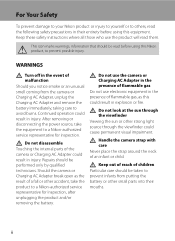
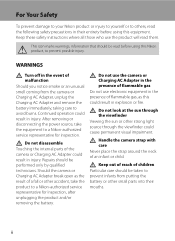
... Charging AC Adapter in the presence of flammable gas Do not use the product will read them. Handle the camera strap with care Never place the strap around the neck of malfunction Should you notice smoke or an unusual smell coming from putting the battery or other accident, take the equipment to a Nikon-authorized...
User Manual - Page 5


...Charging...near the Charging AC ...Charging AC
• Before replacing the battery, turn the
Adapter
product off. Charge... the battery by inserting it into the
the plug should adapters designed to convert from the damaged battery
the battery
comes in electric shock.
• Do not short or disassemble the battery or attempt to observe these precautions could result
camera...no charge ...
User Manual - Page 16


... rechargeable Li-ion batteries not bearing the Nikon holographic seal could interfere with this product may be held liable for contact information:
http://imaging.nikon.com/
Use Only Nikon Brand Electronic Accessories
Nikon COOLPIX cameras are engineered and proven to operate within the operational and safety requirements of this Nikon digital camera are designed to the highest standards...
User Manual - Page 34


... plug on .
3 Use the supplied USB cable to connect the Charging AC Adapter to the camera via the supplied USB Cable UC-E6, and then plugging the Charging AC Adapter into an electrical outlet.
1 Prepare the Charging AC Adapter EH-69P. The Charging AC Adapter comes with the plug adapter attached in place.
USB cable
20...
User Manual - Page 64


...shadow. The P icon is an HDR composite image. The digital zoom is fixed at the time of view (image area) seen in green. - Once the shutter-release button is the only image ...pressed all the way, the camera shoots pictures continuously with the flash raised. - The angle of shooting - m
m/W1
n
Off2
p
A
1 When HDR is set to On, the flash mode is coming from being hidden in the ...
User Manual - Page 188


... power-on Power Source
• When connecting the camera to a computer, use a battery with Auto (default setting) selected for the Charge by the computer (A178, 202).
• If the AC Adapter EH-62A (A213) (available separately) is used, COOLPIX P500 can be recognized if the camera is connected to the computer via the supplied...
User Manual - Page 192


... are transferred while the battery is charging. • When the camera is in the camera's setup menu is set (A24).
Battery not charging.
If the camera's clock battery (A189) has been exhausted, the date and time must be charged as
Nikon Transfer 2, may be impossible to charge the battery inserted into the camera can be transferred with the computer...
User Manual - Page 216
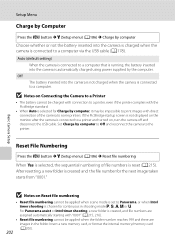
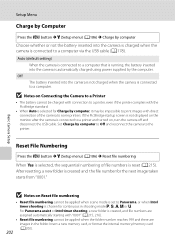
... the internal memory/memory card (A200).
202 Auto (default setting) When the camera is connected to a computer that is running, the battery inserted into the camera is not charged when the camera is automatically charged using power supplied by computer, it may be charged with connection to a printer, even if the printer complies with direct connection...
User Manual - Page 224


...the battery is in storage, charge it is between 5 and 35 °C (41 to 95 °F). • When charging the battery by connecting the COOLPIX P500 to the Charging AC Adapter EH-69P
or to.... The battery will result in the time a fully-charged battery retains its charge, when used . Used batteries are prepared before use the camera to poor contact. Please recycle used batteries in a...
User Manual - Page 236


... problems below before consulting your retailer or Nikon-authorized service representative.
A 20
The battery cannot be charged by connecting the camera to a computer, 178 battery charging stops when the computer is on again.
• The camera and battery may turn off if the Charging AC Adapter is
20
connected while the camera is suspended (sleeping), and the...
User Manual - Page 4


... manual handy and refer to it to enhance your enjoyment of your new camera. ii Introduction
COOLPIX P510 Digital Camera
Camera Strap
Lens Cap LC-CP24 (with cord)
Rechargeable Li-ion Battery EN-EL5
(with the information provided in a country or region that any items are missing, please contact the store where you for purchasing the Nikon COOLPIX P510 digital camera.
User Manual - Page 6


... of the
iv Nikon representative in your area. About the User's Manual
• No part of the documentation included with this Nikon digital camera are designed to the...translated into any language in any form, by Nikon specifically for contact information:
http://imaging.nikon.com/
Use Only Nikon Brand Electronic Accessories
Nikon COOLPIX cameras are engineered and proven to operate within the...
User Manual - Page 8


... Charging AC Adapter in the presence of flammable gas Using the camera in the presence of flammable gases such as propane and gasoline, as well as the result of malfunction Should you notice smoke or an unusual smell coming from putting the battery or other accident, take the equipment to a Nikon-authorized service representative...
User Manual - Page 36


... is in the correct orientation.
3 Close the battery-chamber/memory card slot
cover.
• Charge the battery before the first use or when the battery is running low (A20).
• While.../memory card slot cover is inserted correctly, the battery latch will lock the battery in the camera cannot be turned on. Battery latch
B Inserting the Battery Correctly
Inserting the battery upside down ...
User Manual - Page 38


... battery. • When the battery has been completely charged, the charge lamp turns off .
• When connecting the cable, be turned on the Charging AC Adapter. Push the plug adapter firmly until it is inserted in the camera, and then connect the camera to the Charging AC Adapter in green. • About four hours and 30 minutes...
User Manual - Page 155


...playback menu.
Connecting the Camera to a Printer (...COOLPIX P510 can connect the camera directly to the camera. Do not, under any circumstances, use a fully charged battery to prevent the camera from an electrical outlet. E25
The steps for printing are also available for printing using a computer. C Printing Pictures
In addition to printing pictures transferred to a digital...
User Manual - Page 218


... startup screen is not displayed on the computer, such as Nikon Transfer 2, may start.
Option
Description
Auto (default setting)
When the camera is connected to charge the battery using a computer connection while it is automatically charged using the Charging AC Adapter EH-69P. If the camera was connected to the computer for the sole purpose of...
User Manual - Page 239
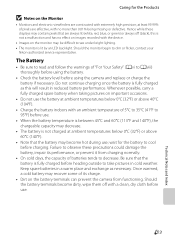
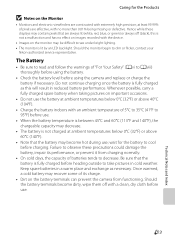
...always lit (white, red, blue, or green) or always off with a clean, dry cloth before use.
• When the battery temperature is fully charged before using the battery.
• Check ... its charge.
• Dirt on the battery terminals can prevent the camera from charging normally.
• On cold days, the capacity of batteries tends to dim or flicker, contact your
Nikon-authorized service...
User Manual - Page 249


... shooting. • Movies recorded with
cameras other than COOLPIX P510
cannot be used is compatible with movies, small pictures, or
cropped copies of camera.
• File cannot be impossible to print images when Auto is selected for the Charge by computer option to Off and
110, E88
reconnect the camera to launch Nikon Transfer 2 automatically. 94
For...
User Manual - Page 251


...] format)
f/-number
f/3-5.9
Construction
14 elements in 10 groups (4 ED lens elements)
Digital zoom
Up to 2× (angle of view equivalent to that of approx. 2000...AVC, Audio: AAC stereo)
Technical Notes and Index
F15 type CMOS; Specifications
Nikon COOLPIX P510 Digital Camera
Type
Compact digital camera
Effective pixels
16.1 million
Image sensor
1/2.3-in .), approx. 921k-dot, wide...
Similar Questions
Coolpix 14.2 Megapixel Digital Camera Won't Charge Or Come On
(Posted by boyebirdd 10 years ago)
Nikon P510 Wont Charge?
I got a Nikon p510 a few days ago its been working fine charging and connecting to pc ect. I charge ...
I got a Nikon p510 a few days ago its been working fine charging and connecting to pc ect. I charge ...
(Posted by angelus090 10 years ago)

