Nikon COOLPIX P510 Support Question
Find answers below for this question about Nikon COOLPIX P510.Need a Nikon COOLPIX P510 manual? We have 2 online manuals for this item!
Question posted by tjpkTim on May 11th, 2014
How To Download Pictures From Nikon P510 To Computer Without Memory Card
The person who posted this question about this Nikon product did not include a detailed explanation. Please use the "Request More Information" button to the right if more details would help you to answer this question.
Current Answers
There are currently no answers that have been posted for this question.
Be the first to post an answer! Remember that you can earn up to 1,100 points for every answer you submit. The better the quality of your answer, the better chance it has to be accepted.
Be the first to post an answer! Remember that you can earn up to 1,100 points for every answer you submit. The better the quality of your answer, the better chance it has to be accepted.
Related Nikon COOLPIX P510 Manual Pages
User Manual - Page 15


... indicates that monitor indicators can be read it easier to the pictures on the memory card.
The memory card must be removed before the internal memory can be formatted or accessed for your Nikon digital camera. Screen Samples In this camera can be stored in this manual thoroughly before using the camera.
Read this manual may be helpful when using the...
User Manual - Page 17


...digitally copied or reproduced by means of a scanner, digital camera or other device may be recovered from being in possession of material that deleting images or formatting data storage devices such as memory cards... drawings, movies and photographs is prohibited. Be sure to also replace any pictures selected for the purpose of making illegal copies or to property when physically ...
User Manual - Page 41


... camera. formatting (A200) permanently deletes all pictures and
other data on the memory card. B The Write Protect Switch
When the memory card switch is being written to or
deleted from , the memory card....delete data or format the memory card, and the switch is not formatted. Yes
To format, use . Write protect switch
B Memory Cards
• Use only Secure Digital memory cards. • Do not ...
User Manual - Page 42


... memory or memory card, the image quality, and the image size (A85).
28 B
Battery level low. Charge or replace the battery. The number of pictures that can be stored depends on the remaining capacity of
exposures remaining.
Battery level indicator
1/250 F5.6 32
Number of exposures remaining
Number of Exposures Remaining
The number of digital cameras...
User Manual - Page 46


... the center of the
way down.
• The shutter is released and the picture is pressed halfway (A15), the camera sets focus and exposure (shutter speed and aperture value). Basic Photography and Playback: ...the camera is unable to the memory card or internal memory. When the subject is in focus, the focus area lights in green.
1/250 F5.6
• When the digital zoom is in effect, the camera ...
User Manual - Page 73


... or cat. Continuous (default setting): In Pet portrait auto release (default setting), the
camera shoots three pictures when it is moving, the brightness, and other animals may not be detected or other shooting conditions. When the internal memory or memory card becomes full To continue shooting using pet portrait auto release is not detected, the...
User Manual - Page 149
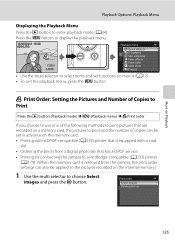
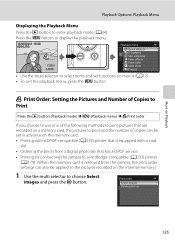
...
Select images Delete print set in advance on the memory card. • Printing with a DPOF-compatible (A233) printer that is equipped with a card
slot.
• Ordering the prints from a digital photo lab that are recorded on a memory card, the pictures to enter playback mode (A34). a Print Order: Setting the Pictures and Number of Copies to Print
Press the...
User Manual - Page 158


...
Press the c button (Playback mode) M d (Playback menu) M h Copy
Copy pictures between the internal memory and a memory card.
1 Use the multi selector to choose a destination Copy option to which only a key picture is displayed is selected (A113), all pictures.
Camera to internal memory) image copy is displayed when a picture in a sequence has been selected before displaying the playback...
User Manual - Page 160


... be applied (A150). • COOLPIX P500's editing functions are not available for pictures shot with this camera using the functions below.
Set Sequence display options (A145) to display individual images, and then select an image in the internal memory or
on the memory card. • For sequences for which only a key picture is
displayed individually, and then...
User Manual - Page 232
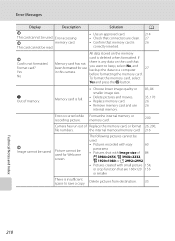
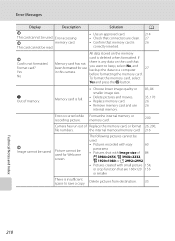
... or smaller image size.
• Delete pictures and movies. • Replace memory card. • Remove memory card and use in this camera. memory card.
200
Camera has run out of memory. N Out of Replace the memory card, or format 26, 200,
file numbers.
This card cannot be used .
• Pictures recorded with easy
60
panorama
• Pictures shot with Image size of 84
I 3984...
User Manual - Page 243


... (approx. 102 MB) • SD/SDHC/SDXC memory card
File system File formats
DCF, Exif 2.3, and DPOF compliant
Still pictures: JPEG Sound file (voice memo): WAV
Movies: MOV (Video: H.264/MPEG-4 AVC, Audio: AAC stereo) 229 type CMOS; Specifications
Nikon COOLPIX P500 Digital Camera
Type
Compact digital camera
Effective pixels
12.1 million
Image sensor
1/2.3-in .), approx. 921k-dot, wide...
User Manual - Page 4


...
COOLPIX P510 Digital Camera
Camera Strap
Lens Cap LC-CP24 (with cord)
Rechargeable Li-ion Battery EN-EL5
(with terminal cover)
Charging AC Adapter EH-69P*
USB Cable UC-E6
Audio Video Cable EG-CP16 ViewNX 2 Installer CD
Reference Manual CD
• Warranty
* A plug adapter is not included with the camera. NOTE: A memory card is included if the camera...
User Manual - Page 7


... by the government is handled in the same way as memory cards or built-in camera memory does not completely erase the original image data. v Be sure to be punishable by law. • Items prohibited by a company. Unless the prior permission of the government was digitally copied or reproduced by means of unused postage stamps...
User Manual - Page 111


P510
P510 P510
1 Under Import pictures and videos, click Change program.
Choose one of images, it may not be recognized if the camera is
inserted in the slot.
• SD card reader: Connect a card reader (available separately from the camera before connecting it to the computer using Nikon Transfer 2 and click OK.
2 Double-click Import File. Connect the camera to the...
User Manual - Page 145


... transfer it to a computer.
• Editing functions are detected in the internal memory or on the memory card.
• For a sequence displayed using the COOLPIX P510 is displayed individually, and then select an image
E15
Crop a portion of the picture. Apply a variety of pictures suitable for uses such as separate files (E98). Create a small copy of effects...
User Manual - Page 155


... card: • Insert a memory card into a DPOF-compatible printer's card slot. • Take a memory card to a digital photo lab. Do not, under any circumstances, use a fully charged battery to prevent the camera from turning off unexpectedly.
• If the AC Adapter EH-62A (available separately) (E100) is used, COOLPIX P510 can connect the camera directly to the printer and print pictures...
User Manual - Page 192


... Internal Memory and Memory Card)
Press the c button (Playback mode) M d button (A13) M h Copy
Copy pictures between the internal memory and a memory card.
1 Use the multi selector to select an option from
the copy screen, and press the k button.
• Camera to card: Copy pictures from the internal memory to the memory card.
• Card to camera: Copy pictures from the memory card to card...
User Manual - Page 249


... to print images when Auto is selected for editing pictures or E16
movies.
Set the Charge by other than COOLPIX P510
cannot be played back. Remove memory card to play back pictures from internal memory.
110, E86 90
22
• Camera is off.
25
• Battery is exhausted.
24
Nikon Transfer 2 • USB cable is not correctly connected.
90...
User Manual - Page 251


... COOLPIX P510 Digital Camera
Type
Compact digital camera
Effective pixels
16.1 million
Image sensor
1/2.3-in .), approx. 921k-dot, wide viewing angle TFT LCD monitor with anti-reflection coating and 5-level brightness adjustment, tiltable approx. 82° downward, approx. 90° upward
Frame coverage (shooting mode)
Approx. 100% horizontal and 100% vertical (compared to actual picture...
User Manual - Page 254


... on the memory card.
• Exif version 2.3: This camera supports Exif (Exchangeable Image File Format for Digital Still Cameras) version 2.3, a standard that allows information stored with a household printer from Exif-compliant printers. Supported Standards
• DCF: Design Rule for Camera File System is an industry-wide standard that allows pictures to be printed at a digital photo lab...
Similar Questions
Nikon Coolpix P510 How To Save Pictures On Memory Card
(Posted by RoTeee 10 years ago)
How To Save Pictures To Memory Card On Nikon Coolpix S8200
(Posted by prrippz 10 years ago)
Cannot Copy Internal Memory Picture To Memory Card Nikon Coolpix S4000
(Posted by jorgekyocer 10 years ago)
How To Program Memory Card With Nikon Coolpix P510
(Posted by roostffs 10 years ago)
Nikon Coolpix P510 How To Transfer Pictures From Memory Card To Computer
(Posted by mravservi 10 years ago)

