Nikon COOLPIX P510 Support Question
Find answers below for this question about Nikon COOLPIX P510.Need a Nikon COOLPIX P510 manual? We have 2 online manuals for this item!
Question posted by roostffs on December 6th, 2013
How To Program Memory Card With Nikon Coolpix P510
The person who posted this question about this Nikon product did not include a detailed explanation. Please use the "Request More Information" button to the right if more details would help you to answer this question.
Current Answers
There are currently no answers that have been posted for this question.
Be the first to post an answer! Remember that you can earn up to 1,100 points for every answer you submit. The better the quality of your answer, the better chance it has to be accepted.
Be the first to post an answer! Remember that you can earn up to 1,100 points for every answer you submit. The better the quality of your answer, the better chance it has to be accepted.
Related Nikon COOLPIX P510 Manual Pages
User Manual - Page 15


...as the "default setting." • The names of Nikon COOLPIX P500 digital camera.
C Internal Memory and Memory Cards
Pictures taken with your purchase of menu items displayed in the camera's internal memory or on removable memory cards.
Notations • Secure Digital (SD) memory card, SDHC memory card, and SDXC memory card
are sometimes omitted from actual display. This icon marks...
User Manual - Page 33
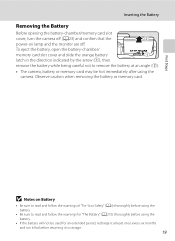
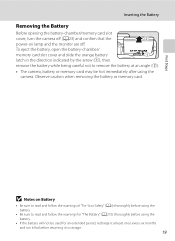
... (1), then remove the battery while being careful not to remove the battery at an angle (2). • The camera, battery or memory card may be hot immediately after using the battery.
• If the battery will not be used for an extended...to storage.
19
First Steps
Inserting the Battery
Removing the Battery
Before opening the battery-chamber/memory card slot cover, turn the camera off .
User Manual - Page 40
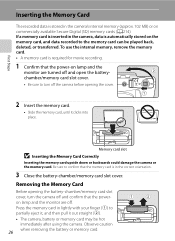
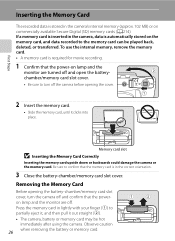
... available Secure Digital (SD) memory cards (A214). Memory card slot
B Inserting the Memory Card Correctly
Inserting the memory card upside down or backwards could damage the camera or the memory card.
Removing the Memory Card
Before opening the cover.
2 Insert the memory card.
• Slide the memory card, until it out straight (2). • The camera, battery or memory card may be...
User Manual - Page 41


... protect switch
B Memory Cards
• Use only Secure Digital memory cards. • Do not perform the following operations during data transfer to a computer. When the confirmation dialog is displayed, choose Format and press the k button to start formatting.
• Do not turn the camera off the camera - First Steps
Inserting the Memory Card
B Formatting a Memory Card
If the message...
User Manual - Page 149
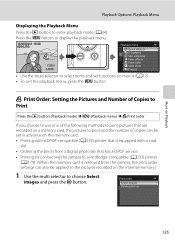
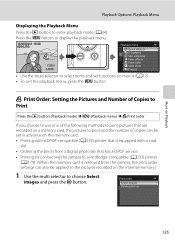
...memory card. • Printing with a DPOF-compatible (A233) printer that is equipped with a card
slot.
• Ordering the prints from a digital photo lab that has a DPOF service. • Printing by connecting the camera ... applied to a PictBridge-compatible (A233) printer
(A179). (When the memory card is removed from the camera, the print order settings can also be set
More on Playback
135 ...
User Manual - Page 214


... To format the internal memory, remove the memory card from the camera. Formatting Memory Card To format the memory card, insert it with this camera, be recovered.
Be sure to transfer important pictures to format it in the internal memory or memory card. The Format memory option is displayed in the setup menu. The Format card option is displayed in another device into this...
User Manual - Page 228
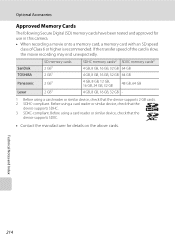
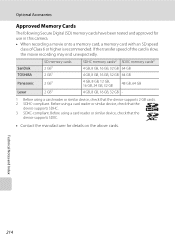
... the manufacturer for use in this camera.
• When recording a movie onto a memory card, a memory card with an SD speed class of the card is recommended. Before using a card reader or similar device, check that the
device supports SDHC.
3 SDXC-compliant. Optional Accessories
Approved Memory Cards
The following Secure Digital (SD) memory cards have been tested and approved for details...
User Manual - Page 243


...)
Storage
Media
• Internal memory (approx. 102 MB) • SD/SDHC/SDXC memory card
File system File formats
DCF, Exif 2.3, and DPOF compliant
Still pictures: JPEG Sound file (voice memo): WAV
Movies: MOV (Video: H.264/MPEG-4 AVC, Audio: AAC stereo) 229 type CMOS; Specifications
Nikon COOLPIX P500 Digital Camera
Type
Compact digital camera
Effective pixels
12.1 million
Image...
User Manual - Page 4


... EN-EL5
(with the country or region of your new camera. Before using the camera, please read the information in a country or region that any items are missing, please contact the store where you for purchasing the Nikon COOLPIX P510 digital camera. NOTE: A memory card is included if the camera was purchased in "For Your Safety" (Avi) and familiarize yourself...
User Manual - Page 7


...memory card is governed by a company. Do not use this product for the Select an image option in the same way as books, music, paintings, woodcut prints, maps, drawings, movies, and photographs is handled in the Welcome screen setting (A108). For the COOLPIX P510...that was obtained, the copying or reproduction of a scanner, digital camera or other data. Care should be taken to avoid injury...
User Manual - Page 18


Introduction
Table of Contents
Technical Notes and Index ...F1 Caring for the Products...F2 The Camera ...F2 The Battery...F3 Charging AC Adapter ...F4 The Memory Cards...F5 Caring for the Camera ...F6 Cleaning ...F6 Storage ...F6 Troubleshooting...F7 Specifications ...F15 Supported Standards ...F18 Index ...F19
xvi
User Manual - Page 41


... the manufacturer for shooting or playback, first remove the memory card.
Before using the camera. B High Temperature Caution
The camera, battery, and memory card may end unexpectedly.
Press the memory card in lightly with an SD speed class of the card is recommended. Approved Memory Cards
The following Secure Digital (SD) memory cards have been tested and approved for use the...
User Manual - Page 111


... connecting it may not be recognized if the camera is equipped with an SD card slot, the card can be inserted directly in the camera. P510
P510 P510
1 Under Import pictures and videos, click Change program. To transfer images that the memory card is displayed, follow the steps below to select Nikon Transfer 2. Choose one of images, it to the computer...
User Manual - Page 145


... the following pictures cannot be easily edited with cameras other than COOLPIX P510 • When no faces are not available when there is not enough free space in the sequence - Use to display individual images, and then select an image in the internal memory or on a different digital camera, it may not be possible to display...
User Manual - Page 185


... from the camera, the print order can also be performed for printing can be recognized by connecting the camera to a PictBridge-compatible (F18) printer
(E25). (When the memory card is canceled.... memory card. • Printing with a DPOF-compatible (F18) printer that is equipped with a card
slot.
• Ordering the prints to a digital photo lab that are stored
on the internal memory.)...
User Manual - Page 215


...Formatting Memory Cards When a memory card is displayed on the setup menu.
Formatting the Internal Memory To format the internal memory, remove the memory card from the camera. The Format memory option is inserted in the camera, the memory card can be recovered. B Formatting Internal Memory and Memory card
• Do not turn off the camera or open the battery-chamber/memory card slot...
User Manual - Page 237
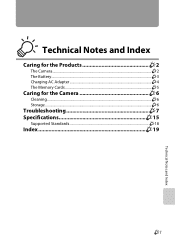
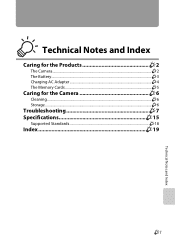
Technical Notes and Index
Caring for the Products F2
The Camera...F2 The Battery...F3 Charging AC Adapter F4 The Memory Cards F5
Caring for the Camera F6
Cleaning...F6 Storage ...F6
Troubleshooting F7 Specifications F15
Supported Standards F18
Index F19
F1
Technical Notes and Index
User Manual - Page 241
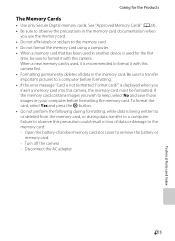
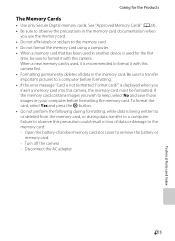
... affix labels or stickers to format it with this camera, the memory card must be sure to the memory card. • Do not format the memory card using a computer. • When a memory card that has been used in another device is used for the Products
The Memory Cards
• Use only Secure Digital memory cards. Failure to observe this precaution could result in loss...
User Manual - Page 250
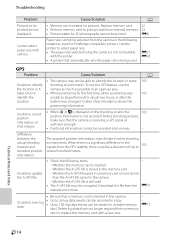
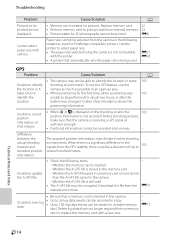
... select paper size. • The paper size selected using the camera is not compatible
with the printer. • A printer that the camera is inserted in the memory card
- Whether the A-GPS file is stored in the camera.
- E73
card or replace the memory card with camera. Cause/Solution
A
• Memory card contains no longer required from the GPS satellite, there could...
User Manual - Page 251


... vertical (compared to actual picture)
Monitor
7.5-cm (3-in . Specifications
Nikon COOLPIX P510 Digital Camera
Type
Compact digital camera
Effective pixels
16.1 million
Image sensor
1/2.3-in .), approx. 921k-dot...and 100% vertical (compared to actual picture)
Storage
Media
Internal memory (approx. 90 MB) SD/SDHC/SDXC memory card
File system
DCF, Exif 2.3, DPOF, and MPF compliant
File ...
Similar Questions
Can You Copy A Picture From Your Camera Onto The Memory Card Coolpix P510
(Posted by ragRent 10 years ago)
On A Coolpix P510 Camera If You Want Pictures You Took Without The Memory Card
on a computer what do you do
on a computer what do you do
(Posted by eatongeo 10 years ago)

