Nikon COOLPIX S8100 Support Question
Find answers below for this question about Nikon COOLPIX S8100.Need a Nikon COOLPIX S8100 manual? We have 2 online manuals for this item!
Question posted by prrippz on March 24th, 2014
How To Save Pictures To Memory Card On Nikon Coolpix S8200
The person who posted this question about this Nikon product did not include a detailed explanation. Please use the "Request More Information" button to the right if more details would help you to answer this question.
Current Answers
There are currently no answers that have been posted for this question.
Be the first to post an answer! Remember that you can earn up to 1,100 points for every answer you submit. The better the quality of your answer, the better chance it has to be accepted.
Be the first to post an answer! Remember that you can earn up to 1,100 points for every answer you submit. The better the quality of your answer, the better chance it has to be accepted.
Related Nikon COOLPIX S8100 Manual Pages
S8100 User's Manual - Page 13


Notations • Secure Digital (SD) memory card, SDHC memory card, and SDXC memory card
are referred to as "memory card." • The setting at the time of a Nikon COOLPIX S8100 digital camera.
Introduction
Introduction
About This Manual
Thank you for
picture storage, deletion, or viewing.
1 Read this manual, images are used:
This icon marks cautions,
B information ...
S8100 User's Manual - Page 14


... Accessories
Nikon COOLPIX cameras are engineered and proven to operate within the operational and safety requirements of this Nikon digital camera are designed to the highest standards and include complex electronic circuitry.
Visit the site below for any damages resulting from the Nikon representative in your area (address provided separately).
2
Before Taking Important Pictures
Before...
S8100 User's Manual - Page 15


...prior permission of the government was digitally copied or reproduced by means of a scanner, digital camera or other device may be provided for example, pictures of empty sky). Disposing of Data...with copyright notices The copying or reproduction of copyrighted creative works such as memory cards or built-in camera memory does not completely erase the original image data. Do not use this ...
S8100 User's Manual - Page 32
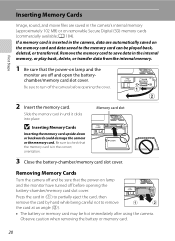
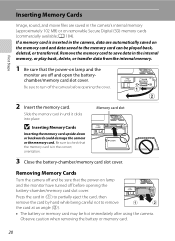
... data saved to the memory card can be hot immediately after using the camera.
Observe caution when removing the battery or memory card.
20
Slide the memory card in the camera, data are automatically saved on lamp and the monitor have turned off and open the batterychamber/memory card slot cover. Memory card slot
3 Close the battery-chamber/memory card slot cover. If a memory card is...
S8100 User's Manual - Page 33


... permanently deletes all images and other devices the first time they are inserted into the COOLPIX S8100 (A 172). Format card?
Yes No
• Do not turn the camera off the camera -
If the switch is in other data on the memory card. Be sure to make copies of data or in direct sunlight, closed vehicles, or areas...
S8100 User's Manual - Page 35


... self-timer (A 33) and macro mode (A 36) can be applied.
• Brightness (exposure compensation), vividness, and hue can be saved on the memory card. Vibration reduction icon Vibration reduction can be saved on the camera's internal memory (approximately 102 MB). D Vibration Reduction
• See Vibration reduction (A 166) in the setup menu (A 157) for more information.
•...
S8100 User's Manual - Page 38


...speed Aperture
1 / 2 5 0 F 3.5
Shutter speed Aperture
The camera focuses at the center of the frame and the focus area is not displayed when digital zoom is dimly lit, the AFassist illuminator (A 169) may light or...may pop up to the memory card or internal memory.
26 When the subject is in focus, the focus areas that the camera is released and the image will be saved to nine areas) glow ...
S8100 User's Manual - Page 39
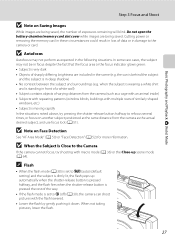
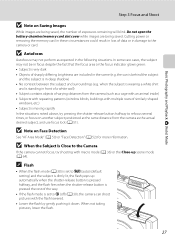
...following situations. When not taking pictures, lower the flash.
27 when the subject is wearing a white shirt
and is in the scene (e.g.
B Note on Saving Images
While images are included...W (off) (A 30), the camera can shoot pictures with the flash lowered.
• Lower the flash by gently pushing it down. Cutting power or removing the memory card in these circumstances could result in...
S8100 User's Manual - Page 40


...memory card is displayed (sequence display ➝ A 83).
Press the k button again to return to full-frame playback mode.
100NIKON 0004.JPG
1 / 2 5 0 F 3.5
C Pressing the c Button to Turn On the Camera
+1.0
ISO
100
4/ 4
When the camera is not displayed and images saved...is treated as a group, and only the group's "key picture" is inserted in full-frame playback mode. C Viewing Images
...
S8100 User's Manual - Page 121


.... A
print order can also be created for images saved in the internal memory if the memory card is used to create digital "print orders" for printing on DPOF-compatible devices. • Inserting the memory card into a DPOF-compatible (A 201) printer's card slot • Taking the memory card to a digital photo lab. • Connecting the camera to step 4 when playing back in playback...
S8100 User's Manual - Page 134
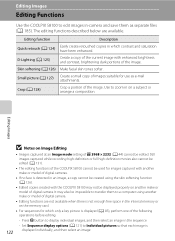
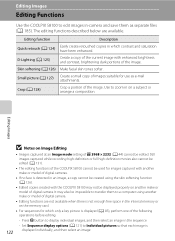
... options (A 121) to Individual pictures so that each image is
122
displayed individually, and then select an image Editing Images
Editing Functions
Use the COOLPIX S8100 to edit images in-camera and save them to a computer using the skin softening function (A 126).
• Edited copies created with another make or model of digital cameras.
• If no...
S8100 User's Manual - Page 163
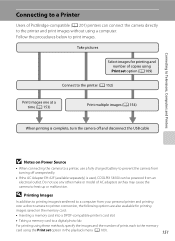
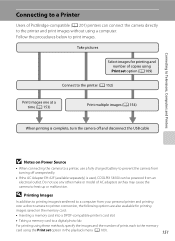
... prints each to the memory
card using the Print set option (A 109)
Connect to the printer (A 152)
Print images one at a time (A 153)
Print multiple images (A 154)
When printing is complete, turn the camera off unexpectedly.
• If the AC Adapter EH-62F (available separately) is used, COOLPIX S8100 can connect the camera directly to the...
S8100 User's Manual - Page 184


... devices the first time
172 they are inserted into the COOLPIX S8100.
OK? The Format memory option is displayed in the setup menu. Format card
All images will be deleted! Format memory All images will be deleted! Format No
Exit
Formatting a Memory Card
When a memory card is inserted in the camera, the Format card option is displayed in the setup menu.
S8100 User's Manual - Page 196
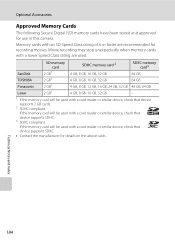
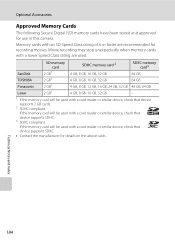
...If the memory card will be used . Optional Accessories
Approved Memory Cards
The following Secure Digital (SD) memory cards have been tested and approved for details on the above cards. If the memory card will be used with a card reader or similar device, check that device supports 2 GB cards.
2 SDHC compliant.
Movie recording may stop unexpectedly when memory cards with a card reader...
S8100 User's Manual - Page 197


...memory or memory card is formatted (A 172), or a new memory card is captured. "101P_001"; A 68) and "NIKON" for images captured in Panorama assist scene mode (e.g. Copy>All images copies all other than crop and small picture...a three-digit sequential number for all folders from the largest file number in ascending order, starting from the largest folder number on camera monitor)
...
S8100 User's Manual - Page 199
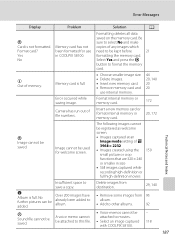
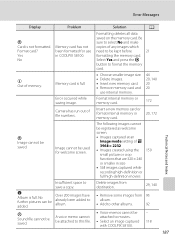
... is not formatted.
Format internal memory or memory card.
172
Camera has run out of p 3968 × 2232 • Images created using the 159 small picture or crop functions that are 320 × 240 or smaller in COOLPIX S8100. Over 200 images have already been added to save a copy.
No further pictures can be saved.
The following images cannot be...
S8100 User's Manual - Page 208
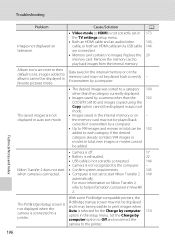
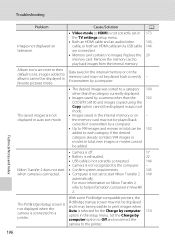
... displayed.
• Images saved by a camera other than the
102
COOLPIX S8100 and images copied using the
Copy option cannot be displayed in auto sort
mode.
• Images saved in auto sort mode.
• The desired image was sorted to the printer. Technical Notes and Index
196 Replace the memory card. Remove the memory card to print images when...
S8100 User's Manual - Page 210
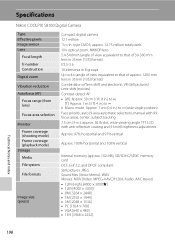
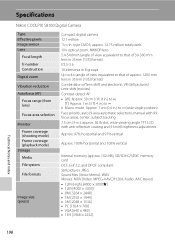
Specifications
Nikon COOLPIX S8100 Digital Camera
Type Effective pixels Image sensor Lens
Focal length f/-number Construction Digital zoom
Vibration reduction Autofocus (AF)
Focus range (from lens)
Focus-area selection
Monitor Frame coverage (shooting mode) Frame coverage (playback mode)
Storage Media File system
File formats
Image size (pixels)
Compact digital camera 12.1 million 1/2.3-in .), ...
S8100 User's Manual - Page 213


... Order Format is an industry-wide standard that allows images to be printed from print orders saved on memory cards.
• Exif version 2.2: This camera supports Exchangeable image file format (Exif) version 2.2 for digital still cameras, a standard that allows information saved with photographs to be used for optimal color reproduction when images are output from Exif-compliant...
S8100 User's Manual - Page 215
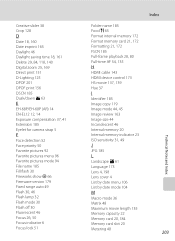
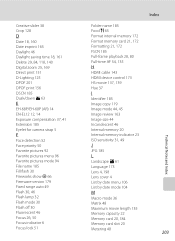
...imprint 165 Daylight 46 Daylight saving time 18, 161 Delete 29, 84, 118, 140 Digital zoom 25, 169 Direct ...pictures mode 94 File name 185 Fill flash 30 Fireworks show m 66 Firmware version 179 Fixed range auto 49 Flash 30, 46 Flash lamp 32 Flash mode 30 Flash off 30 Fluorescent 46 Focus 26, 50 Focus indicator 6 Focus lock 51
Folder name 185 Food u 65 Format internal memory 172 Format memory card...
Similar Questions
Can You Copy A Picture From Your Camera Onto The Memory Card Coolpix P510
(Posted by ragRent 10 years ago)
How To Transfer Pictures From Internal Memory To Memory Card Nikon Coolpix
s8100
s8100
(Posted by kfr1samoue 10 years ago)
How Can I Format A Memory Card In The Camera
I want to delete ALL pictures and reformat the memory card. How do I do that.
I want to delete ALL pictures and reformat the memory card. How do I do that.
(Posted by luck115 10 years ago)

