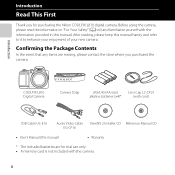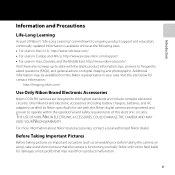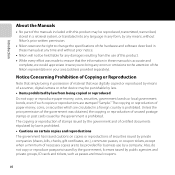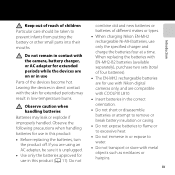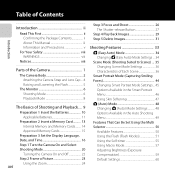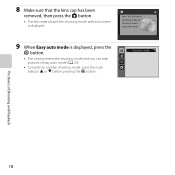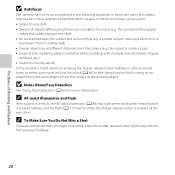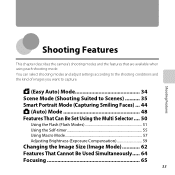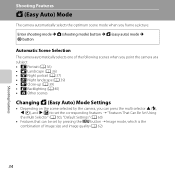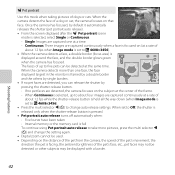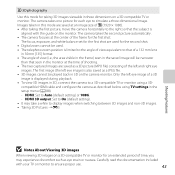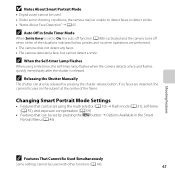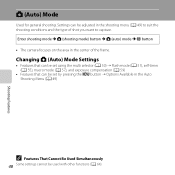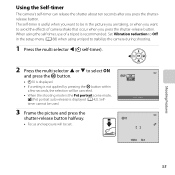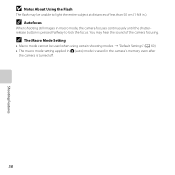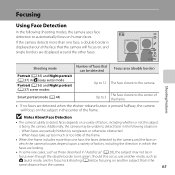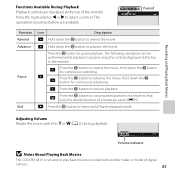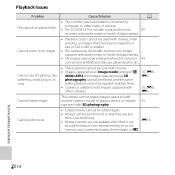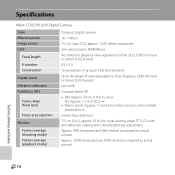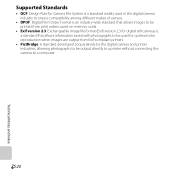Nikon COOLPIX L810 Support Question
Find answers below for this question about Nikon COOLPIX L810.Need a Nikon COOLPIX L810 manual? We have 1 online manual for this item!
Question posted by mauvis on December 23rd, 2012
Auto Focus Doesn't Work Correctly Using Tele.
When using tele lenses in the optical range, the camera gets the focus and at the last moment is looses it.
Current Answers
Related Nikon COOLPIX L810 Manual Pages
Similar Questions
How To Turn Continuous Auto Focus Off On A Nikon Coolpix L22
(Posted by kuknicu 9 years ago)
Auto Focus Crap
In low light conditions without flash, the auto focus goes right through a "perfect" focus and settl...
In low light conditions without flash, the auto focus goes right through a "perfect" focus and settl...
(Posted by Rhildebr 9 years ago)
Auto Focus
Auto focus keeps going in and out. Why is this happening?
Auto focus keeps going in and out. Why is this happening?
(Posted by hillcatherine1 11 years ago)
3d Images And Cd Reference Manual
My 3D images won't work and I want to downlad the reference CD manual in PDF format. Please help.
My 3D images won't work and I want to downlad the reference CD manual in PDF format. Please help.
(Posted by lexico 11 years ago)
I Have A D40x With A 18 - 55mm Lense, The Auto Focus Is Not Working.
How long is the factory warranty on the lens? I believe the auto focus motor is not working.
How long is the factory warranty on the lens? I believe the auto focus motor is not working.
(Posted by imnmichigan 14 years ago)