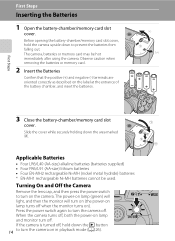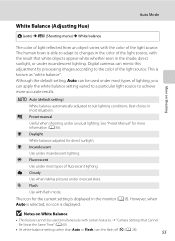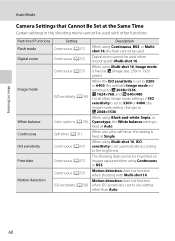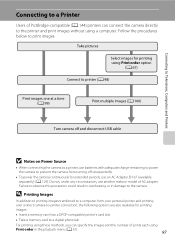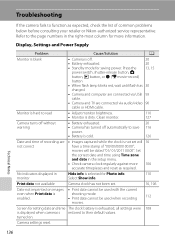Nikon COOLPIX L120 Support Question
Find answers below for this question about Nikon COOLPIX L120.Need a Nikon COOLPIX L120 manual? We have 1 online manual for this item!
Question posted by adamseneric on November 19th, 2011
Coolpix L120 Will Not Power Up
Batteries good.
Voltage verified.
Continuity to battery posts verified
Do not know how to verify on/off switch functionality
Opened case and did visual inspection. No damage found. No corrosion found. Removed LCD abd hold down plate and performed inspection on circuit board. No physical issue found.
Did find a loose screw like case screw that had been rattling around before the case was opened.
Current Answers
Related Nikon COOLPIX L120 Manual Pages
Similar Questions
Why Coolpix Nimh1 Battery Cannot Be Used For L120 Camera
(Posted by Aleta 9 years ago)
Nikon Coolpix L120 Battery Exhausted When I Hit The Review Pictures Button
(Posted by rachNeeD 10 years ago)
Manual / Digital Camera D3100
(Posted by simoneodin 10 years ago)
Coolpix S550 Battery Door
coolpix s550 battery door doesnt't lock closed
coolpix s550 battery door doesnt't lock closed
(Posted by tomdol 11 years ago)