Nikon COOLPIX L120 Support Question
Find answers below for this question about Nikon COOLPIX L120.Need a Nikon COOLPIX L120 manual? We have 1 online manual for this item!
Question posted by rachNeeD on May 5th, 2014
Nikon Coolpix L120 Battery Exhausted When I Hit The Review Pictures Button
The person who posted this question about this Nikon product did not include a detailed explanation. Please use the "Request More Information" button to the right if more details would help you to answer this question.
Current Answers
There are currently no answers that have been posted for this question.
Be the first to post an answer! Remember that you can earn up to 1,100 points for every answer you submit. The better the quality of your answer, the better chance it has to be accepted.
Be the first to post an answer! Remember that you can earn up to 1,100 points for every answer you submit. The better the quality of your answer, the better chance it has to be accepted.
Related Nikon COOLPIX L120 Manual Pages
User Manual - Page 5


... to
water.
To avoid damage to voltage to another or with wet hands.
Continued use with Nikon digital cameras only, and are compatible with COOLPIX L120.
• Insert batteries in fire or electric shock.
• Dust on or near the battery charger during lightning storms. Failure to heat or flame.
iii
separately)
• Keep Dry. Failure to...
User Manual - Page 13


... the information you need, the following symbols and conventions are referred to as the "default setting." • The names of menu items displayed in the camera monitor, and the names of purchase is referred to store,
delete or view pictures.
1
This manual was written to help you for purchasing a Nikon COOLPIX L120 digital camera.
User Manual - Page 14


...
Nikon COOLPIX cameras are engineered and proven to operate within the operational and safety requirements of this Nikon digital camera are designed to the highest standards and include complex electronic circuitry.
Additional information may result from the Nikon representative in your area (address provided separately).
2 Only Nikon brand electronic accessories (including battery...
User Manual - Page 15


... gift certificates, etc.), commuter passes or coupon tickets, except when a minimum of a scanner, digital camera or other device may be punishable by law. • Items prohibited by law from discarded storage...are to be taken to avoid injury or damage to also replace any pictures selected for example, pictures of unused postage stamps or post cards issued by national and international ...
User Manual - Page 25


... when pressing the shutter-release button, as this position, release the shutter and take a picture.
13 While the shutter-release button is displayed in camera shake and blurred images.
Press the shutterrelease button the rest of the way down . Press the shutterrelease button halfway to take a picture by pressing the shutter-release button the rest of Menu Screen...
User Manual - Page 27


...). • Be sure to match the type of battery supplied with the COOLPIX L120, charge the batteries four at a time using EN-MH2 batteries with purchase. C Alkaline Batteries
Performance of AC adapter.
Do not, under any other type of the following defects cannot be used , turn the camera off automatically.
The default setting is blinking, pressing any...
User Manual - Page 32
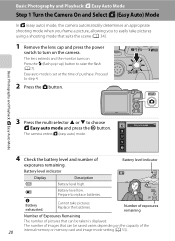
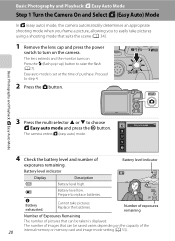
... mode and press the k button. The camera enters G (easy auto) mode. Battery level low. B
N Battery exhausted.
Basic Photography and Playback: G Easy Auto Mode
Step 1 Turn the Camera On and Select G (Easy Auto) Mode
In G (easy auto) mode, the camera automatically determines an appropriate shooting mode when you frame a picture, allowing you to easily take pictures. The lens extends and...
User Manual - Page 55


... memory or on the memory card
To continue using the shutter-release button.
• Digital zoom is selected.
-
Shooting Suited for the Scene (Scene Mode)
More on Shooting
O Pet portrait
Use this mode when taking pictures of a dog or a cat, the camera then
focuses on the detected face. Shooting ends when the shutter-release...
User Manual - Page 58


...
2 Frame the picture. Exit automatic shooting with the smile detection feature by turning the power off or by face detection and smile detection.
4 Exit this shooting mode.
More on Shooting
Capturing Smiling Faces Automatically (Smart Portrait Mode)
The camera detects a smiling face to shoot the face automatically.
1 Press the A button in the focus...
User Manual - Page 62
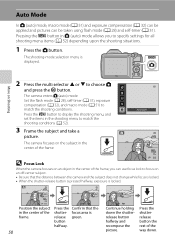
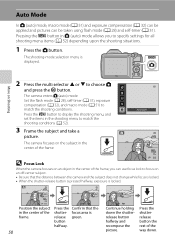
... match the shooting conditions. Auto mode
30
D Focus Lock
When the camera focuses on an object in the center of the way down the shutterrelease button halfway and recompose the picture. Press the shutterrelease button halfway.
1 / 1 2 5 F3.1
Confirm that the distance between the camera and the subject does not change while focus is locked. •...
User Manual - Page 87


... images captured with the COOLPIX L120 can be edited twice with the same editing function. • To use D-Lighting together with the same shooting date and time as the original.
• Edited copies do not retain the Print order (A 67) and Protect (A 71) settings of digital camera, images edited with this camera may not be...
User Manual - Page 115


...Battery type
A 123
Select the type of batteries used to reduce the effects of time that passes before the monitor turns off
A 116
Set the amount of subject movement and camera shake when taking pictures using face detection.
Firmware version
A 124
Display camera... displayed when the camera is used . Monitor settings
A 110
Adjust photo info, image review, and brightness settings...
User Manual - Page 141
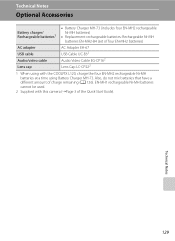
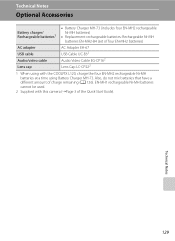
... UC-E62 Audio Video Cable EG-CP162 Lens Cap LC-CP222
1 When using Battery Charger MH-73. EN-MH1 rechargeable Ni-MH batteries cannot be used.
2 Supplied with the COOLPIX L120, charge the four EN-MH2 rechargeable Ni-MH batteries at a time using with this camera (➝Page 3 of the Quick Start Guide). Technical Notes
129
User Manual - Page 144


... is complete.
24, 25, 50
25
Write-protect switch is in COOLPIX L120.
Camera cannot perform other warnings displayed in the monitor, as well as the solutions for use in Slide write-protect switch to 19
"lock" position. Technical Notes
132 O (blinks) N Battery exhausted. Format card? Clock not set.
Wait until saving is complete.
•...
User Manual - Page 146
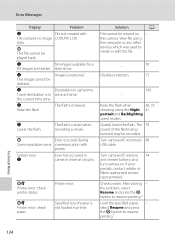
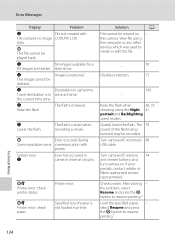
... no image COOLPIX L120.
System error Q
Error has occurred in zone as home.
Specified size of the flash being lowered may be viewed on .
View file using the Night 41
portrait and Backlighting
scene modes. Quietly lower the flash.
Turn camera off , reconnect 98 USB cable. If error persists, contact retailer or Nikon-authorized...
User Manual - Page 148
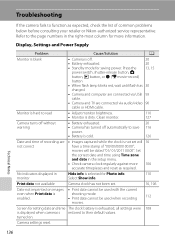
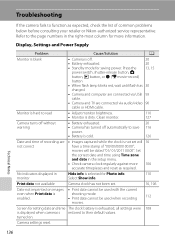
...consulting your retailer or Nikon-authorized service representative. Technical Notes
136 Display, Settings and Power Supply
Problem
Cause/Solution
A
Monitor is blank
• Camera is off automatically to save 116
power.
• Battery is hard to their default values. Screen for saving power: Press the power switch, shutter-release button, A button, c button, or b (e movie-record)
13...
User Manual - Page 149


...off automatically. Shooting
Technical Notes
Problem
Cause/Solution
No picture taken when shutter- • When the camera is in the setup menu to cool down before ... for three minutes, the camera will not be affected.
Turn the camera off, remove and replace the battery, then turn off the camera. Images are displayed, press the d
button.
• Battery exhausted.
• When flash ...
User Manual - Page 151


... flash mode is used with red-eye reduction). Change the position of digital camera.
139 Technical Notes
Playback
Problem File cannot be able to X (fill... exposure compensation.
32
When taking pictures with V (auto with red- 34, 28, eye reduction), or when taking picture again.
Images are too dark ...COOLPIX L120 can 87 be played back.
• Playback zoom cannot be applied, in...
User Manual - Page 152
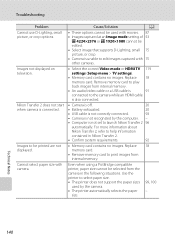
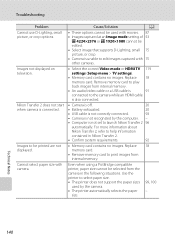
...picture, or crop. • Camera is
91
connected to launch Nikon Transfer 2 96
automatically. Cause/Solution
A
• These options cannot be printed are not displayed. Nikon Transfer 2 does not start when camera is not recognized by the camera...not set to the camera while an HDMI cable
is also connected.
• Camera is off.
20
• Battery exhausted.
20
• USB cable is ...
User Manual - Page 153


...and 5-level brightness adjustment
Frame coverage (shooting mode)
Approx. 97% horizontal and 97% vertical (compared to actual picture)
Frame coverage (playback mode)
Approx. 100% horizontal and 100% vertical (compared to ∞ (W); approx. ...-3200)
141 Specifications
Nikon COOLPIX L120 Digital Camera
Type
Compact digital camera
Effective pixels
14.1 million
Image sensor
1/2.3-in.
Similar Questions
Nikon Coolpix L120 How To Take Multiple Pictures At Once
(Posted by faithkashm 9 years ago)
Coolpix L120 Says Battery Exhausted When Plugged In
(Posted by crobjoh 9 years ago)

