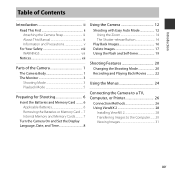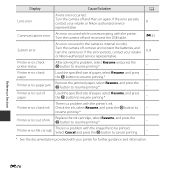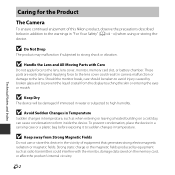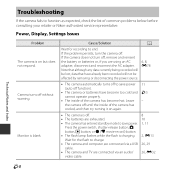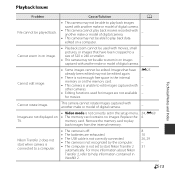Nikon COOLPIX L29 Support and Manuals
Get Help and Manuals for this Nikon item

View All Support Options Below
Free Nikon COOLPIX L29 manuals!
Problems with Nikon COOLPIX L29?
Ask a Question
Free Nikon COOLPIX L29 manuals!
Problems with Nikon COOLPIX L29?
Ask a Question
Most Recent Nikon COOLPIX L29 Questions
Nikon Camera L29 Lens Error Problem
Nikon camera l29 lens error problem
Nikon camera l29 lens error problem
(Posted by Anandraj83181245 3 years ago)
Nikon Coolpix L29 Battery Exhausted
(Posted by gksaravanan77 9 years ago)
Nikon COOLPIX L29 Videos
Popular Nikon COOLPIX L29 Manual Pages
Nikon COOLPIX L29 Reviews
We have not received any reviews for Nikon yet.