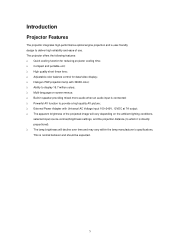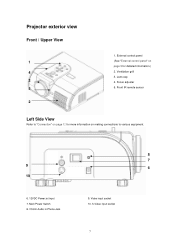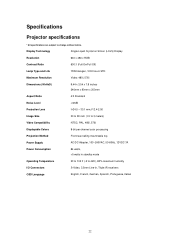Nextar XPJ Support Question
Find answers below for this question about Nextar XPJ.Need a Nextar XPJ manual? We have 1 online manual for this item!
Question posted by perazzopablo on June 14th, 2010
Cant See Colors, Only See Black And White
The person who posted this question about this Nextar product did not include a detailed explanation. Please use the "Request More Information" button to the right if more details would help you to answer this question.
Current Answers
Related Nextar XPJ Manual Pages
Similar Questions
Part Replacement
how may I get replacement parts? more specificly, the mounting cradle has broken and I need a replac...
how may I get replacement parts? more specificly, the mounting cradle has broken and I need a replac...
(Posted by mustangltcec 12 years ago)
My Black Nextar Mp3 Player Wont Turn On And Wont Sync To My Computer.any Ideas
(Posted by bontjesjeremiah 12 years ago)
Have A Rolling White Page Only
turn on gps all i get is a rolling white screen reset it on plug it left it of for a few days same t...
turn on gps all i get is a rolling white screen reset it on plug it left it of for a few days same t...
(Posted by elyriaperson 12 years ago)
Where Can I Get The Firmware For Nextar 8gb Mp3 Player - Black / Red - Ma715a-8r
I need to upload the firmware cd is not here
I need to upload the firmware cd is not here
(Posted by Gods1Indian 13 years ago)
Gps Not Used For Few Months, When Turned On Have Just A Swirl Of Black, Looks
like a sting ray and that is all it will do.
like a sting ray and that is all it will do.
(Posted by irca 13 years ago)