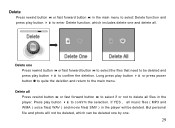Nextar MA715A-8R - 8GB MP3 Player Support and Manuals
Get Help and Manuals for this Nextar item

View All Support Options Below
Free Nextar MA715A-8R manuals!
Problems with Nextar MA715A-8R?
Ask a Question
Free Nextar MA715A-8R manuals!
Problems with Nextar MA715A-8R?
Ask a Question
Most Recent Nextar MA715A-8R Questions
Nextar Ma715-8r Manual
Where can I find a manual for this MP3 player to download? HelpOwl won't let me do so without downlo...
Where can I find a manual for this MP3 player to download? HelpOwl won't let me do so without downlo...
(Posted by Gigi2006 12 years ago)
Where Can I Get The Firmware For Nextar 8gb Mp3 Player - Black / Red - Ma715a-8r
I need to upload the firmware cd is not here
I need to upload the firmware cd is not here
(Posted by Gods1Indian 13 years ago)
Can The Battery Be Changed? If So How.
The battery is only holding a charge for 4 hours. (music only, no video)
The battery is only holding a charge for 4 hours. (music only, no video)
(Posted by kbratt 13 years ago)
Popular Nextar MA715A-8R Manual Pages
Nextar MA715A-8R Reviews
We have not received any reviews for Nextar yet.