Nextar MA933A-4BL - 4 GB MP3 Player Support and Manuals
Get Help and Manuals for this Nextar item
This item is in your list!

View All Support Options Below
Free Nextar MA933A-4BL manuals!
Problems with Nextar MA933A-4BL?
Ask a Question
Free Nextar MA933A-4BL manuals!
Problems with Nextar MA933A-4BL?
Ask a Question
Popular Nextar MA933A-4BL Manual Pages
MA933A manual -English - Page 2
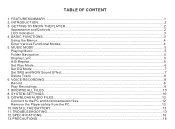
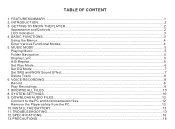
...the PC and download audio files 12 Remove the Player safely from the PC 12 10.INSTALL THE BATTERY...13 11.TROUBLESHOOTING...13 12.SPECIFICATIONS...16 13.PRECAUTIONS...18 BASIC FUNCTIONS...3 Using the Menus...4 Enter Various Functional Modes 4 5. MUSIC MODE...5 Playing Music...5 Folder Navigation...5 Display Lyric...5 A-B Repeat...6 Set Play Mode...6 Set EQ Mode...7 Set SRS and WOW Sound...
MA933A manual -English - Page 3
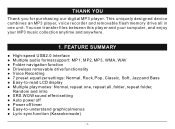
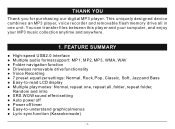
... purchasing our digital MP3 player. You can transfer files between this player and your computer, and enjoy your MP3 music collection anytime and anywhere.
1. FEATURE SUMMARY
l High-speed USB2.0 interface l Multiple audio format support: MP1, MP2, MP3, WMA, WAV l Folder navigation function l Driveless removable drive functionality l Voice Recording l 7 preset equalizer settings: Normal, Rock...
MA933A manual -English - Page 4
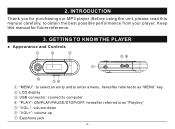
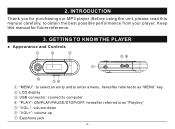
..., to obtain the best possible performance from your player. Before using the unit, please read this manual for purchasing our MP3 player. GETTING TO KNOW THE PLAYER
l Appearance and Controls
1
2
3
56
7
4 56
"MENU": to select an entry and to enter a menu, hereafter referred to as "MENU" key. LCD display USB connector: connect to computer "PLAY": ON/PLAY...
MA933A manual -English - Page 5


... display. To unlock the buttons, press the MENU button.
-3- 3. button to rewind. GETTING TO KNOW THE PLAYER
l LCD Indication
4. Press the PLAY key to play the previous or next track
Press the MENU key to the right and hold to play or pause. The buttons will be locked automatically after a specified idle time set...
MA933A manual -English - Page 7
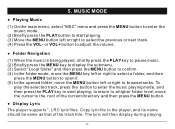
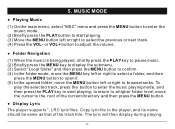
.... To
play the selected track, press the button to enter the music playing mode, and then press the PLAY key to browse tracks. l Display Lyric
The player supports *. LRC lyric files. MUSIC MODE
l Playing Music
(1) On the main menu, select "MSC" menu and press the MENU button to enter the music mode.
(2) Briefly press...
MA933A manual -English - Page 8


... stop A-B repeat, press the MENU button. Repeat all tracks in the current folder. 5. l Set Play Mode
You can switch between the start
point of the repeat. (4) At your desired end... specified section of the current track, (1) When the music is being played, briefly press the MENU button to display
submenus. (2) Select "Replay" , and then press the MENU button to enter A-B repeat mode. (3) At...
MA933A manual -English - Page 9


...display the
submenu. (2) Select "Equalizer" , and then press the MENU key to show the provided options. (3) Move the MENU key left or right to select the desired mode, and press the
MENU key to confirm, or press the PLAY key to cancel and return. 5. l Set EQ Mode You can guide... you in enabling the SRS and WOW settings:
(1) When the music ...
MA933A manual -English - Page 12


... the player settings: (1) On the main menu, select the "SYS" item and press the MENU key to enter the
system setting mode.
(2) Move the MENU key left or right to select the setting item and press the MENU key to confirm, or press the PLAY key to enter the explorer mode. BROWSE ALL FILES
To...
MA933A manual -English - Page 13


... the player is turned off automatically when there is displayed.
set
Contrast KeyHoldTime About
Off time - Display total capacity and used space of the screen.
Language
Select the language in which the on-screen text is no activity. Set the contrast between the background and foreground of the internal memory
Firmware upgrade Upgrade firmware
Firmware version Display the...
MA933A manual -English - Page 14
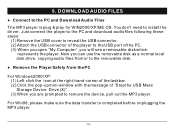
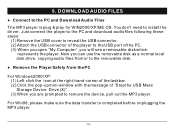
... prompted to remove the device, pull out the MP3 player. DOWNLOAD AUDIO FILES
l Connect to the removable disk. You don't...Files
The MP3 player is completed before unplugging the MP3 player.
-12- Just connect the player to the PC and download audio files following these steps:
(1) Remove the USB cover to reveal the USB connector. (2) Attach the USB connector of the player to install the driver...
MA933A manual -English - Page 15


... battery. Press the MENU button to compress the Mp3 file. The displayed time is disconnected from the PC Do not disconnect the player from the
and unplug the player.
The PC has an error when you plug The player is changing constantly.
The volume is not supported by the Update or replace the PC motherboard.
computer
PC' s motherboard.
10.
Try...
MA933A manual -English - Page 16
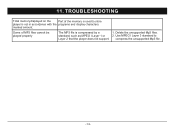
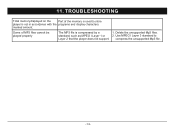
TROUBLESHOOTING
Total memory displayed on the Part of MP3 files cannot be played properly
The MP3 file is not in accord.ance with the programs and display characters. standard, such as MPEG I Layer 3 standard to store player is compressed by a
1. Use MPEG I Layer 1 or 2. Some of the memory is used to
Layer 2 that the player does not support.
marked amount.
compress the...
MA933A manual -English - Page 17


... on the player, and it shuts off has been set or if the batteries need to install drivers
if you are examples of unknown problems, always begin with reinstalling drivers (if necessary) and run the firmware upgrade program 3) The following carefully: 1) The drivers on it's own; Normally you do not need to have problems, install the driver and then run the firmware update program...
MA933A manual -English - Page 20


...).
4). Replace battery with the instructions, may be corrupt of lost.
8). Make sure the HOLD key is used in a residential installation. However, there is being formatted or transferring a file, do not interrupt the connection. When player is no
-18- When the player is in the unlock position before using the player for Class B digital device, pursuant to part...
Nextar MA933A-4BL Reviews
Do you have an experience with the Nextar MA933A-4BL that you would like to share?
Earn 750 points for your review!
We have not received any reviews for Nextar yet.
Earn 750 points for your review!

