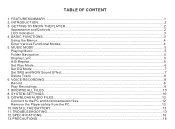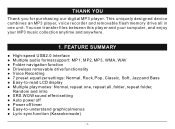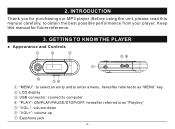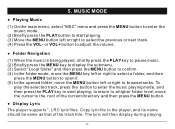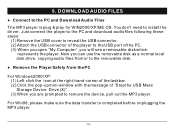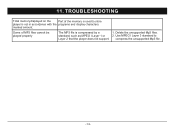Nextar MA933A-1S - 1GB Digital MP3 Player Support and Manuals
Get Help and Manuals for this Nextar item

View All Support Options Below
Free Nextar MA933A-1S manuals!
Problems with Nextar MA933A-1S?
Ask a Question
Free Nextar MA933A-1S manuals!
Problems with Nextar MA933A-1S?
Ask a Question
Most Recent Nextar MA933A-1S Questions
My Mp3 Has A Bunch Of Options And Wont Let Me Play Music
my mp3 has a bunch of options and wont let me play music
my mp3 has a bunch of options and wont let me play music
(Posted by urhandsombotello1717 11 years ago)
The Hour Glass On The Screen Wont Go Away
the hour glass on the screen wont go away
the hour glass on the screen wont go away
(Posted by roudyfriends 12 years ago)
Popular Nextar MA933A-1S Manual Pages
Nextar MA933A-1S Reviews
We have not received any reviews for Nextar yet.