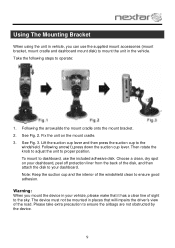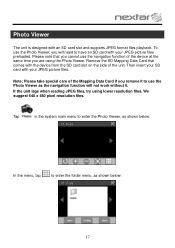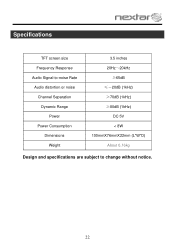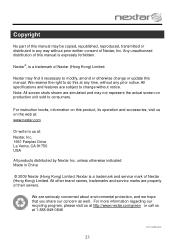Nextar X3 Support Question
Find answers below for this question about Nextar X3 - Automotive GPS Receiver.Need a Nextar X3 manual? We have 3 online manuals for this item!
Question posted by mustangltcec on March 26th, 2012
Part Replacement
how may I get replacement parts? more specificly, the mounting cradle has broken and I need a replacement.
Current Answers
Answer #1: Posted by UsPinay on March 26th, 2012 8:02 PM
I found one for you at ebay:http://www.ebay.com/itm/ws/eBayISAPI.dll?ViewItem&item=220464144215+&item=220464144215&lgeo=1&vectorid=229466.
It's a Hoya Unlimited,Windshield Mount Suction Cup Cradle for Nextar X3 X4 Q3 Q4 P3 W3 K4 M3 ME.
Price is $10.79
Features:
- New
- Quantity: 1
- Compact and lightweight design
- Extra-Suction Cup holds firmly on to your windshield, providing a stable viewing environment
- The Adjustible baring can be adjusted to any angle for easy viewing.
- Type: Manfuactre by TOP ISO 2000/2001 OEM Factories
- Color: black
- Height: 5 inches
Posted by USPinay
Related Nextar X3 Manual Pages
Similar Questions
Charge
How do i charge my nextar mp3 player, i mean I just found it somewhere
How do i charge my nextar mp3 player, i mean I just found it somewhere
(Posted by Anonymous-136771 9 years ago)
I Have An Automotive Gps X3-03 And It Keeps Saying ' Aquiring Gps Signal. What
What do I do to get a signal
What do I do to get a signal
(Posted by pattielishs 10 years ago)
Nextar Gps X3-03 Deleting Home Address
recently moved how do I delete old address from gps and put in new address.
recently moved how do I delete old address from gps and put in new address.
(Posted by msl0607 10 years ago)
Nextar Gps X3-01
Received message on my GPS that an update is available and to contact manufacturer. Cannont seem to ...
Received message on my GPS that an update is available and to contact manufacturer. Cannont seem to ...
(Posted by ljoslin 11 years ago)
Problems
I bought my Nextar X3 at a garage sale it worked fine for about a week then it would turn on but wou...
I bought my Nextar X3 at a garage sale it worked fine for about a week then it would turn on but wou...
(Posted by ghedary 12 years ago)