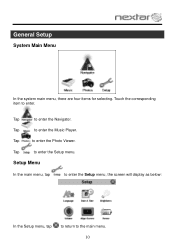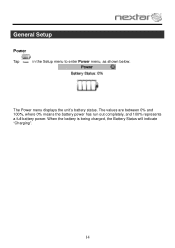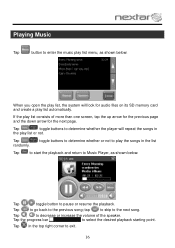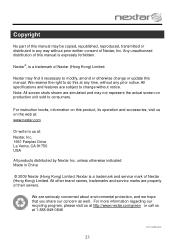Nextar X3 Support Question
Find answers below for this question about Nextar X3 - Automotive GPS Receiver.Need a Nextar X3 manual? We have 3 online manuals for this item!
Question posted by Anonymous-136771 on May 20th, 2014
Charge
Current Answers
Answer #1: Posted by BusterDoogen on May 20th, 2014 4:50 PM
I hope this is helpful to you!
Please respond to my effort to provide you with the best possible solution by using the "Acceptable Solution" and/or the "Helpful" buttons when the answer has proven to be helpful. Please feel free to submit further info for your question, if a solution was not provided. I appreciate the opportunity to serve you!
Related Nextar X3 Manual Pages
Similar Questions
What do I do to get a signal
recently moved how do I delete old address from gps and put in new address.
Received message on my GPS that an update is available and to contact manufacturer. Cannont seem to ...
how may I get replacement parts? more specificly, the mounting cradle has broken and I need a replac...
I bought my Nextar X3 at a garage sale it worked fine for about a week then it would turn on but wou...