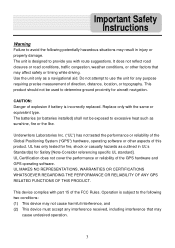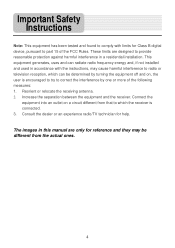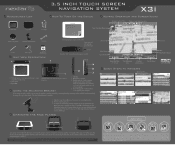Nextar X3i Support Question
Find answers below for this question about Nextar X3i - Automotive GPS Receiver.Need a Nextar X3i manual? We have 3 online manuals for this item!
Question posted by mylvs4lisa on March 5th, 2012
Gps Updates?
how and where do i buy updates for my gps nextar x3i?
Current Answers
Related Nextar X3i Manual Pages
Similar Questions
How To I Update My Nextar W3g-01 Gps
How to I update my Nextar W3G-01 GPS
How to I update my Nextar W3G-01 GPS
(Posted by Pjohnson2013 9 years ago)
I Did A Update And Now My Gps Will Not Work
i payed for a update now my gps will not work
i payed for a update now my gps will not work
(Posted by glencolequick 11 years ago)
How Do I Do Updates For My Nextar?
i AM TRYING TO UPDATE MY GPS AND I WANT TO KNOW WHAT DO I HAVE TO DO IN ORDER TO GET THE UDATES?
i AM TRYING TO UPDATE MY GPS AND I WANT TO KNOW WHAT DO I HAVE TO DO IN ORDER TO GET THE UDATES?
(Posted by LFLEMING490 11 years ago)
How Do I Update My Maps On My Gps?
(Posted by scoobydrive02 12 years ago)