Netgear WNDR4000 Support Question
Find answers below for this question about Netgear WNDR4000 - N750 WIRELESS DUAL BAND GIGABIT ROUTER.Need a Netgear WNDR4000 manual? We have 3 online manuals for this item!
Question posted by boydprollin on April 23rd, 2014
How To Clone Router Mac Address Netgear N750
The person who posted this question about this Netgear product did not include a detailed explanation. Please use the "Request More Information" button to the right if more details would help you to answer this question.
Current Answers
There are currently no answers that have been posted for this question.
Be the first to post an answer! Remember that you can earn up to 1,100 points for every answer you submit. The better the quality of your answer, the better chance it has to be accepted.
Be the first to post an answer! Remember that you can earn up to 1,100 points for every answer you submit. The better the quality of your answer, the better chance it has to be accepted.
Related Netgear WNDR4000 Manual Pages
WNDR4000 Setup Manual - Page 5
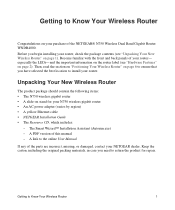
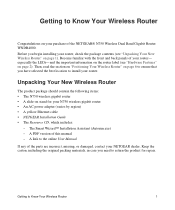
... online User Manual
If any of the parts are incorrect, missing, or damaged, contact your purchase of the NETGEAR® N750 Wireless Dual Band Gigabit Router WNDR4000. Getting to return the product for your router. Getting to Know Your Wireless Router
Congratulations on your NETGEAR dealer. Become familiar with the front and back panels of this manual - Before you need to Know...
WNDR4000 Setup Manual - Page 39
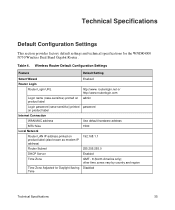
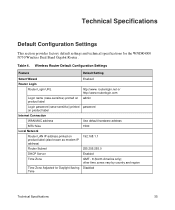
...region
Time Zone Adjusted for the WNDR4000 N750 Wireless Dual Band Gigabit Router . routerlogin.net or http://www.routerlogin.com
Login name (case-sensitive) printed on admin product label
Login password (case-sensitive) printed password on product label
Internet Connection
WAN MAC address
Use default hardware address
MTU Size
1500
Local Network
Router LAN IP address printed on
192.168...
User Manual - Page 9


... allows you to use . • Off. Chapter 1. N750 Wireless Dual Band Gigabit Router WNDR4000 User Manual
The following table describes the LEDs, icons, and...netgear.com/support. • Blinking amber. An IP address has been received; The LAN port has detected a 10/100 Mbps link with an attached device. • Solid amber. The 2.4 GHz wireless radio is not supplied to the modem...
User Manual - Page 10


... user name and default password
WPS PIN
Restore Factory Settings
Serial number MAC address
Figure 3. Back panel
USB
4 Ethernet LAN ports
ADSL Power On/Off
Label
The label on page 94 for information about restoring factory settings.
10 | Chapter 1. Hardware Setup N750 Wireless Dual Band Gigabit Router WNDR4000 User Manual
Back Panel
The back panel has the On/Off...
User Manual - Page 17
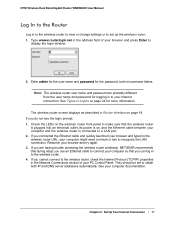
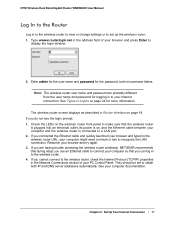
..., your computer might need a minute or two to recognize the LAN connection.
N750 Wireless Dual Band Gigabit Router WNDR4000 User Manual
Log In to the Router
Log in to the wireless router to view or change settings or to set to obtain both in the address field of Logins on page 18. Relaunch your computer documentation. If you can log in...
User Manual - Page 20
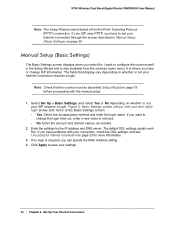
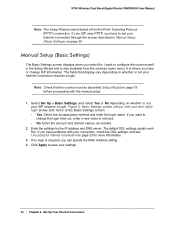
... ISP requires a login. Manual Setup (Basic Settings)
The Basic Settings screen displays when you can specify the MAC Address setting. 4.
If no login is set your Internet connection through the screen described in minutes. • No. N750 Wireless Dual Band Gigabit Router WNDR4000 User Manual
Note: The Setup Wizard cannot detect a Point-to save your settings.
20 | Chapter 2. Enter...
User Manual - Page 22
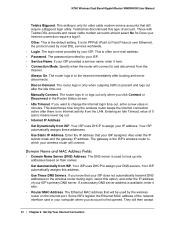
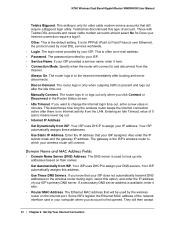
...This is first opened. The router logs in the Router Status screen.
• Idle Timeout. The Ethernet MAC address that still require a Bigpond login utility. N750 Wireless Dual Band Gigabit Router WNDR4000 User Manual
Telstra Bigpond. This setting is present and logs out after booting and never disconnects. The gateway is for older cable modem service accounts that will connect...
User Manual - Page 23


... are not the same as that is easy to a secure password that computer by "cloning" its own user name of admin with a password that is a mixture of the router (normally the LAN MAC address). They should change the password to remember. N750 Wireless Dual Band Gigabit Router WNDR4000 User Manual
traffic only from any language and is allowed by the ISP.
User Manual - Page 26
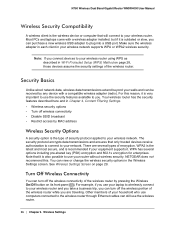
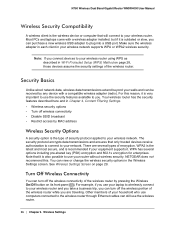
... members of the wireless router by any device with a wireless adapter installed, but if it . N750 Wireless Dual Band Gigabit Router WNDR4000 User Manual
Wireless Security Compatibility
A wireless client is the wireless device or computer that will connect to the wireless router through Ethernet cables can still use the wireless router.
26 | Chapter 3.
Your wireless router has the security...
User Manual - Page 27
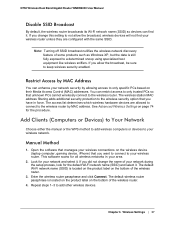
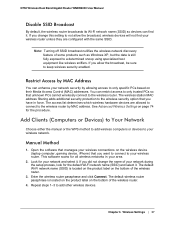
... either the manual or the WPS method to add wireless computers or devices to your wireless connections on the bottom of your network and select it . Open the software that manages your wireless router.
Wireless Settings | 27
N750 Wireless Dual Band Gigabit Router WNDR4000 User Manual
Disable SSID Broadcast
By default, the wireless router broadcasts its Wi-Fi network name (SSID) so...
User Manual - Page 36


...- IP:192.168.0.2 [This entry shows an administrator logging into and out from IP address 192.168.0.2.] Tue, 2010-05-21 19:00:06 - Destination:134.177.0.11,6970... are examples of log messages. NETGEAR activated [This entry indicates a power-up or reboot with initial time entry.] Tue, 2010-05-21 18:55:00 - N750 Wireless Dual Band Gigabit Router WNDR4000 User Manual
Examples of Log Messages...
User Manual - Page 53
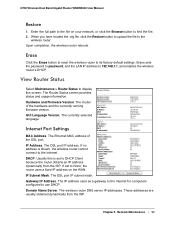
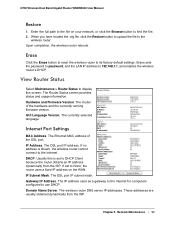
... currently selected language. The DSL port IP address. These addresses are usually obtained dynamically from the ISP. Chapter 5. N750 Wireless Dual Band Gigabit Router WNDR4000 User Manual
Restore
1.
GUI Language Version. Domain Name Server. Internet Port Settings
MAC Address.
If no address is set to None, the router uses a fixed IP address on your network, or click the...
User Manual - Page 54


... AP. Show Statistics
Click the Show Statistics button on the Router Status screen to display a screen similar to PCs on the front panel is NETGEAR-5G. Channel. Name (SSID). Wi-Fi Protected Setup a/n. Indicates whether Wi-Fi Protected Setup is NETGEAR. Broadcast Name. N750 Wireless Dual Band Gigabit Router WNDR4000 User Manual
LAN Port (Local Ports)
MAC Address. The default for the...
User Manual - Page 56
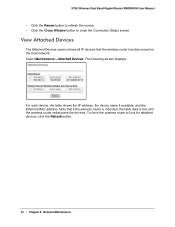
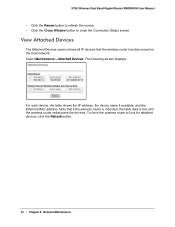
.... N750 Wireless Dual Band Gigabit Router WNDR4000 User Manual
• Click the Renew button to refresh the screen. • Click the Close Window button to look for attached devices, click the Refresh button.
56 | Chapter 5. To force the wireless router to close the Connection Status screen. The following screen displays:
For each device, the table shows the IP address, the...
User Manual - Page 72
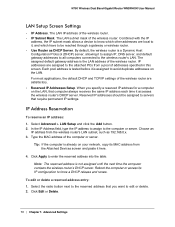
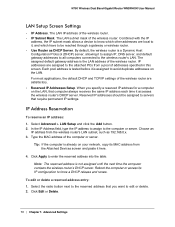
... is tested before it accesses the wireless router's DHCP server. Note: The reserved address is assigned to avoid duplicate addresses on the LAN, that computer always receives the same IP address each time it is not assigned until the next time the computer contacts the wireless router's DHCP server.
N750 Wireless Dual Band Gigabit Router WNDR4000 User Manual
LAN Setup Screen Settings...
User Manual - Page 75
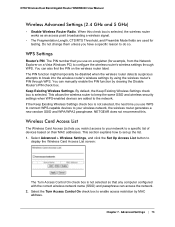
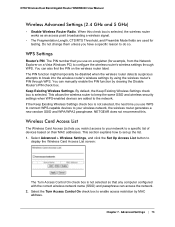
... and WPA/WPA2 passphrase. Keep Existing Wireless Settings. If the Keep Existing Wireless Settings check box is selected.
The PIN number that any computer configured with the correct wireless network name (SSID) and passphrase can access the network. 2.
When this . N750 Wireless Dual Band Gigabit Router WNDR4000 User Manual
Wireless Advanced Settings (2.4 GHz and 5 GHz)
•...
User Manual - Page 76
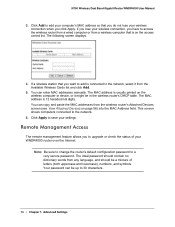
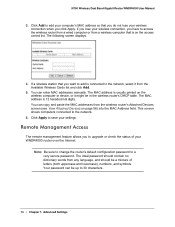
... words from the wireless router's Attached Devices screen (see View Attached Devices on the access control list. Your password can be in the wireless router's DHCP table. You can enter MAC addresses manually. The MAC address is 12 hexadecimal digits. Click Apply to save your wireless connection, you click Apply. N750 Wireless Dual Band Gigabit Router WNDR4000 User Manual
3.
User Manual - Page 89


... are using DHCP.
• Some cable modem service providers require you are still on for about 10 seconds and then turn on power to use the MAC address of events should occur:
1. N750 Wireless Dual Band Gigabit Router WNDR4000 User Manual
Network Settings
Make sure that the network settings of the router can view the MAC address in the Attached Devices screen. LEDs...
User Manual - Page 91
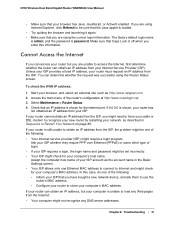
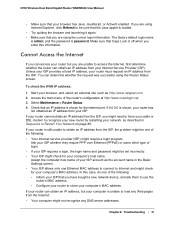
...clone your router to Restart Your Network on page 88. You can access your computer's MAC address. Access the main menu of the following : - If 0.0.0.0 is shown for your router... check for the Internet port. N750 Wireless Dual Band Gigabit Router WNDR4000 User Manual
• Make sure that your browser, and select an external site such as http://www.netgear.com. 2. The factory default ...
User Manual - Page 95
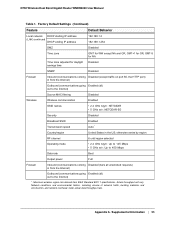
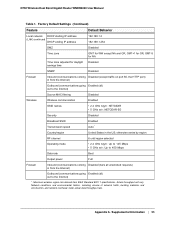
... IP address
(LAN) continued DHCP ending IP address
192....MAC filtering
Disabled
Wireless
Wireless communication
Enabled
SSID names
• 2.4 GHz b/g/n: NETGEAR • 5 GHz a/n: NETGEAR-5G
Security
Disabled
Broadcast SSID Transmission speed
Enabled Auto*
Country/region
United States in from IEEE Standard 802.11 specifications. N750 Wireless Dual Band Gigabit Router WNDR4000...
Similar Questions
How To Reset Router Password Wndr4000
(Posted by subaizi 9 years ago)
Netgear N750 Router Wont Connect To Internet
(Posted by SHIVtyufa 9 years ago)
How To Setup Dmz On N900 Wireless Dual Band Gigabit Router
(Posted by aptenelu 10 years ago)
How To Wndr4000 Mac Address Filtering
(Posted by pafran 10 years ago)
How To Reset N600 Wireless Dual Band Gigabit Router Wndr3400
(Posted by kiwipjay6 10 years ago)

