Netgear WNDR4000 Support Question
Find answers below for this question about Netgear WNDR4000 - N750 WIRELESS DUAL BAND GIGABIT ROUTER.Need a Netgear WNDR4000 manual? We have 3 online manuals for this item!
Question posted by pafran on February 15th, 2014
How To Wndr4000 Mac Address Filtering
The person who posted this question about this Netgear product did not include a detailed explanation. Please use the "Request More Information" button to the right if more details would help you to answer this question.
Current Answers
There are currently no answers that have been posted for this question.
Be the first to post an answer! Remember that you can earn up to 1,100 points for every answer you submit. The better the quality of your answer, the better chance it has to be accepted.
Be the first to post an answer! Remember that you can earn up to 1,100 points for every answer you submit. The better the quality of your answer, the better chance it has to be accepted.
Related Netgear WNDR4000 Manual Pages
WNDR4000 Setup Manual - Page 39
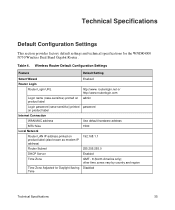
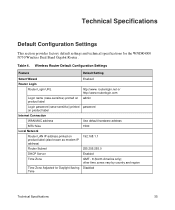
... factory default settings and technical specifications for Daylight Saving Disabled Time
Technical Specifications
35 Wireless Router Default Configuration Settings
Feature
Default Setting
Smart Wizard
Enabled
Router Login
Router Login URL
http://www. other time zones vary by country and region
Time Zone Adjusted for the WNDR4000 N750 Wireless Dual Band Gigabit Router . Table 4.
User Manual - Page 10


... page 94 for information about restoring factory settings.
10 | Chapter 1. Label on wireless router bottom
See Factory Settings on the bottom of the wireless router shows the Restore Factory Settings button, WPS PIN, login information, MAC address, and serial number.
Hardware Setup N750 Wireless Dual Band Gigabit Router WNDR4000 User Manual
Back Panel
The back panel has the On/Off button...
User Manual - Page 20
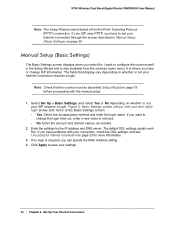
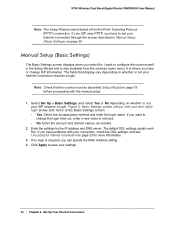
...If you want to configure the router myself in the Setup Wizard and is required, you can specify the MAC Address setting. 4. Set Up Your Internet... Note: Check that display vary depending on whether or not your Internet connection requires a login. N750 Wireless Dual Band Gigabit Router WNDR4000 User Manual
Note: The Setup Wizard cannot detect a Point-to save your connection, check the ...
User Manual - Page 22
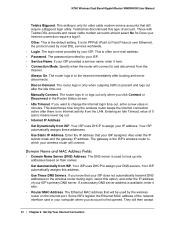
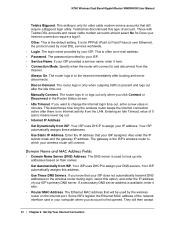
... traffic is the ISP's wireless router to the Internet immediately after the idle time-out.
If a secondary DNS server address is only for older cable modem service accounts that your wireless router will then accept
22 | Chapter 2. This setting is available, enter it here. • Connection Mode. N750 Wireless Dual Band Gigabit Router WNDR4000 User Manual
Telstra Bigpond. Always...
User Manual - Page 23


... symbols. Use Computer MAC Address. Read Chapter 8, Troubleshooting.
Enter the MAC address that you have selected the correct options and typed everything correctly.
2. See your NETGEAR product and
contact NETGEAR Technical Support. 4. Set Up Your Internet Connection | 23 Unsuccessful Internet Connection
1. N750 Wireless Dual Band Gigabit Router WNDR4000 User Manual
traffic only...
User Manual - Page 26
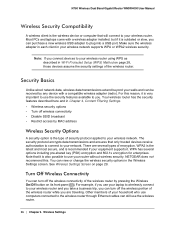
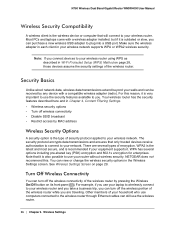
...For this . Other members of the wireless router. N750 Wireless Dual Band Gigabit Router WNDR4000 User Manual
Wireless Security Compatibility
A wireless client is very important to use the security features available to you. Note: If you connect devices to your wireless router using WPS as described in Chapter 4, Content Filtering Settings. • Wireless security options • Turn off...
User Manual - Page 27
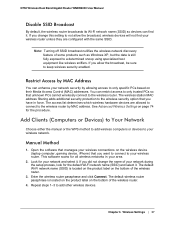
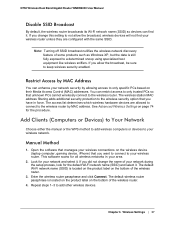
... equipment like wireless sniffers. N750 Wireless Dual Band Gigabit Router WNDR4000 User Manual
Disable SSID Broadcast
By default, the wireless router broadcasts its Wi-Fi network name (SSID) so devices can find your wireless router unless they are allowed to connect to the wireless router by allowing access to only specific PCs based on their Media Access Control (MAC) addresses.
Manual...
User Manual - Page 35


... whether
it is on your network tries to access a blocked site. N750 Wireless Dual Band Gigabit Router WNDR4000 User Manual
Logs
The wireless router logs security-related events such as denied incoming service requests, hacker probes, and administrator logins. To view the log, select Content Filtering > Logs. The IP address of the destination device or website. • Destination port and...
User Manual - Page 36


...53 - IP:192.168.0.2 [This entry shows an administrator logging into and out from IP address 192.168.0.2.] Tue, 2010-05-21 19:00:06 - IP:192.168.0.2 [This entry...
Login screen timed out - Content Filtering Settings In all inbound packets are examples of the administrator login.] Wed, 2010-05-22 22:00:19 - N750 Wireless Dual Band Gigabit Router WNDR4000 User Manual
Examples of Log Messages
...
User Manual - Page 38


... of service. Content Filtering Settings In the Trusted IP Address field, enter the IP address. 2.
The computer ...Filtering > Block Services. The Block Services screen displays.
2. For information about other players' moves. Block Services
Services are functions performed by selecting either Per Schedule or Always, and then click Apply. N750 Wireless Dual Band Gigabit Router WNDR4000...
User Manual - Page 39


...appropriate protocol. The service port numbers for the IP address configuration that number in RFC1700, "Assigned Numbers." You can block the specified service for a single computer, a range of the application.
N750 Wireless Dual Band Gigabit Router WNDR4000 User Manual
3. Note: To define a service,...the application or service to 65535 by clicking Add. Content Filtering Settings | 39
User Manual - Page 42


....
• Send Alerts Immediately. If you use an email account that is also used as the From address. Select the corresponding check box if you want to receive and how often. Content Filtering Settings N750 Wireless Dual Band Gigabit Router WNDR4000 User Manual
Turn On Security Event Email Notification
To receive logs and alerts by email, provide your email...
User Manual - Page 43


N750 Wireless Dual Band Gigabit Router WNDR4000 User Manual
- If the wireless router cannot email the log file, the log buffer might
change when ... the log. Content Filtering Settings | 43 However, with port forwarding you need to determine which day of the computer that are unsure, refer to the specified email address. Port forwarding tells the wireless router to direct inbound traffic...
User Manual - Page 44
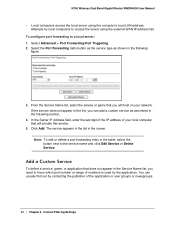
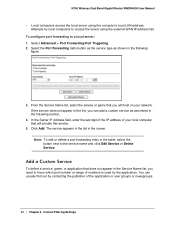
... can add a custom service as shown in the Service Name list, you will provide this service.
5. Content Filtering Settings N750 Wireless Dual Band Gigabit Router WNDR4000 User Manual
• Local computers access the local server using the external WAN IP address fail. Attempts by the application. From the Service Name list, select the service or game that will host...
User Manual - Page 45


N750 Wireless Dual Band Gigabit Router WNDR4000 User Manual
To add a custom service: 1. In the Server IP Address field, enter the IP address of the range in the Ending Port field.
5. To make a local Web server public: 1.... Example: Making a Local Web Server Public
If you host a Web server on page 70. Content Filtering Settings | 45 In the Service Name field, enter a descriptive name. 3.
User Manual - Page 46


...IP address of the local computer that will trigger the opening of the inbound ports. The Forwarding/Port Triggering
screen displays.
46 | Chapter 4. When the router detects...Windows XP), you need to any computer that are no longer needed. Content Filtering Settings N750 Wireless Dual Band Gigabit Router WNDR4000 User Manual
service, the remote user can reach your server by contacting the ...
User Manual - Page 47
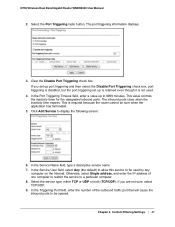
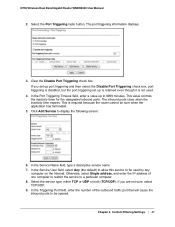
...address of the outbound traffic port that will cause the inbound ports to a particular computer. 8. Chapter 4. If you are not sure, select TCP/UDP. 9. Select the service type, either TCP or UDP or both (TCP/UDP). The port triggering information displays.
3. The inbound ports close when the inactivity time expires. Content Filtering.... N750 Wireless Dual Band Gigabit Router WNDR4000 User...
User Manual - Page 53
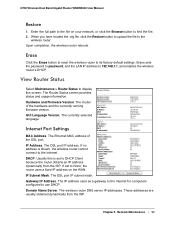
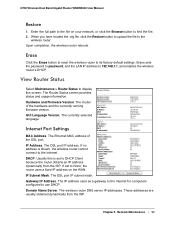
.... N750 Wireless Dual Band Gigabit Router WNDR4000 User Manual
Restore
1. Enter the full path to the file on the WAN. When you have located the .cfg file, click the Restore button to upload the file to its factory default settings. Erase
Click the Erase button to reset the wireless router to the
wireless router. Hardware and Firmware Version. Internet Port Settings
MAC Address...
User Manual - Page 95
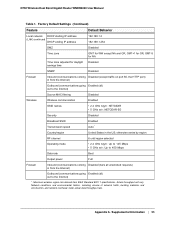
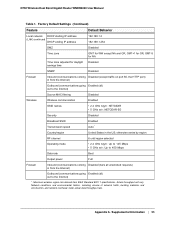
... IP address
(LAN) continued DHCP ending IP address
192....MAC filtering
Disabled
Wireless
Wireless communication
Enabled
SSID names
• 2.4 GHz b/g/n: NETGEAR • 5 GHz a/n: NETGEAR-5G
Security
Disabled
Broadcast SSID Transmission speed
Enabled Auto*
Country/region
United States in from IEEE Standard 802.11 specifications.
N750 Wireless Dual Band Gigabit Router WNDR4000...
User Manual - Page 102
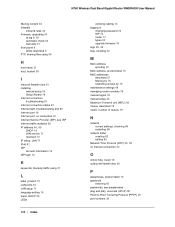
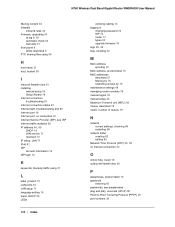
N750 Wireless Dual Band Gigabit Router WNDR4000 User Manual
filtering content 34 firewalls
inbound rules 43 firmware, upgrading 50
at log in ...23 ISP 16 router 17 types 24 upgrade firmware 18
logs 35, 36
logs, emailing 42
M
MAC address spoofing 22
MAC address, product label 10 MAC addresses
described 27 filtering by 76 restricting access by 75 maintenance settings 49 managing router remotely 76 ...
Similar Questions
How To Clone Router Mac Address Netgear N750
(Posted by boydprollin 10 years ago)
Wndr4000 Cannot Log In From Wireless Device
(Posted by kretcte 10 years ago)
Netgear Wndr4000 N750 How To Reset Password
(Posted by guyanpumi1 10 years ago)
How To Setup Dmz On N900 Wireless Dual Band Gigabit Router
(Posted by aptenelu 10 years ago)
How To Reset N600 Wireless Dual Band Gigabit Router Wndr3400
(Posted by kiwipjay6 10 years ago)

