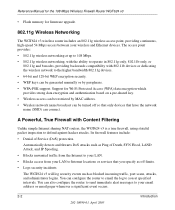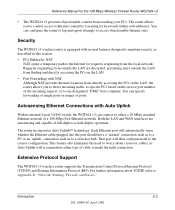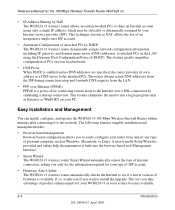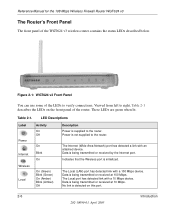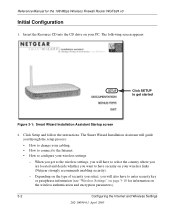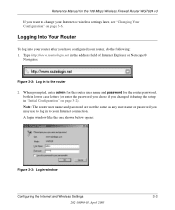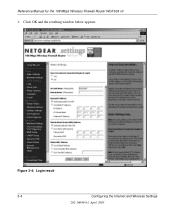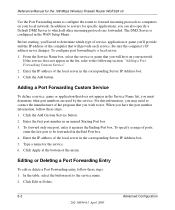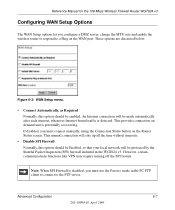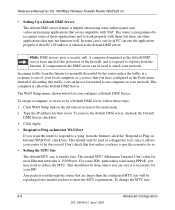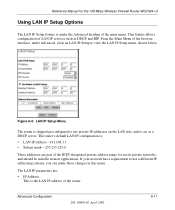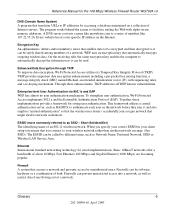Netgear WGT624v3 Support Question
Find answers below for this question about Netgear WGT624v3 - 108 Mbps Wireless Firewall Router.Need a Netgear WGT624v3 manual? We have 3 online manuals for this item!
Question posted by sonnychr on October 8th, 2014
How To Setup A 108mbps Wireless Firewall Router Wgt624 V3 Setup Cd
The person who posted this question about this Netgear product did not include a detailed explanation. Please use the "Request More Information" button to the right if more details would help you to answer this question.
Current Answers
Related Netgear WGT624v3 Manual Pages
Similar Questions
How To Setup Netgear Wgt624v3 Bridge Mode
(Posted by chamich 9 years ago)
Does Netgear Wireless Router Wnr2000v3 Come With A Setup Cd
(Posted by mjMsDee 10 years ago)
Installing My Netgear Wgt624sc Wireless Router
my netgear wgt624sc resource cd version 3.2 is not working. how do i install my wireless router usin...
my netgear wgt624sc resource cd version 3.2 is not working. how do i install my wireless router usin...
(Posted by JACKDCHARLES 11 years ago)
Lost Setup Cd
Is there any files I can download to setup my router ? The CD has been lost while moving to a new pl...
Is there any files I can download to setup my router ? The CD has been lost while moving to a new pl...
(Posted by nightz1974 12 years ago)
My Isp Says My Router Is Likely A Problem... When Playing Pokerstars It Freezes.
pokerstars says i'm dropping packets
pokerstars says i'm dropping packets
(Posted by docwilson6 12 years ago)