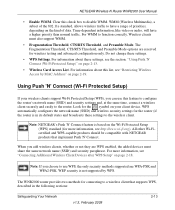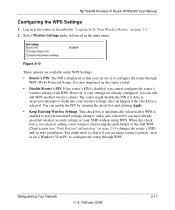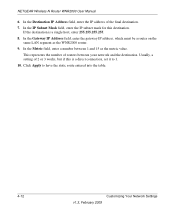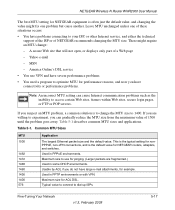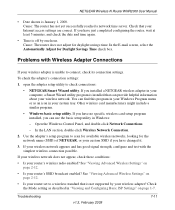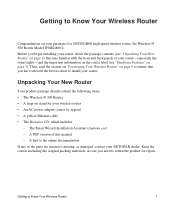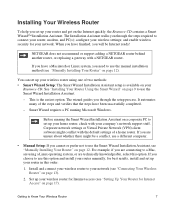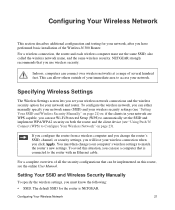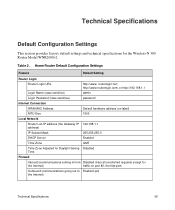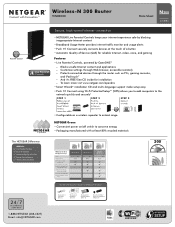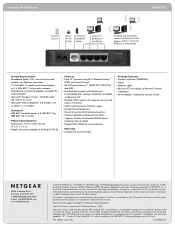Netgear WNR2000v2 Support Question
Find answers below for this question about Netgear WNR2000v2 - Wireless- N 300 Router.Need a Netgear WNR2000v2 manual? We have 3 online manuals for this item!
Question posted by nightz1974 on December 27th, 2011
Lost Setup Cd
Is there any files I can download to setup my router ? The CD has been lost while moving to a new place. Is there any other way to set it up without a CD ? I've tried already a few times and nothing worked for me. (Resetting to default, unplugging all the power to everything, etc.)
My Router is the Netgear N300 Wireless Router, WNR2000 v2
Thanks - Tom
Current Answers
Related Netgear WNR2000v2 Manual Pages
Similar Questions
How Do You Log Into A Router Wireless-n 300 Router Wnr2000v2
(Posted by jpaDrago 9 years ago)
How Can You Find The Information When A Wireless N 300 Router Wnr2000v2 Was Set
up
up
(Posted by donndon 10 years ago)
How To Setup A Netgear N 300 Router Without The Cd
(Posted by arji 10 years ago)
The Security Pin On My Netgear N 300 Wireless Router Wnr2000 V.3 Is Missing Help
How can I set it back up without leaving it open to anyone who wants to use it. The security pin was...
How can I set it back up without leaving it open to anyone who wants to use it. The security pin was...
(Posted by aarontheprofessorphillips 11 years ago)
Wireless-n 300 Router Wnr2000v2 Wireless Connect Problem
After my son wire connect to PS3, I lose wireless function. Wire connect OK. How I can get wireless ...
After my son wire connect to PS3, I lose wireless function. Wire connect OK. How I can get wireless ...
(Posted by mayflower 13 years ago)