Netgear WGT624v3 Support Question
Find answers below for this question about Netgear WGT624v3 - 108 Mbps Wireless Firewall Router.Need a Netgear WGT624v3 manual? We have 3 online manuals for this item!
Question posted by chamich on July 25th, 2014
How To Setup Netgear Wgt624v3 Bridge Mode
The person who posted this question about this Netgear product did not include a detailed explanation. Please use the "Request More Information" button to the right if more details would help you to answer this question.
Current Answers
There are currently no answers that have been posted for this question.
Be the first to post an answer! Remember that you can earn up to 1,100 points for every answer you submit. The better the quality of your answer, the better chance it has to be accepted.
Be the first to post an answer! Remember that you can earn up to 1,100 points for every answer you submit. The better the quality of your answer, the better chance it has to be accepted.
Related Netgear WGT624v3 Manual Pages
WGT624v3 Reference Manual - Page 1


Reference Manual for the 108 Mbps Wireless Firewall Router WGT624 v3
NETGEAR, Inc. 4500 Great America Parkway Santa Clara, CA 95054 USA
202-10090-01 April 2005
202-10090-01, April 2005
WGT624v3 Reference Manual - Page 2
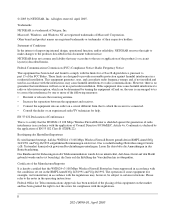
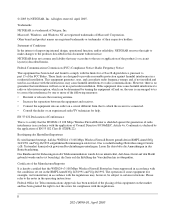
... due to certify that interference will not occur in the operating instructions. However, there is no guarantee that the WGT624 v3 108 Mbps Wireless Firewall Router is encouraged to try to correct the interference by NETGEAR, Inc.
April 2005. Federal Communications Commission (FCC) Compliance Notice: Radio Frequency Notice
This equipment has been tested and found to...
WGT624v3 Reference Manual - Page 3
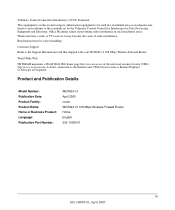
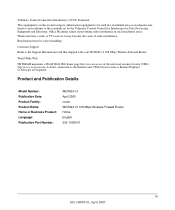
... Name: Home or Business Product: Language: Publication Part Number:
WGT624 v3 April 2005 router WGT624 v3 108 Mbps Wireless Firewall Router Home English 202-10090-01
iii 202-10090-01, April 2005 Voluntary Control Council for...locator (URL) http://www.netgear.com.
World Wide Web
NETGEAR maintains a World Wide Web home page that shipped with your WGT624 v3 108 Mbps Wireless Firewall Router.
WGT624v3 Reference Manual - Page 11
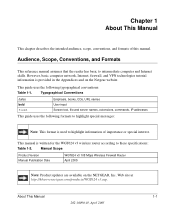
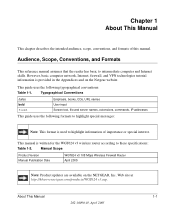
.../products/WGT624 v3.asp.
This manual is provided in the Appendices and on the NETGEAR, Inc. Manual Scope
Product Version Manual Publication Date
WGT624 v3 108 Mbps Wireless Firewall Router April 2005
Note: Product updates are available on the Netgear website.
About This Manual
1-1
202-10090-01, April 2005 Chapter 1 About This Manual
This chapter describes the...
WGT624v3 Reference Manual - Page 12


...8226; Links to Use This Manual
The HTML version of this manual includes the following:
• Buttons,
and
, for the 108 Mbps Wireless Firewall Router WGT624 v3
How to PDF versions of the full manual and individual chapters.
1-2
About This Manual
202-10090-01, April 2005 Reference... to where the topic is described in the
manual.
•A
button to access the full NETGEAR, Inc.
WGT624v3 Reference Manual - Page 15
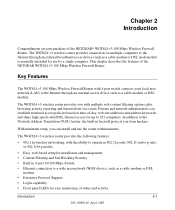
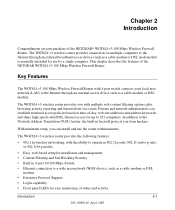
...+g modes.
• Easy, web-based setup for installation and management. • Content Filtering and Site Blocking Security. • Built in 4-port 10/100 Mbps Switch. • Ethernet connection to the Network Address Translation (NAT) feature, the built-in firewall protects you with 4-port switch connects your purchase of the NETGEAR® WGT624 v3 108 Mbps Wireless Firewall Router. Key...
WGT624v3 Reference Manual - Page 16
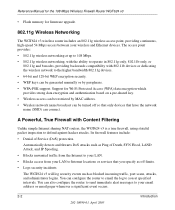
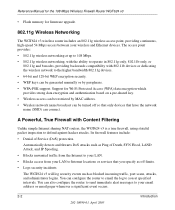
... only devices that you at up to 108 Mbps.
• 802.11g wireless networking, with the ability to operate in 802.11g-only, 802.11b-only, or 802.11g and b modes, providing backwards compatibility with Content Filtering
Unlike simple Internet sharing NAT routers, the WGT624 v3 is a true firewall, using stateful packet inspection to Internet locations...
WGT624v3 Reference Manual - Page 18
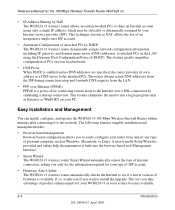
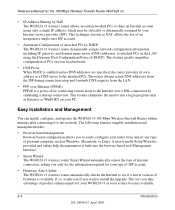
...and Management
You can install, configure, and operate the WGT624 v3 108 Mbps Wireless Firewall Router within minutes after connecting it asks you if you take advantage of firmware is enabled ...upgrade. The router obtains actual DNS addresses from the ISP during connection setup and forwards DNS requests from almost any type of Attached PCs by DHCP The WGT624 v3 wireless router dynamically assigns...
WGT624v3 Reference Manual - Page 19


... for repair. Keep the carton, including the original packing materials, in case you need to help you maximize your NETGEAR dealer.
Application Notes and other helpful information. • 108 Mbps Wireless Firewall Router WGT624 Installation Guide. • Registration and Warranty Card. • Support Information Card.
Introduction
2-5
202-10090-01, April 2005 Reference Manual for...
WGT624v3 Reference Manual - Page 24
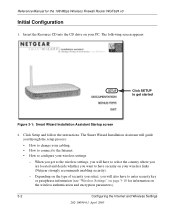
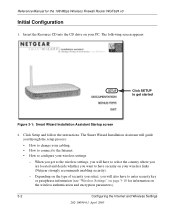
... wireless links (Netgear strongly recommends enabling security).
- The following screen appears:
Click SETUP to configure your PC. Click Setup and...wireless settings, you will also have to have to select the country where you are located and decide whether you want to enter security key or passphrase information (see "Wireless Settings" on page 3-10 for the 108 Mbps Wireless Firewall Router...
WGT624v3 Reference Manual - Page 25
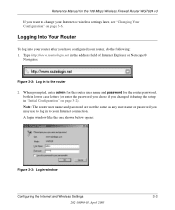
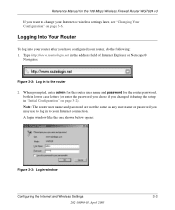
... admin for the router user name and password for the 108 Mbps Wireless Firewall Router WGT624 v3
If you want to change your Internet connection. A login window like the one shown below opens:
Figure 3-3: Login window
Configuring the Internet and Wireless Settings
3-3
202-10090-01, April 2005 Figure 3-2: Log in to your Internet or wireless settings later, see...
WGT624v3 Reference Manual - Page 28
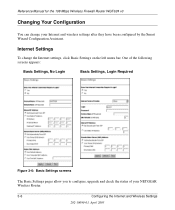
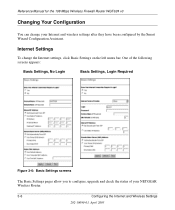
... settings after they have been configured by the Smart Wizard Configuration Assistant. Internet Settings
To change your NETGEAR Wireless Router.
3-6
Configuring the Internet and Wireless Settings
202-10090-01, April 2005 Reference Manual for the 108 Mbps Wireless Firewall Router WGT624 v3
Changing Your Configuration
You can change the Internet settings, click Basic Settings on the left...
WGT624v3 Reference Manual - Page 29
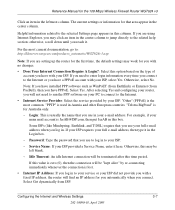
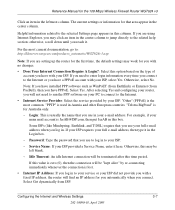
If you need to : http://kbserver.netgear.com/products_automatic/WGT624v3.asp
Note: If you are using Internet Explorer, you may be terminated after ... Settings page appears in this value is zero (0), then the connection will find an IP address for the 108 Mbps Wireless Firewall Router WGT624 v3
Click an item in the center column to jump directly to your full e-mail address when you...
WGT624v3 Reference Manual - Page 31
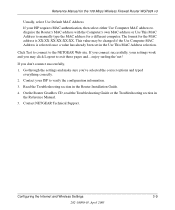
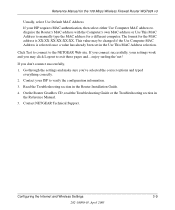
.... This value may click Logout to manually type the MAC address for the 108 Mbps Wireless Firewall Router WGT624 v3
Usually, select Use Default MAC Address. On the Router GearBox CD, read the Troubleshooting Guide or the Troubleshooting section in
the Reference Manual. 5. Contact NETGEAR Technical Support. enjoy surfing the 'net! Go through the settings and make...
WGT624v3 Reference Manual - Page 33
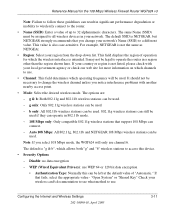
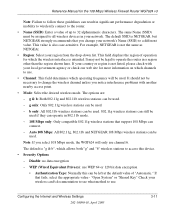
... your region from the drop-down list. For example, NETGEAR is not the same as NETGEAr.
• Region: Select your wireless card's documentation to see what method to follow these guidelines can be used .
- This field displays the region of operation for the 108 Mbps Wireless Firewall Router WGT624 v3
Note: Failure to use WEP 64 or 128...
WGT624v3 Reference Manual - Page 34
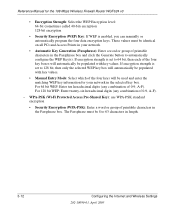
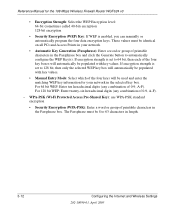
... and click the Generate button to automatically configure the WEP Key(s). Reference Manual for the 108 Mbps Wireless Firewall Router WGT624 v3
• Encryption Strength: Select the WEP Encryption level: 64-bit (sometimes ... WEP key box will automatically be populated with key values.
• Manual Entry Mode: Select which of the four keys will automatically be used and enter the matching WEP...
WGT624v3 Reference Manual - Page 44
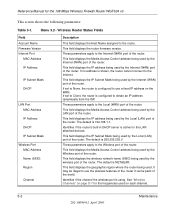
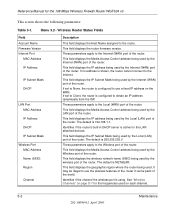
... the frequencies used by the Wireless port of the world. It may be illegal to the Internet (WAN) port of the router. This field displays the IP address being used by the Internet (WAN) port of the router. If set to None, the router is active for the 108 Mbps Wireless Firewall Router WGT624 v3
This screen shows the...
WGT624v3 Reference Manual - Page 57
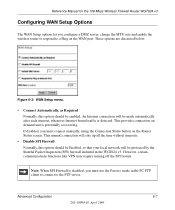
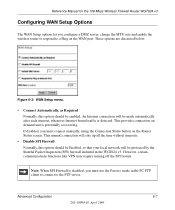
... connection will stay up all the time without timeouts.
• Disable SPI Firewall Normally, this option should be Enabled, so that your local network will be enabled. Reference Manual for the 108 Mbps Wireless Firewall Router WGT624 v3
Configuring WAN Setup Options
The WAN Setup options let you must connect manually, using the Connection Status button on demand...
WGT624v3 Reference Manual - Page 132
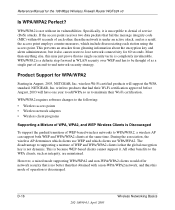
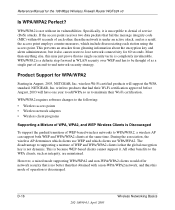
..., 2003, NETGEAR, Inc. More than that obtained with a non-WPA/WPA2 network, and thus this may just prove that no better than anything else, this mode of as ...Wireless Clients is not dynamic. wireless products that the global encryption key is Discouraged
To support the gradual transition of each station using the access point. Reference Manual for the 108 Mbps Wireless Firewall Router...
WGT624v3 Reference Manual - Page 137


...station, working with a range of protocol.
See access point and Infrastructure mode. Available bandwidth depends on a network at any other through it is ... for the 108 Mbps Wireless Firewall Router WGT624 v3
A bridge connects devices that all use differing protocols.
A wireless hub or access point adds a few capabilities such as NAT routing, DHCP, firewalls, security, etc...
Similar Questions
How To Setup A 108mbps Wireless Firewall Router Wgt624 V3 Setup Cd
(Posted by sonnychr 9 years ago)
How To Make My Netgeat Wgt624v3 A Repeater
(Posted by roppoMm 9 years ago)
Can Netgear Wgt624v3 Be Used As A Repeater
(Posted by 21di 9 years ago)
How To Setup The Bridge Mode On Wndr3400v2
(Posted by meesda 10 years ago)
How Do I Setup Bridge Mode On A Wndr3400 Netgear Router
(Posted by miegpla 10 years ago)

