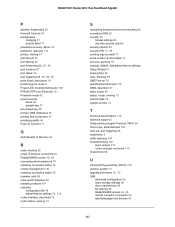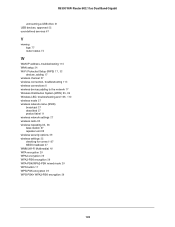Netgear R6300 Support Question
Find answers below for this question about Netgear R6300.Need a Netgear R6300 manual? We have 3 online manuals for this item!
Question posted by SheSswamp on April 15th, 2014
How To Setup R6300 Wireless Repeater
The person who posted this question about this Netgear product did not include a detailed explanation. Please use the "Request More Information" button to the right if more details would help you to answer this question.
Current Answers
Answer #1: Posted by waelsaidani1 on April 15th, 2014 4:32 AM
Hello please refer here for set up guide: http://kb.netgear.com/app/answers/detail/a_id/20831/~/how-to-set-up-bridge-mode-on-nighthawk-(r7000),-r6300,-r6250-%26-r6200%3F
Related Netgear R6300 Manual Pages
Similar Questions
How To Setup Netgear R6300 Access Point Wireless Repeater
(Posted by Peterreich 10 years ago)
How To Setup A Wireless Repeater Bridge On A Netgear Wndr3400v2
(Posted by anuSDKm 10 years ago)
How To Setup The Netgear Wndr-3400 As A Wireless Repeater
(Posted by b3stRud 10 years ago)