Netgear R6300 Support Question
Find answers below for this question about Netgear R6300.Need a Netgear R6300 manual? We have 3 online manuals for this item!
Question posted by allendav on June 17th, 2014
How To Setup R6300 Router For Bridged Connection
The person who posted this question about this Netgear product did not include a detailed explanation. Please use the "Request More Information" button to the right if more details would help you to answer this question.
Current Answers
There are currently no answers that have been posted for this question.
Be the first to post an answer! Remember that you can earn up to 1,100 points for every answer you submit. The better the quality of your answer, the better chance it has to be accepted.
Be the first to post an answer! Remember that you can earn up to 1,100 points for every answer you submit. The better the quality of your answer, the better chance it has to be accepted.
Related Netgear R6300 Manual Pages
R6300 Install Guide - Page 2
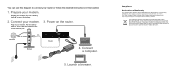
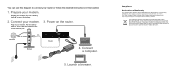
Plug in your modem. Then cable the modem to connect your modem. Launch a browser.
Internet
DSL or Cable
Modem
Router
4.
Unplug your modem. Put the battery back in accordance with the laws of your modem.
You can use this booklet.
1. If it has a battery backup, remove the battery.
2. Compliance
Declarations of Conformity
For complete DoC please visit the NETGEAR...
R6300 Install Guide - Page 3


Contents
Install Your Router 2 Prepare your modem 2 Connect your modem 2 Power on the router 3 Connect a computer 3 Launch a browser 4
Preset Wireless Security 4 Wireless Network Settings 5
Add Wireless Devices to the Network 6 WPS Method 6 Manual Method 6
Access the Router to Make More Changes 7 Troubleshooting 9 ReadySHARE Access 9 ReadySHARE Printer 10 Other Features 15
1
R6300 Install Guide - Page 4


...5.
1. Now your modem should be completely turned off, and
Modem
cabled only to the wall jack for your modem.
2
b
a
Modem
Router
a.
Connect your Internet service.
2.
Install Your Router
Make sure that came with the router, connect your modem to the Internet port of your router.
2
b. If your modem was already connected to another
Internet
router, disconnect the cable...
R6300 Install Guide - Page 5
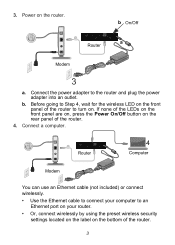
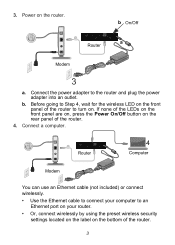
... the Power On/Off button on the rear panel of the router to Step 4, wait for the wireless LED on .
Router
4
Computer
Modem
You can use an Ethernet cable (not included) or connect wirelessly. • Use the Ethernet cable to connect your router. • Or, connect wirelessly by using the preset wireless security
settings located on the...
R6300 Product Datasheet (PDF) - Page 1


... current & future WiFi devices
NETGEAR Genie® app for computers & smartphones
The NETGEAR R6300 WiFi Router delivers next generation WiFi at
Gigabit speeds
GIGABIT WIRED-Ideal for HD gaming & video
RELIABLE CONNECTIONS
SIMULTANEOUS DUAL BAND-Reduces
interference for better connections to
more WiFi devices
SHARING
DLNA®-Find & play your media on DLNA...
R6300 Product Datasheet (PDF) - Page 3


...SHEET
Package Contents • R6300 WiFi Router • Ethernet cable &#...) RoHS WEEE
350 E. All rights reserved. 350 E. D-R6300-1 NETGEAR, the NETGEAR Logo, Connect with high-powered radio amplifiers • Memory: 128 MB ...95134 USA
This product is packaged with devices supporting Wi-Fi Protected Setup® (WPS). This product has been tested for maximum performance
...
R6300 User Manual (PDF) - Page 4


R6300 WiFi Router 802.11ac Dual Band Gigabit
WAN Setup 34 Default DMZ Server 35 Change the MTU Size 35
LAN Setup 37 LAN Setup Screen Settings 38 Use the Router as a DHCP Server 38 Address Reservation 39
Quality of Service (QoS) Setup... Settings 52 Specify Approved USB Devices 52 Connect to the USB Drive from a Remote Computer 54
Access the Router's USB Drive Remotely Using FTP 54
Chapter...
R6300 User Manual (PDF) - Page 5


R6300 WiFi Router 802.11ac Dual Band Gigabit
Restore Configuration Settings 78 Erase 79 Set Password 79 Password Recovery 79
Chapter 9 Advanced Settings
Advanced Wireless Settings 82 Set Up the Router in Bridge...
Quick Tips 107 Sequence to Restart Your Network 107 Check Ethernet Cable Connections 107 Wireless Settings 107 Network Settings 107
Troubleshooting with the LEDs 108 ...
R6300 User Manual (PDF) - Page 10


... connected to the router. No Ethernet cable is not supplied to the modem.
You can use this button to use WPS to add a wireless device or computer to the modem has been detected. • Off. Power connector
USB port
Ethernet LAN ports 1-4
Figure 3. The LED stays solid green when wireless security is in the router. R6300...
R6300 User Manual (PDF) - Page 20


...Name Server (DNS) Address. If you are now using. The Ethernet MAC address used to assign your router will connect. Genie Basic Settings 20 The password that computer. The gateway is used by your DNS servers. Your...minutes. Use the default MAC address. • Use Computer MAC Address. R6300 WiFi Router 802.11ac Dual Band Gigabit
• Login. This is available, enter it also...
R6300 User Manual (PDF) - Page 37


... LAN Setup screen. To change the LAN settings:
Note: If you change the LAN IP address of the router while connected through the browser, you want to customize. Genie Advanced Home 37 The router is ...) and Routing Information Protocol (RIP). R6300 WiFi Router 802.11ac Dual Band Gigabit
LAN Setup
The LAN Setup screen allows configuration of the designated private address range for most...
R6300 User Manual (PDF) - Page 73
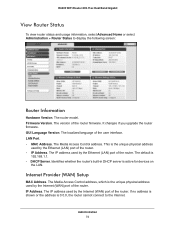
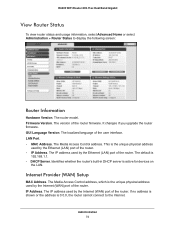
...Setup
MAC Address. Administration 73 R6300 WiFi Router 802.11ac Dual Band Gigabit
View Router Status
To view router status and usage information, select Advanced Home or select Administration > Router Status to the Internet. The router...port of the router. If no address is shown or the address is 0.0.0, the router cannot connect to display the following screen:
Router Information
Hardware ...
R6300 User Manual (PDF) - Page 82


... advanced configuration only. See Set Up the Router in Bridge mode.
Do not change these settings. For instance,...R6300 WiFi Router 802.11ac Dual Band Gigabit
Advanced Wireless Settings
Select Advanced > Advanced Setup > Wireless Settings to display the following screen:
Scroll to view more settings
The following settings are reserved for the weekend if you do not need a wireless connection...
R6300 User Manual (PDF) - Page 83


...-ray Player, game console at the faster 802.11ac speed. Router in a different room that wireless devices can connect to the first R6300 router. To set up the R6300 WiFi Router in Bridge mode, and select Advanced > Advanced Setup > Wireless Settings. Then place the router in Bridge mode in Bridge mode with an 802.11ac WiFi connection Installing a R6300 router as a bridge.
R6300 User Manual (PDF) - Page 84


... the passphrase of the wireless network to . R6300 WiFi Router 802.11ac Dual Band Gigabit
3. Click the Setup bridge mode wireless settings button, and specify the settings of the router you are connecting to which your bridge mode router will connect: a. Type the wireless network name (SSID) of the router you are connecting to the base router within a few minutes. Click Apply.
6.
R6300 User Manual (PDF) - Page 86


...address range as a wireless router or wireless base station, dual band concurrent mode is not affected.
R6300 WiFi Router 802.11ac Dual Band Gigabit
The R6300 router is always in dual ...
Scroll to view or change wireless repeater settings for your router for the router. Wireless Repeating Function
Select Advanced > Advanced Setup > Wireless Repeating to view more settings
• Enable ...
R6300 User Manual (PDF) - Page 107


...Internet LED on the router is on if the Ethernet cable connecting the router and the
modem is plugged in securely and the modem and router are correct. • Wired and wirelessly connected computers need to ...this is on . Turn on the computers. Turn off and unplug the modem. 2. R6300 WiFi Router 802.11ac Dual Band Gigabit
Quick Tips
This section describes tips for troubleshooting some...
R6300 User Manual (PDF) - Page 109


... have a hardware problem and should contact technical support at the modem
or computer. • Make sure that power is turned on to the connected modem or computer. • Be sure that you are using the correct cable:
When connecting the router's Internet port to the router and disabled this previously). • Check that was supplied with...
R6300 User Manual (PDF) - Page 118
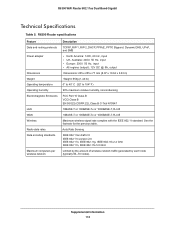
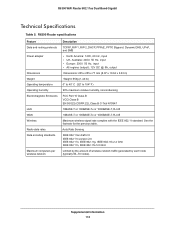
... 802.11n, IEEE 802.11a 5.0 GHz
Limited by the amount of wireless network traffic generated by each node (typically 50-70 nodes). Supplemental Information 118
R6300 Router specifications
Feature Data and routing protocols Power adapter
Dimensions Weight Operating temperature Operating humidity Electromagnetic Emissions
LAN WAN Wireless Radio data rates Data encoding standards...
R6300 User Manual (PDF) - Page 126


R6300 WiFi Router 802.11ac Dual Band Gigabit
F
factory default settings, restoring 79, 113
factory settings list of ...
host name 19 host, trusted 66
I
inbound traffic, allowing or blocking 88 installing NETGEAR Genie 14 installing with the Setup Wizard 31 Internet connection
setting up 19 troubleshooting 110 Internet LED, troubleshooting and 108
Internet port 31, 73
Internet Relay Chat (IRC) 90 ...
Similar Questions
Trouble Getting My Router To Connect To A Static Ip Modem
i've been unsucessful thus far as to hooking up my new router to a static modem any thoughts
i've been unsucessful thus far as to hooking up my new router to a static modem any thoughts
(Posted by Anonymous-107326 11 years ago)

