Netgear R6300 Support Question
Find answers below for this question about Netgear R6300.Need a Netgear R6300 manual? We have 3 online manuals for this item!
Question posted by Aghgarryle on August 4th, 2014
How To Enable Wireless Repeating On Netgear R6300
The person who posted this question about this Netgear product did not include a detailed explanation. Please use the "Request More Information" button to the right if more details would help you to answer this question.
Current Answers
There are currently no answers that have been posted for this question.
Be the first to post an answer! Remember that you can earn up to 1,100 points for every answer you submit. The better the quality of your answer, the better chance it has to be accepted.
Be the first to post an answer! Remember that you can earn up to 1,100 points for every answer you submit. The better the quality of your answer, the better chance it has to be accepted.
Related Netgear R6300 Manual Pages
R6300 Product Datasheet (PDF) - Page 1


...enables HD streaming throughout your home. The NETGEAR Genie® app provides easy installation from the Google Play or App Store.
DATA SHEET
R6300 WiFi Router
802.11ac Dual Band Gigabit
R6300... NETGEAR R6300 WiFi Router delivers next generation WiFi at http://www.netgear.com/genie or from an iPad®, tablet, computer or smartphone. The R6300 with WPA/WPA2 Highest level
wireless ...
R6300 Product Datasheet (PDF) - Page 3


... Features
Power On/Off Button Wireless On/Off Button 80% Recycled Packaging CEC (California Efficiency) RoHS WEEE
350 E. Plumeria Drive, San Jose, CA 95134 USA
This product is packaged with auto-sensing technology
Warranty • Limited 1-year warranty minimum or longer if
provided by law. R 6 3 0 0 W i F i R outer -
D-R6300-1 NETGEAR makes no express or...
R6300 User Manual (PDF) - Page 5


R6300 WiFi Router 802.11ac Dual Band Gigabit
Restore Configuration Settings 78 Erase 79 Set Password 79 Password Recovery 79
Chapter 9 Advanced Settings
Advanced Wireless Settings 82 Set Up the Router in Bridge Mode 83
Wireless Repeating Function (WDS 85 Wireless Repeating Function 86 Set Up the Base Station 87 Set Up a Repeater... Cable Connections 107 Wireless Settings 107 Network ...
R6300 User Manual (PDF) - Page 7


..., building materials and construction, and network overhead, lower actual data throughput rate and wireless coverage.
Chapter 3, Genie Basic Settings, explains how to set up your home.
The R6300 with multiple devices. This makes it enables HD streaming throughout your Internet connection.
NETGEAR customers can skip this manual, visit the Support website at http://support...
R6300 User Manual (PDF) - Page 10


... turns the 2.4 GHz and 5 GHz wireless radios on and off and you cannot connect wirelessly to add the wireless device or computer. Back Panel
The back panel has the connections shown in the router. The firmware is not supplied to the modem. See www.netgear.com/support. • Off. R6300 WiFi Router 802.11ac Dual Band...
R6300 User Manual (PDF) - Page 17


R6300 WiFi Router 802.11ac Dual Band Gigabit
Add Wireless Devices or Computers to Your Network
Choose either the manual or the WPS method to add wireless devices and other equipment...software that came with NETGEAR Genie 17 Look for all wireless devices to be connected to your wireless device, or follow these steps: 1. Repeat steps 1-2 to add other WPS wireless devices. During the ...
R6300 User Manual (PDF) - Page 25


... to access the router. Click to safely remove the USB device attached to protect and maximize your wireless security.
To view or change basic wireless settings: NETGEAR recommends that you change the wireless network name (SSID) or other share for All -
If you do not change this screen. Shows the permissions and access...
R6300 User Manual (PDF) - Page 26


...Enable Wireless Isolation. Genie Basic Settings 26 Some wireless devices automatically connect to the first open network (without wireless security) that they can connect wirelessly.
For instance, the 2.4 b/g/n conforms to your network or another wireless...join the network can scroll down to display the Wireless Settings screen.
R6300 WiFi Router 802.11ac Dual Band Gigabit
1. The...
R6300 User Manual (PDF) - Page 27


R6300 WiFi Router 802.11ac Dual Band Gigabit
Enable SSID Broadcast. This check box is the wireless channel the gateway uses. g & b supports up to join the network. This setting allows the router to change the security option and passphrase. To turn off the SSID broadcast, clear the Allow Broadcast of the Wireless...is randomly generated, and NETGEAR strongly recommends that you...
R6300 User Manual (PDF) - Page 28


... selected, any of the Guest Network screen. 3. Select a security option from the list. The security options are described in Guest Network Wireless Security Options on the network. Enable SSID Broadcast. R6300 WiFi Router 802.11ac Dual Band Gigabit
Guest Networks
Adding a guest network allows visitors at your home to use the guest network...
R6300 User Manual (PDF) - Page 29


... key. The product documentation for your network. R6300 WiFi Router 802.11ac Dual Band Gigabit
Guest Network Wireless Security Options
A security option is also possible to set up a guest network without wireless security. Then it dynamically varies the encryption key. It is stronger than WPA-PSK. NETGEAR does not recommend this. The security protocol...
R6300 User Manual (PDF) - Page 79


... if
Administration 79
Password Recovery
NETGEAR recommends that is not the same as changing the password for wireless access (see Factory Settings on...enables the router's DHCP. Erase sets the user name to admin, the password to password, and the LAN IP address to display the following screen:
2. If you want to erase the configuration and restore the factory default settings. R6300...
R6300 User Manual (PDF) - Page 81


9. Advanced Settings
9
This chapter describes the advanced features of your router. The information is needed.
This chapter includes the following sections:
• Advanced Wireless Settings • Wireless Repeating Function (WDS) • Port Forwarding and Triggering • Set Up Port Forwarding to set the router up for unique situations such as when remote access ...
R6300 User Manual (PDF) - Page 82


.../RTS Threshold, and Preamble Mode options are available in this screen: Enable Wireless Router Radio. You can restrict access to your network to specific devices based on page 83. Wireless Card Access List. Advanced Settings 82 You can set up the R6300 in Bridge Mode on their computers to the router with an Ethernet...
R6300 User Manual (PDF) - Page 85


... as the parent access point, bridging traffic to link them. R6300 WiFi Router 802.11ac Dual Band Gigabit
Wireless Repeating Function (WDS)
You can set the R6300 WiFi Router up to know the MAC address of the remote parent access point. To configure this enables the router to a remote access point. The router sends all...
R6300 User Manual (PDF) - Page 86


... Router 802.11ac Dual Band Gigabit
The R6300 router is always in dual band concurrent mode, unless you turn off one radio.If you enable the wireless repeater in either radio band and use the other radio band. For you are configured to view more settings
• Enable Wireless Repeating Function. Advanced Settings 86 You will need...
R6300 User Manual (PDF) - Page 87


... up both units. R6300 WiFi Router 802.11ac Dual Band Gigabit
Disable Wireless Client Association. Disable Wireless Client Association. If you want all client traffic to 4 other access point (repeater with it can act as the "parent" of the remote unit.
Only LAN client associations are allowed. Select Advanced > Advanced Setup > Wireless Repeating Function to view...
R6300 User Manual (PDF) - Page 88


... remote computers on the Internet to save your changes. 5. In the Wireless Repeating Function screen, select the Enable Wireless Repeating Function check box and select the Wireless Base Station radio button.
4. Note: If you are using the R6300 base station with a non-NETGEAR router as the repeater, you understand how port forwarding and port triggering work correctly when your...
R6300 User Manual (PDF) - Page 109


...sure that was supplied with the cable or DSL modem. R6300 WiFi Router 802.11ac Dual Band Gigabit
LEDs Never Turn Off
When the router is not in the temporary AP setup locked state (if you are using the
wireless repeater function). If the error persists, you logged in... following : • Make sure that the Ethernet cable connections are secure at the router and at www.netgear.com/support.
R6300 User Manual (PDF) - Page 128
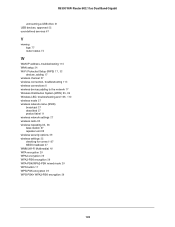
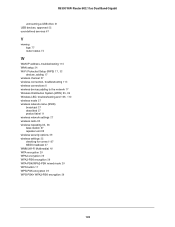
... devices,adding to the network 17
Wireless Distribution System (WDS) 85, 86 Wireless LED, troubleshooting and 109, 110
wireless mode 27 wireless network name (SSID)
broadcast 27 described 27 product label 11 wireless network settings 27 wireless radio 82
wireless repeating 85, 86
base station 87 repeater unit 88 wireless security options 29 wireless settings 25 checking for correct 107 SSID...
Similar Questions
How To Enable Wireless Repeater Function Netgear Wnr1000v3
(Posted by cj1JANNLY 10 years ago)
How To Enable Wireless Repeating Function On Wndr3400
(Posted by rclohloh 10 years ago)
How To Setup Netgear R6300 Access Point Wireless Repeater
(Posted by Peterreich 10 years ago)

