Netgear R6300 Support Question
Find answers below for this question about Netgear R6300.Need a Netgear R6300 manual? We have 3 online manuals for this item!
Question posted by avnking on March 7th, 2014
How To Setup Netgear R6300 As A Repeater
The person who posted this question about this Netgear product did not include a detailed explanation. Please use the "Request More Information" button to the right if more details would help you to answer this question.
Current Answers
There are currently no answers that have been posted for this question.
Be the first to post an answer! Remember that you can earn up to 1,100 points for every answer you submit. The better the quality of your answer, the better chance it has to be accepted.
Be the first to post an answer! Remember that you can earn up to 1,100 points for every answer you submit. The better the quality of your answer, the better chance it has to be accepted.
Related Netgear R6300 Manual Pages
R6300 Product Datasheet (PDF) - Page 1


...WiFi devices
Perfect for current & future WiFi devices
NETGEAR Genie® app for computers & smartphones
The NETGEAR R6300 WiFi Router delivers next generation WiFi at
Gigabit speeds...share share a USB printer
EASE OF USE
EASY INSTALL-Easy setup for iPad®, tablets,
smartphones & computers
NETGEAR GENIE® APP-Personal dashboard
to monitor, control & repair ...
R6300 Product Datasheet (PDF) - Page 3


...or subsidiaries in your home network • Push 'N' Connect using Wi-Fi Protected
Setup® (WPS)1
Security • WiFi Protected Access® (WPA/WPA2-PSK) •...monitor, control & repair your region visit support.netgear.com. Actual data throughput and wireless coverage will vary.
R 6 3 0 0
DATA SHEET
Package Contents • R6300 WiFi Router • Ethernet cable •...
R6300 User Manual (PDF) - Page 4


R6300 WiFi Router 802.11ac Dual Band Gigabit
WAN Setup 34 Default DMZ Server 35 Change the MTU Size 35
LAN Setup 37 LAN Setup Screen Settings 38 Use the Router as a DHCP Server 38 Address Reservation 39
Quality of Service (QoS) Setup... 62 USB Printer 62 Scan with a Multi-Function Printer 63 Desktop NETGEAR Genie 64
Chapter 7 Security
Keyword Blocking of HTTP Traffic 66 Block Services...
R6300 User Manual (PDF) - Page 7


...
The NETGEAR R6300 WiFi Router delivers next generation WiFi at gigabit speeds. For more information about the topics covered in your router, you to 13002 Mbps and avoids interference, ensuring top WiFi speeds and reliable connections. It includes a personal dashboard, allowing you can download the app at http://support.netgear.com.
1. Hardware Setup
1
Getting...
R6300 User Manual (PDF) - Page 8


... network from virtually anywhere within line of your NETGEAR dealer. For best results, place your router:...within the operating range of sight to your router.
Hardware Setup 8 Position Your Router
The router lets you need to an...guide. Check the package contents
Your box contains the following items: • R6300 WiFi Router 802.11ac Dual Band Gigabit • AC power adapter and power ...
R6300 User Manual (PDF) - Page 10


... to the modem has been detected. • Off. The router is starting up. • Blinking amber. See www.netgear.com/support....Router, rear view
Internet port
Reset button
Power On/Off
Hardware Setup 10 No Ethernet cable is corrupted. Back Panel
The back panel...; Blinking: The router is ready. • Solid amber. R6300 WiFi Router 802.11ac Dual Band Gigabit
Table 1. The Internet ...
R6300 User Manual (PDF) - Page 13


...your Internet service.
When your Internet connection is on the label on your router. See Use
NETGEAR Genie after Installation on page 15 for your DSL account • ISP login name and password...8226; Router login logs you no longer need to access the Internet. R6300 WiFi Router 802.11ac Dual Band Gigabit
Router Setup Preparation
You can use the Genie menus and screens to provide it ...
R6300 User Manual (PDF) - Page 14


.... 3. It is connected with an Ethernet cable (wired) or wirelessly (with
the preset security settings listed on any device with NETGEAR Genie 14
R6300 WiFi Router 802.11ac Dual Band Gigabit
NETGEAR Genie Setup
NETGEAR Genie runs on the bottom label) to set up your settings to verify that you have selected the correct options...
R6300 User Manual (PDF) - Page 17


... that came with NETGEAR Genie 17 If you want to connect to your router. Repeat steps 1-3 to a home network while maintaining security. Wi-Fi Protected Setup (WPS) Method
Wi-Fi Protected Setup (WPS) is ...default SSID is a standard for instructions on how to add other WPS wireless devices. R6300 WiFi Router 802.11ac Dual Band Gigabit
Add Wireless Devices or Computers to Your Network
...
R6300 User Manual (PDF) - Page 19


... or not your Internet connection requires a login. • Yes. If the NETGEAR website does not display within 1 minute, see Chapter 10, Troubleshooting. These fields display when your Internet connection.
R6300 WiFi Router 802.11ac Dual Band Gigabit
Internet Setup
The Internet Setup screen is required. Click Test to
change the login time-out, enter...
R6300 User Manual (PDF) - Page 25


...protect and maximize your wireless security.
To view or change basic wireless settings: NETGEAR recommends that the Wi-Fi network name (SSID), network key (password), and security option...the current utilization of the network folder. The R6300 WiFi Router comes with a wired connection to change this screen. R6300 WiFi Router 802.11ac Dual Band Gigabit
If ... wireless network setup.
R6300 User Manual (PDF) - Page 31


... your Internet connection for servers and protocols to determine your ISP configuration. Select either Yes or No, I want to the Internet Setup screen (see Internet Setup on page 19).
3. R6300 WiFi Router 802.11ac Dual Band Gigabit
Setup Wizard
The NETGEAR Genie installation process is launched the first time you set up the router. Select...
R6300 User Manual (PDF) - Page 33


... 40.
The WPS LED on page 37. • QoS Setup. Internet (WAN) setup. See LAN Setup on the front of Service (QoS) setup. The following selections are available: • Internet Setup. Repeat Step 2 and Step 3 to add another WPS client to join the network without entering a password. R6300 WiFi Router 802.11ac Dual Band Gigabit
Within 2 minutes...
R6300 User Manual (PDF) - Page 35


... other Internet service, and the technical
support of either the ISP or NETGEAR recommends changing the MTU setting. Instead of discarding this traffic, you can... with them, but there are incompatible with Network Address Translation (NAT). R6300 WiFi Router 802.11ac Dual Band Gigabit
applications, or multimedia applications from ...Setup screen, select the Default DMZ Server check box. 2.
R6300 User Manual (PDF) - Page 36


... to experiment, you can cause Internet communication problems. For instance, you have large email attachments, for NETGEAR routers, adapters, and switches. MSN portal -
Maximum size to access certain websites, frames within websites,... To change the MTU to 1500. 3. R6300 WiFi Router 802.11ac Dual Band Gigabit
- Typical value to connect to save the settings. Select ...
R6300 User Manual (PDF) - Page 52
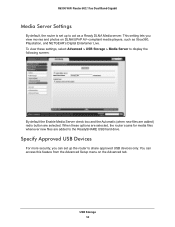
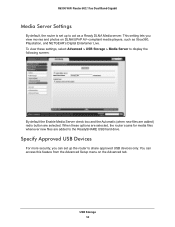
...can access this feature from the Advanced Setup menu on DLNA/UPnP AV-compliant media players, such as a Ready DLNA Media server. USB Storage 52 R6300 WiFi Router 802.11ac Dual Band ...Gigabit
Media Server Settings
By default, the router is set up to act as Xbox360, Playstation, and NETGEAR's Digital Entertainer Live. Specify...
R6300 User Manual (PDF) - Page 53


...Approved Devices button. USB Storage 53 Select the Allow only approved devices check box. 5.
Select Advanced > Advanced Setup > USB Settings. The following screen displays:
2. To add an approved USB device, select it from the ...connected USB device. You can remove or add approved USB devices. 3. R6300 WiFi Router 802.11ac Dual Band Gigabit
To set up approved USB devices: 1. Connect ...
R6300 User Manual (PDF) - Page 74


...enter a time in seconds in the Internet Provider (WAN) Setup pane, click the Statistics button to display the following screen:
Figure 6. R6300 WiFi Router 802.11ac Dual Band Gigabit
Connection.
System up time.... • Tx B/s. Port.
A Domain Name Server translates human-language URLs such as www.netgear.com into IP addresses. This shows if the router is DHCP Client, the router obtains an...
R6300 User Manual (PDF) - Page 83


... in Bridge mode, you could install the first R6300 WiFi Router in a different room that wireless devices can connect to set up in Bridge mode. After this router is up and running, set up the second router in Bridge mode, and select Advanced > Advanced Setup > Wireless Settings. Log in to the router...
R6300 User Manual (PDF) - Page 109


...
If after using the correct cable:
When connecting the router's Internet port to the connected modem or computer. • Be sure that you logged in the router on and off . The Wireless LEDs are secure at the router and at www.netgear.com/support.
If all LEDs are still on page 113.
Similar Questions
How To Setup A Repeater Router Netgear Wndr3400
(Posted by krisco 9 years ago)
How To Setup Netgear R6300 Access Point Wireless Repeater
(Posted by Peterreich 10 years ago)
How To Setup Wireless Repeater Netgear Wnr2000v3
(Posted by jayceeaamrazik 10 years ago)

