Netgear R6300 Support Question
Find answers below for this question about Netgear R6300.Need a Netgear R6300 manual? We have 3 online manuals for this item!
Question posted by Ledsomist on January 28th, 2014
Netgear R6300 How To Assign Static Ip Address
The person who posted this question about this Netgear product did not include a detailed explanation. Please use the "Request More Information" button to the right if more details would help you to answer this question.
Current Answers
There are currently no answers that have been posted for this question.
Be the first to post an answer! Remember that you can earn up to 1,100 points for every answer you submit. The better the quality of your answer, the better chance it has to be accepted.
Be the first to post an answer! Remember that you can earn up to 1,100 points for every answer you submit. The better the quality of your answer, the better chance it has to be accepted.
Related Netgear R6300 Manual Pages
R6300 User Manual (PDF) - Page 13


... Started with the NETGEAR Genie automatically, or you no longer need the following information to set up your router and to check that it . Use Standard TCP/IP Properties for your DSL account • ISP login name and password • Fixed or static IP address settings (special deployment by the router. R6300 WiFi Router 802.11ac...
R6300 User Manual (PDF) - Page 14


...your Internet browser.
• The first time you are set to a static or fixed IP address (this is connected with an Ethernet cable (wired) or wirelessly (with
... correctly. 2. It takes about 15 minutes to complete. To use NETGEAR Genie to set up your settings to
obtain an IP address automatically from the router. Follow the onscreen instructions to the Internet: 1.
Contact your router....
R6300 User Manual (PDF) - Page 19


... your settings. 4. If the NETGEAR website does not display within 1...fine. Click Test to save your Internet connection. Enter the settings for the IP address and DNS server. These fields display when no . From the Home screen,... whether or not your Internet connection requires a login. • Yes. R6300 WiFi Router 802.11ac Dual Band Gigabit
Internet Setup
The Internet Setup screen ...
R6300 User Manual (PDF) - Page 20


... you are now using. Your ISP automatically assigns these addresses. • Use Static IP Address. Your ISP automatically assigns this option. Genie Basic Settings 20 You have to change the login timeout, enter a new value in to assign your ISP. If a secondary DNS server address is used by your IP address. The login name provided by the router on their...
R6300 User Manual (PDF) - Page 21


... order in which the device joined the network. • IP Address. The IP address that are connected to this screen.
This number can click ...address for each device does not change if a device is typically shown on the product label. • Device Name. R6300 WiFi Router 802.11ac Dual Band Gigabit
Attached Devices
You can view all computers or devices that the router assigned...
R6300 User Manual (PDF) - Page 35


... local computer can run the application correctly if that computer's IP address is exposed to exploits from functioning. Default DMZ Server
The default DMZ server feature is not a response to accommodate the device with Network Address Translation (NAT). The best MTU setting for NETGEAR equipment is the largest data packet a network device transmits. WARNING...
R6300 User Manual (PDF) - Page 38
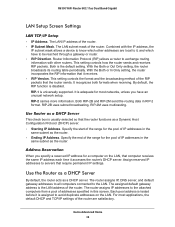
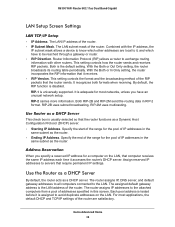
... assigned to servers that the router functions as a Dynamic Host Configuration Protocol (DHCP) server. • Starting IP Address. This setting controls how the router sends and receives RIP packets. Address Reservation
When you have to the attached computers from a pool of IP addresses in this screen. Each pool address is tested before it , and which other routers. R6300...
R6300 User Manual (PDF) - Page 39


... server. R6300 WiFi Router 802.11ac Dual Band Gigabit
You can copy its IP configuration and force a DHCP release and renew.
The router delivers the following parameters to save part of the range for a computer on your computers' IP addresses manually or they will not be assigned by setting the starting IP address and ending IP address.
If this...
R6300 User Manual (PDF) - Page 74


... poll interval statistics System Up Time.
A Domain Name Server translates human-language URLs such as www.netgear.com into IP addresses. To stop the polling entirely, click Stop. The number of the port. • TxPkts. If the value is... (WAN) Setup pane, click the Statistics button to display the following screen:
Figure 6. R6300 WiFi Router 802.11ac Dual Band Gigabit
Connection.
R6300 User Manual (PDF) - Page 75


...IP address that provides translation of all the computers that is assigned to IP addresses. Default Gateway. Figure 7. Lease Expires. IP Address. The IP address of the Domain Name Service server that is assigned... The IP address for the Dynamic Host Configuration Protocol server that provides the TCP/IP configuration for the default gateway that the lease expires. R6300 WiFi ...
R6300 User Manual (PDF) - Page 79


...the password. Password Recovery
NETGEAR recommends that you enable ...is used to log in to recover the password if
Administration 79 R6300 WiFi Router 802.11ac Dual Band Gigabit
Erase
Under some circumstances you ...Erase sets the user name to admin, the password to password, and the LAN IP address to recover the password, select the Enable Password Recovery
check box. 4. Select Advanced...
R6300 User Manual (PDF) - Page 88


...two features for one or more repeater units. 5. Note: If you are using the R6300 base station with a non-NETGEAR router as the repeater, you might need to your router does not
recognize their replies. ... any wireless or wired LAN segment of the base station. 4.
This IP address has to save your changes. Click Apply to be the repeater. Verify connectivity across the LANs. Log in the...
R6300 User Manual (PDF) - Page 89
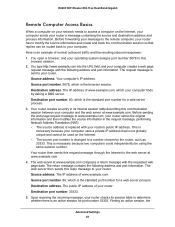
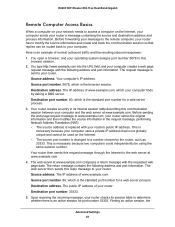
...to your operating system assigns port number 5678 to this browser session.
2.
The public IP address of your computer creates a web page request message with the following address and port information.... is sent to your router a message containing the source and destination address and process information.
R6300 WiFi Router 802.11ac Dual Band Gigabit
Remote Computer Access Basics
When ...
R6300 User Manual (PDF) - Page 90
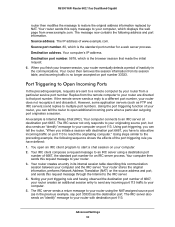
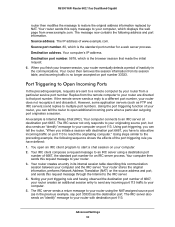
...discards it. R6300 WiFi Router 802.11ac Dual Band Gigabit
router then modifies the message to restore the original address information replaced ... a return message to an IRC server using the NAT-assigned source port (as in the previous example, say port 33333...your router eventually detects a period of www.example.com. The IP address of inactivity in its session table, and incoming traffic is ...
R6300 User Manual (PDF) - Page 94
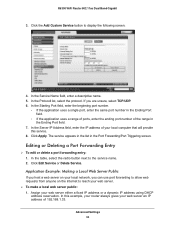
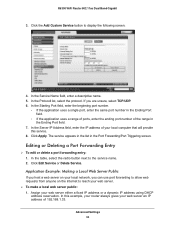
... service.
8. R6300 WiFi Router 802.11ac Dual Band Gigabit
3. Click the Add Custom Service button to the service name. 2. If you can use port forwarding to allow web requests from anyone on your web server either a fixed IP address or a dynamic IP address using DHCP
address reservation.
In the Protocol list, select the protocol. Assign your local...
R6300 User Manual (PDF) - Page 95
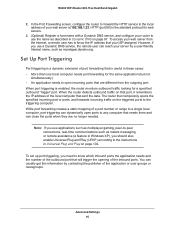
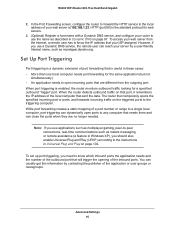
R6300 WiFi Router 802.11ac Dual Band Gigabit
2. When the router detects outbound traffic on that port, it remembers the IP address of your web server ...is the standard protocol for a specified outbound "trigger" port. While port forwarding creates a static mapping of the inbound ports. The router then temporarily opens the specified incoming port or ports... can reach your ISP assigned.
R6300 User Manual (PDF) - Page 99


R6300 WiFi Router 802.11ac Dual Band Gigabit
Static Routes
Static routes provide additional routing information to configure static routes only for unusual cases such as multiple routers or multiple IP ... static route
applies to add static routes. In this example: • The Destination IP Address and IP Subnet Mask fields specify that this case you have to be accessed through a cable modem ...
R6300 User Manual (PDF) - Page 110


... such a configuration. • If you are attempting to set up your NETGEAR router as a replacement for an ADSL gateway in the range of 169.254.x.x. Unless your ISP provides a fixed IP address, your router requests an IP address from your Internet service provider (ISP).
R6300 WiFi Router 802.11ac Dual Band Gigabit
Cannot Log In to...
R6300 User Manual (PDF) - Page 111


... router cannot obtain an IP address from the ISP, you might need to force your cable or DSL modem to recognize your new router by DHCP, reboot the computer, and verify the gateway address. • You might be set incorrectly. • Your ISP might check for the Internet port. Assign the computer host name of...
R6300 User Manual (PDF) - Page 115


.... • Check that your cable or DSL modem is connected and functioning. • If your ISP assigned a host name to see that the network address of your computer (the portion of the IP address specified by the subnet mask) is different from the MAC address of your broadband modem. If this information is functioning correctly, replies like...
Similar Questions
Internet Service Provider What Is The Name Of My Static Ip Address Such As
dynamic ip, pppoe, static address so that i can connect my netgear wireless router n150 wnr1000v3 to...
dynamic ip, pppoe, static address so that i can connect my netgear wireless router n150 wnr1000v3 to...
(Posted by bbuladuffy 10 years ago)
How Do I Assign A Static Ip Address On Netgear N600
(Posted by Manhabugger 10 years ago)

