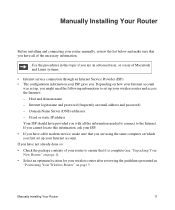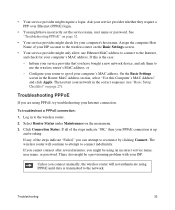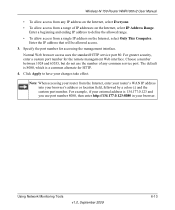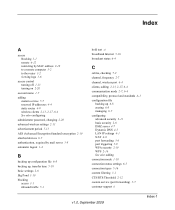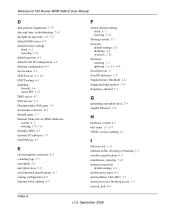Netgear WNR1000v2 Support Question
Find answers below for this question about Netgear WNR1000v2 - Wireless- N Router.Need a Netgear WNR1000v2 manual? We have 3 online manuals for this item!
Question posted by bbuladuffy on February 6th, 2014
Internet Service Provider What Is The Name Of My Static Ip Address Such As
dynamic ip, pppoe, static address so that i can connect my netgear wireless router n150 wnr1000v3 to the internet because when i use the cd that came with the router i had a ip add
Current Answers
Related Netgear WNR1000v2 Manual Pages
Similar Questions
How To Found Out Pppoe Service Name On A N300 Wireless Router V3
(Posted by shodjam 10 years ago)
How Do I Turn Off The Push-n-connect From Netgear N150 Wireless Router Wnr
1000v2
1000v2
(Posted by nicocolc 10 years ago)
What Is A Security Key For Wireless Netgear N150 Wnr1000v2
(Posted by duncanlMi 10 years ago)
Dynamic Dns Service Providers List
How do you add a further Dynamic dns service provider to the drop down list offered. Dyndns.com whic...
How do you add a further Dynamic dns service provider to the drop down list offered. Dyndns.com whic...
(Posted by nigelstapley 12 years ago)
How Do I Connect My Nook Color To The Internet, Using My Netgear Router?
Why do I keep getting the SSID popping back up on my nook color right after I enter NETGEAR as the ...
Why do I keep getting the SSID popping back up on my nook color right after I enter NETGEAR as the ...
(Posted by vannesi 12 years ago)