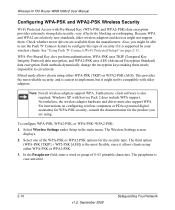Netgear WNR1000v2 Support Question
Find answers below for this question about Netgear WNR1000v2 - Wireless- N Router.Need a Netgear WNR1000v2 manual? We have 3 online manuals for this item!
Question posted by duncanlMi on October 25th, 2013
What Is A Security Key For Wireless Netgear N150 Wnr1000v2
The person who posted this question about this Netgear product did not include a detailed explanation. Please use the "Request More Information" button to the right if more details would help you to answer this question.
Current Answers
Related Netgear WNR1000v2 Manual Pages
Similar Questions
How To Secure Netgear Wireless Router Wnr1000v2
(Posted by chgriffi 10 years ago)
How To Change Security Key For Netgear Wireless-n 150 Router Wnr1000v2
(Posted by mitacoch 10 years ago)
Guest Unable With Security Key To Connect To Internet
Using the ssid and password and it won't connect also asking to reset roter and keep asking for secu...
Using the ssid and password and it won't connect also asking to reset roter and keep asking for secu...
(Posted by solymar123 11 years ago)
Network Security Key
I am trying to connect my laptop to my wireless internet via a router but when I click on my connect...
I am trying to connect my laptop to my wireless internet via a router but when I click on my connect...
(Posted by baisden1980 12 years ago)
Security Key
I am getting an error message that my security key is not correct on my laptop ,and I can't get onli...
I am getting an error message that my security key is not correct on my laptop ,and I can't get onli...
(Posted by weloveangel 12 years ago)