Netgear R6300 Support Question
Find answers below for this question about Netgear R6300.Need a Netgear R6300 manual? We have 3 online manuals for this item!
Question posted by surmi on October 1st, 2013
How To Block Mac Address Using Netgear R6300
The person who posted this question about this Netgear product did not include a detailed explanation. Please use the "Request More Information" button to the right if more details would help you to answer this question.
Current Answers
There are currently no answers that have been posted for this question.
Be the first to post an answer! Remember that you can earn up to 1,100 points for every answer you submit. The better the quality of your answer, the better chance it has to be accepted.
Be the first to post an answer! Remember that you can earn up to 1,100 points for every answer you submit. The better the quality of your answer, the better chance it has to be accepted.
Related Netgear R6300 Manual Pages
R6300 Product Datasheet (PDF) - Page 1


... and share USB hard drive and USB printer using the two USB 2.0 ports.
It includes a personal dashboard, allowing you to 3x faster than 802.11n. It offers the ultimate mobility for computers & smartphones
The NETGEAR R6300 WiFi Router delivers next generation WiFi at http://www.netgear.com/genie or from an iPad®, tablet...
R6300 Product Datasheet (PDF) - Page 3


...Mac logo are trademarks or registered trademarks of NETGEAR, Inc. Other brand names mentioned herein are trademarks and/or registered trademarks of Broadcom Corporation in the U.S. This product has been tested for quality assurance and this product's compatibility with any future standards. 802.11ac 1300 Mbps is subject to other countries. D-R6300... higher • Use laptop with high-...
R6300 User Manual (PDF) - Page 7


...connections. Wirelessly access and share a USB hard drive and USB printer using the two USB 2.0 ports.
The NETGEAR genie® app provides easy installation from IEEE standard 802.11 specifications...about ReadySHARE features in this product's compatibility with speeds up your router
The NETGEAR R6300 WiFi Router delivers next generation WiFi at gigabit speeds. This chapter contains ...
R6300 User Manual (PDF) - Page 13


... you with NETGEAR Genie 13 R6300 WiFi Router 802.11ac Dual Band Gigabit
Router Setup Preparation
You can set up your router with the NETGEAR Genie automatically, or you can use the Genie menus...get your DSL account • ISP login name and password • Fixed or static IP address settings (special deployment by the router. Types of logins that your Internet service.
If you ...
R6300 User Manual (PDF) - Page 14


... display the web page: • Make sure that you already used the NETGEAR Genie, type http://www.routerlogin.net in the address field for your router: 1. Getting Started with
the preset security ...
R6300 WiFi Router 802.11ac Dual Band Gigabit
NETGEAR Genie Setup
NETGEAR Genie runs on by pressing the On/Off button, if not done yet. 2. Read Chapter 10, Troubleshooting. See Use NETGEAR ...
R6300 User Manual (PDF) - Page 20


... assigns this is available, enter it also. Some ISPs register the MAC address of 0 (zero) means never log out. R6300 WiFi Router 802.11ac Dual Band Gigabit
• Login. The login name provided by the ISP. • Use This MAC Address. The password that you use the one computer that your ISP requires specific servers, select this...
R6300 User Manual (PDF) - Page 39


... as the router's LAN IP address.
Using the default addressing scheme, define a range between 192.168.1.2 and 192.168.1.254, although you specify a reserved IP address for devices with fixed addresses. Tip: If the computer is not assigned until the next time the computer contacts the router's DHCP server.
R6300 WiFi Router 802.11ac Dual Band...
R6300 User Manual (PDF) - Page 40


...types of traffic ahead of others. Set Up QoS for Internet Access
You can be used to the best effort category, which receives a lower priority than voice and video. For... ports of the router • A specific device by MAC address To specify prioritization of traffic, create a policy for Wireless Multimedia Applications
The R6300 WiFi Router supports Wi-Fi Multimedia Quality of traffic and add...
R6300 User Manual (PDF) - Page 61


...R6300 WiFi Router 802.11ac Dual Band Gigabit
USB Control Center Utility
The USB Control Center Utility allows you to control a shared USB device from your computer that is connected to the USB port on your network from which shows a device icon, the description for PC and Mac at www.netgear... this is available from the computer that you are using . The device is the first time you are ...
R6300 User Manual (PDF) - Page 73
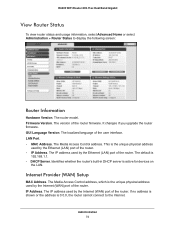
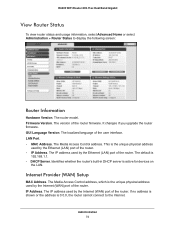
... the router's built-in DHCP server is 0.0.0, the router cannot connect to display the following screen:
Router Information
Hardware Version. LAN Port. • MAC Address. The IP address used by the Ethernet (LAN) port of the router. • IP Address. The default is the unique physical address
used by the Ethernet (LAN) port of the router. IP...
R6300 User Manual (PDF) - Page 74


...netgear.com into IP addresses. Port. The link status of the router. The current reception (inbound) bandwidth used on this port since the router was last restarted. The Domain Name Server addresses used...the screen displays: • Status. The IP subnet mask used by the Internet (WAN) port of the port. • TxPkts. R6300 WiFi Router 802.11ac Dual Band Gigabit
Connection. The time ...
R6300 User Manual (PDF) - Page 82


...of the wireless router by clearing this screen: Enable Wireless Router Radio. WPS Settings.You can use the router by schedule. When the wireless radio is disabled, other members of the router....You can completely turn off wireless signal by connecting their MAC address.
You can set up the R6300 in Bridge Mode on their computers to turn off for wireless testing and advanced ...
R6300 User Manual (PDF) - Page 85


...Repeating Function (WDS)
You can set the R6300 WiFi Router up to which it connects becomes the ISP service. A WDS allows a wireless network to be used as a security option in the Wireless ... traffic from the child repeater access point. Doing this mode, you have to know the MAC addresses of using a wired backbone to select either WEP or None as a wireless access point (AP). Base...
R6300 User Manual (PDF) - Page 86


...Band Gigabit
The R6300 router is always in dual band concurrent mode, unless you turn off one radio.If you enable the wireless repeater in either radio band and use the other radio..., dual band concurrent mode is not affected. You will need to use the wireless repeating function.
• Wireless MAC of this router. Repeater IP Address. For you to set up a wireless network with WDS, both access...
R6300 User Manual (PDF) - Page 88


Enter the MAC address for creating these purposes: • To allow certain applications and games to access a server on the wireless repeater AP.
To configure the router as a repeater unit: 1. In particular, you should be the repeater. Set Up a Repeater Unit
Use a wired Ethernet connection to set to the router that the wireless...
R6300 User Manual (PDF) - Page 107


...network settings of the computer initially registered on the account. R6300 WiFi Router 802.11ac Dual Band Gigabit
Quick Tips
This...use the MAC address of the computer are correct. • Wired and wirelessly connected computers need to have to add
each computer to obtain an IP address automatically using DHCP. • Some cable modem service providers require you have network (IP) addresses...
R6300 User Manual (PDF) - Page 111


... unable to clone your ISP. Troubleshooting 111 R6300 WiFi Router 802.11ac Dual Band Gigabit
4. If your router cannot obtain an IP address from the router by restarting your network, ... with DNS addresses, as WinPoET), you in your computer's MAC address. Typically, your ISP provides the addresses of your computer obtains its TCP/IP gateway. If your use the
router's MAC address. - You...
R6300 User Manual (PDF) - Page 115


...Your ISP could be rejecting the Ethernet MAC addresses of all but one of your broadband modem. In the Windows Run window, type:
ping -n 10 where is the IP address of your computer is assigned by ... Your Computer to that modem. R6300 WiFi Router 802.11ac Dual Band Gigabit
Verify that the IP address for your router and your computer are correct and that the addresses are displayed. From the...
R6300 User Manual (PDF) - Page 116
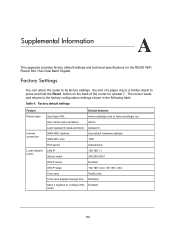
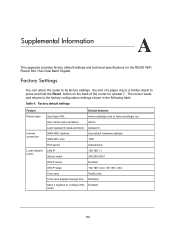
....routerlogin.com or www.routerlogin.net
User name (case-sensitive)
admin
Login password (case-sensitive) password
WAN MAC address
Use default hardware address
WAN MTU size
1500
Port speed
Autosensing
LAN IP
192.168.1.1
Subnet mask
255.255.255.0
DHCP server
Enabled... hold the Reset button on the back of the router for the R6300 WiFi Router 802.11ac Dual Band Gigabit. Table 4.
R6300 User Manual (PDF) - Page 126


... online, QoS for 41 gateway IP address 20 Genie, NETGEAR 14 guest networks 28
H
host name 19 host, trusted 66
I
inbound traffic, allowing or blocking 88 installing NETGEAR Genie 14 installing with the Setup Wizard...servers, port forwarding to 92
logging in 13, 15
logs emailing 70 viewing 77
M
MAC addresses current 73 product label 11 QoS for 43
mail server, outgoing 70 maintenance settings 71 ...
Similar Questions
How To Block Mac Address Wnr2000v2
(Posted by trgPA 9 years ago)
How To Block Mac Address Netgear Wndr3400 Router
(Posted by artejfloat 10 years ago)

