Netgear R6300 Support Question
Find answers below for this question about Netgear R6300.Need a Netgear R6300 manual? We have 3 online manuals for this item!
Question posted by mtgmoTabb on August 17th, 2014
How To Use R6300 Media Server
The person who posted this question about this Netgear product did not include a detailed explanation. Please use the "Request More Information" button to the right if more details would help you to answer this question.
Current Answers
There are currently no answers that have been posted for this question.
Be the first to post an answer! Remember that you can earn up to 1,100 points for every answer you submit. The better the quality of your answer, the better chance it has to be accepted.
Be the first to post an answer! Remember that you can earn up to 1,100 points for every answer you submit. The better the quality of your answer, the better chance it has to be accepted.
Related Netgear R6300 Manual Pages
R6300 Product Datasheet (PDF) - Page 1


...to
more WiFi devices
SHARING
DLNA®-Find & play your media on DLNA TVs
& game consoles
ReadySHARE® USB ACCESS...; Printer-Wirelessly access &
share share a USB printer
EASE OF USE
EASY INSTALL-Easy setup for iPad®, tablets,
smartphones & computers...speeds up to 3x faster than 802.11n. The R6300 with WPA/WPA2 It includes a personal dashboard, ...
R6300 User Manual (PDF) - Page 4


R6300 WiFi Router 802.11ac Dual Band Gigabit
WAN Setup 34 Default DMZ Server 35 Change the MTU Size 35
LAN Setup 37 LAN Setup Screen Settings 38 Use the Router as a DHCP Server 38 ... Remove a USB Drive 51 Media Server Settings 52 Specify Approved USB Devices 52 Connect to the USB Drive from a Remote Computer 54
Access the Router's USB Drive Remotely Using FTP 54
Chapter 6 ReadySHARE...
R6300 User Manual (PDF) - Page 10


... button blinks green when the router is corrupted. Internet
• Solid green. You can use this button to use WPS to add a wireless device or computer to the modem has been detected. • Off. Power connector
USB port
Ethernet LAN ports 1-4
Figure ...Router, rear view
Internet port
Reset button
Power On/Off
Hardware Setup 10 R6300 WiFi Router 802.11ac Dual Band Gigabit
Table 1.
R6300 User Manual (PDF) - Page 20


...gateway IP address that is also called cloning). • Use Default Address. If a secondary DNS server address is often an email address. • Password....uses the MAC address of 0 (zero) means never log out. Genie Basic Settings 20 R6300 WiFi Router 802.11ac Dual Band Gigabit
• Login. Router MAC Address. Your ISP automatically assigns this address. • Use These DNS Servers...
R6300 User Manual (PDF) - Page 31


... screen:
2. R6300 WiFi Router 802.11ac Dual Band Gigabit
Setup Wizard
The NETGEAR Genie installation process is launched the first time you set up the router the first time, to use the Setup Wizard... again, log in to the router and select the Advanced tab. 1. Select either Yes or No, I want to determine your Internet connection for servers and protocols to...
R6300 User Manual (PDF) - Page 34


... how the router processes inbound traffic. R6300 WiFi Router 802.11ac Dual Band Gigabit
WAN Setup
The WAN Setup screen lets you configure a DMZ (demilitarized zone) server, change the Maximum Transmit Unit (MTU...IGMP proxying allows a computer on page 35.
• NAT Filtering. Be careful when using this setting only as Syn flood, Smurf Attack, Ping of service attacks such as a diagnostic...
R6300 User Manual (PDF) - Page 35


...Server
The default DMZ server...used to one network device communicates across the Internet with Network Address Translation (NAT). DMZ servers...server. If compromised, the DMZ server computer can run the application correctly if that you are using...server. To set up a default DMZ server: 1. The best MTU setting for NETGEAR equipment is entered as the default DMZ server... DMZ Server check ...
R6300 User Manual (PDF) - Page 36


...The largest Ethernet packet size and the default value.
Maximum size to use for pinging. (Larger packets are willing to experiment, you can ..., frames within websites, secure login pages, or FTP or POP servers. Click Apply to optimize MTU for performance reasons, and now you...a web page - This setting is to 1500. 3. R6300 WiFi Router 802.11ac Dual Band Gigabit
- The following table...
R6300 User Manual (PDF) - Page 37


...configuration is shipped preconfigured to use in the following screen:
2. These settings are described in private networks and are part of LAN IP services such as a DHCP server. Select Advanced > Setup...255.0 These addresses are suitable for use private IP addresses on the LAN side and to display the following section, LAN Setup Screen Settings.
3. R6300 WiFi Router 802.11ac Dual Band...
R6300 User Manual (PDF) - Page 38
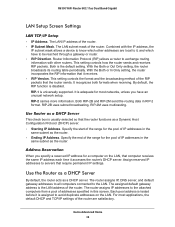
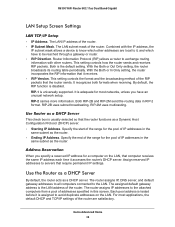
...routers. RIP-2M uses multicasting. The router assigns IP, DNS server, and default gateway addresses to all computers connected to servers that require permanent IP settings. R6300 WiFi Router 802.11ac...Direction. This setting controls how the router sends and receives RIP packets.
Use Router as a DHCP Server
This check box is universally supported. The LAN IP address of the router...
R6300 User Manual (PDF) - Page 39


...entered a primary DNS address in the Internet Setup
screen) To use another device on your network, you want to computers or servers that computer always receives the same IP address each time it ... contacts the router's DHCP server. The reserved address is available on the LAN, that require permanent IP settings. To reserve an IP address: 1.
R6300 WiFi Router 802.11ac Dual...
R6300 User Manual (PDF) - Page 45


... Scenarios • Basic Settings • USB Storage Advanced Settings • Safely Remove a USB Drive • Media Server Settings • Specify Approved USB Devices
For information about ReadySHARE features, see Chapter 6, ReadySHARE Printer. Do not connect computers, USB modems, CD drives, or DVD drives to your router. USB Storage
5
Accessing and configuring a USB storage...
R6300 User Manual (PDF) - Page 47


... not have to power up a computer to perform local sharing. R6300 WiFi Router 802.11ac Dual Band Gigabit
• Sharing multimedia with... email systems. The router allows you do not have a print server. • One family member has photos on a Macintosh computer ...presentations, and text files with a USB cable.
You can be used to a PC, but not shared on your network. Sharing Photos...
R6300 User Manual (PDF) - Page 52
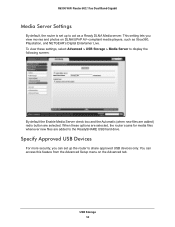
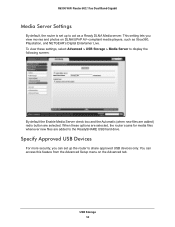
... the Automatic (when new files are added) radio button are added to act as Xbox360, Playstation, and NETGEAR's Digital Entertainer Live. R6300 WiFi Router 802.11ac Dual Band Gigabit
Media Server Settings
By default, the router is set up to the ReadySHARE USB hard drive. You can set up the router to share...
R6300 User Manual (PDF) - Page 67


R6300 WiFi Router 802.11ac Dual Band Gigabit
Block Services (Port Filtering)
Services are functions that is sent with the destination port number 80 is an HTTP (web server) request. You can often ...numbers the application uses. To block services: 1. The Block Services screen lets you are not limited to these choices. For example, web servers serve web pages, time servers serve time ...
R6300 User Manual (PDF) - Page 70


... to This Email Address field. After the log is sent, the log is also used for the outgoing email server.
6. Security 70 If you select the Weekly, Daily, or Hourly option and the ... and discards its contents.
7. To receive email logs and alerts from the router's memory. R6300 WiFi Router 802.11ac Dual Band Gigabit
Security Event Email Notifications
To receive logs and alerts by...
R6300 User Manual (PDF) - Page 73
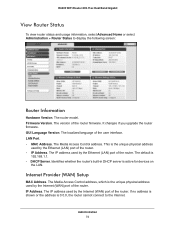
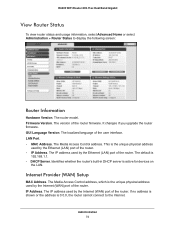
...shown or the address is
192.168.1.1. • DHCP Server. The Media Access Control address.
Internet Provider (WAN) Setup
MAC Address.
R6300 WiFi Router 802.11ac Dual Band Gigabit
View Router Status
...the router firmware. The IP address used by the Internet (WAN) port of the router. The Media Access Control address, which is the unique physical address
used by the Internet (WAN) port of...
R6300 User Manual (PDF) - Page 107


...computer need to have to add
each computer to obtain an IP address automatically using DHCP. • Some cable modem service providers require you have network (IP) addresses on . Wireless Settings
... can view the MAC address in the modem and turn it on the
same network as the router. Turn off and unplug the modem. 2.
Troubleshooting 107 R6300 WiFi Router 802.11ac Dual Band Gigabit
...
R6300 User Manual (PDF) - Page 111


...on page 107. In this case, do one or two DNS servers for your operating system documentation. • Your computer might check ... TCP/IP gateway. You might require a login program. R6300 WiFi Router 802.11ac Dual Band Gigabit
4. Assign the ...your cable or DSL modem to numeric IP addresses. If you have the router configured as the account name in your use the
router's MAC ...
R6300 User Manual (PDF) - Page 126


R6300 WiFi Router 802.11ac Dual Band Gigabit
F
factory default settings, restoring 79, 113
factory settings list of 116 ...13, 15
logs emailing 70 viewing 77
M
MAC addresses current 73 product label 11 QoS for 43
mail server, outgoing 70 maintenance settings 71 managing router remotely 101 media server, setting the router to be a 52 menus, described 16 metric value 100 mixed mode security options 29...
Similar Questions
How To Setup Wndr3400 As Media Server
(Posted by srcob 9 years ago)

