Netgear R6300 Support Question
Find answers below for this question about Netgear R6300.Need a Netgear R6300 manual? We have 3 online manuals for this item!
Question posted by aloch on December 14th, 2013
How To Turn On Media Server Netgear R6300
The person who posted this question about this Netgear product did not include a detailed explanation. Please use the "Request More Information" button to the right if more details would help you to answer this question.
Current Answers
There are currently no answers that have been posted for this question.
Be the first to post an answer! Remember that you can earn up to 1,100 points for every answer you submit. The better the quality of your answer, the better chance it has to be accepted.
Be the first to post an answer! Remember that you can earn up to 1,100 points for every answer you submit. The better the quality of your answer, the better chance it has to be accepted.
Related Netgear R6300 Manual Pages
R6300 Product Datasheet (PDF) - Page 1


...® app for computers & smartphones
The NETGEAR R6300 WiFi Router delivers next generation WiFi at
Gigabit speeds
GIGABIT WIRED-Ideal for HD gaming & video
RELIABLE CONNECTIONS
SIMULTANEOUS DUAL BAND-Reduces
interference for better connections to
more WiFi devices
SHARING
DLNA®-Find & play your media on DLNA TVs
& game consoles
ReadySHARE...
R6300 User Manual (PDF) - Page 4


R6300 WiFi Router 802.11ac Dual Band Gigabit
WAN Setup 34 Default DMZ Server 35 Change the MTU Size 35
LAN Setup 37 LAN Setup Screen Settings 38 Use the Router as a DHCP Server...Settings 50 Safely Remove a USB Drive 51 Media Server Settings 52 Specify Approved USB Devices 52 Connect ... Scan with a Multi-Function Printer 63 Desktop NETGEAR Genie 64
Chapter 7 Security
Keyword Blocking of HTTP...
R6300 User Manual (PDF) - Page 5


R6300 WiFi Router 802.11ac Dual ...Communications 91 How Port Forwarding Differs from Port Triggering 92
Set Up Port Forwarding to Local Servers 92 Add a Custom Service 93 Editing or Deleting a Port Forwarding Entry 94
Set Up...Power/Test LED Is Off or Blinking 108 Power/Test LED Stays Amber 108 LEDs Never Turn Off 109 Internet or Ethernet Port LEDs Are Off 109 Wireless LEDs Are Off 109 The...
R6300 User Manual (PDF) - Page 7


... ideal for WiFi devices with simultaneous dual band WiFi technology offers speeds up to manage, monitor, and repair your router
The NETGEAR R6300 WiFi Router delivers next generation WiFi at www.netgear.com/genie or from the Google Play or App Store. This chapter contains the following sections:
• Unpack Your Router
•...
R6300 User Manual (PDF) - Page 10


...LED
Description
Power
• Solid amber. See www.netgear.com/support. • Off. Internet
• ...wireless LAN button for 2 seconds turns the 2.4 GHz and 5 GHz wireless radios on ...8226; Blinking: The router is not supplied to the modem.
If these LEDs are off, then the wireless radios ...Reset button
Power On/Off
Hardware Setup 10 R6300 WiFi Router 802.11ac Dual Band Gigabit
Table ...
R6300 User Manual (PDF) - Page 14


...www.routerlogin.net, and the NETGEAR Genie screen displays.
•.... 3. NETGEAR Genie guides you already used the NETGEAR Genie, ...this is set up your NETGEAR product and
contact NETGEAR technical support. If the ...NETGEAR Genie after Installation on the bottom label) to your ISP to display the NETGEAR Genie screen.
R6300 WiFi Router 802.11ac Dual Band Gigabit
NETGEAR Genie Setup
NETGEAR...
R6300 User Manual (PDF) - Page 15


...on a computer that is connected to the router. CAUTION: Do not try to go online, turn off the router, shut down the computer, or do anything else to the router until the ...router. 2.
Click the message when it is, a message is available. R6300 WiFi Router 802.11ac Dual Band Gigabit
Use NETGEAR Genie after Installation
When you first set up , and click Yes to upgrade the...
R6300 User Manual (PDF) - Page 19


R6300 WiFi Router 802.11ac Dual Band Gigabit
Internet Setup
The Internet Setup screen is where you view or change the login time-out, enter a new value in minutes. • No. The default settings usually work fine. If the NETGEAR website does not display within 1 minute, see ...whether or not your ISP. Does Your ISP Require a Login? Enter the settings for the IP address and DNS server.
R6300 User Manual (PDF) - Page 27


...this section explains how. Up to 217 Mbps is randomly generated, and NETGEAR strongly recommends that you want.
2. NETGEAR recommends that you want to 63 characters. Name (SSID). The default...the network key (passphrase) that you do not change these settings, this speed. To turn off the SSID broadcast, clear the Allow Broadcast of the Wireless Settings screen lets you experience...
R6300 User Manual (PDF) - Page 31


R6300 WiFi Router 802.11ac Dual Band Gigabit
Setup Wizard
The NETGEAR Genie installation process is launched the first time you are taken to the Internet Setup screen (see Internet Setup on page 19).
3. Select either Yes or No, I want to determine your Internet connection for servers and protocols to configure the router myself...
R6300 User Manual (PDF) - Page 35


... situations, changing the value fixes one computer on your network. The best MTU setting for NETGEAR equipment is called the default DMZ server. To set up a default DMZ server: 1. These web-based applications might not function well. R6300 WiFi Router 802.11ac Dual Band Gigabit
applications, or multimedia applications from the Internet.
Instead...
R6300 User Manual (PDF) - Page 36


R6300 WiFi Router 802.11ac Dual Band Gigabit
-
Common MTU Sizes
MTU ... gradually reduce the MTU from 64 to dial-up ISPs.
To change the MTU to optimize MTU for NETGEAR routers, adapters, and switches. If you are fragmented.)
Used in some DHCP environments.
1460 1436
Usable by AOL...certain websites, frames within websites, secure login pages, or FTP or POP servers. Table 2.
R6300 User Manual (PDF) - Page 45


...Settings • USB Storage Advanced Settings • Safely Remove a USB Drive • Media Server Settings • Specify Approved USB Devices
For information about ReadySHARE features, see Chapter 6, ... be used only to the router USB port.
Do not connect computers, USB modems, CD drives, or DVD drives to connect USB storage devices like flash drives...netgear.com/readyshare.
45
R6300 User Manual (PDF) - Page 52
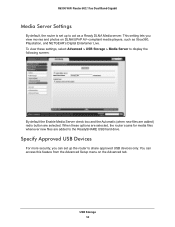
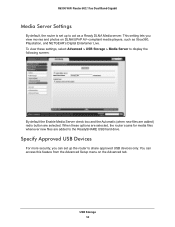
.... You can set up the router to share approved USB devices only.
USB Storage 52 R6300 WiFi Router 802.11ac Dual Band Gigabit
Media Server Settings
By default, the router is set up to act as Xbox360, Playstation, and NETGEAR's Digital Entertainer Live. Specify Approved USB Devices
For more security, you view movies and...
R6300 User Manual (PDF) - Page 70


... period, the log is cleared from the router, select the Turn Email Notification On check box.
3. Security 70 You might fill...in the configuration screen of your ISP's outgoing (SMTP) mail server (such as mail.myISP.com). In this field blank, ... to which alerts you want to display the following screen:
2.
R6300 WiFi Router 802.11ac Dual Band Gigabit
Security Event Email Notifications
To...
R6300 User Manual (PDF) - Page 73
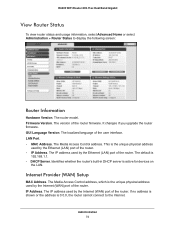
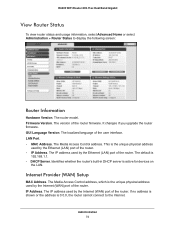
... 73 R6300 WiFi Router 802.11ac Dual Band Gigabit
View Router Status
To view router status and usage information, select Advanced Home or select Administration > Router Status to the Internet. The localized language of the router firmware. Identifies whether the router's built-in DHCP server is
192.168.1.1. • DHCP Server.
The Media Access...
R6300 User Manual (PDF) - Page 74


... in the Poll Interval field, and click Set Interval. A Domain Name Server translates human-language URLs such as www.netgear.com into IP addresses. To change the polling frequency, enter a time ...Rx B/s. The time elapsed since this port since the router was last restarted. Administration 74 R6300 WiFi Router 802.11ac Dual Band Gigabit
Connection. This shows if the router is DHCP ...
R6300 User Manual (PDF) - Page 107


... to add
each computer to obtain an IP address automatically using DHCP. • Some cable modem service providers require you have network (IP) addresses on . Check Ethernet Cable Connections
Make sure... sure that the wireless settings in this is on the account.
Turn on the router and wait 2 minutes. 5. R6300 WiFi Router 802.11ac Dual Band Gigabit
Quick Tips
This section describes...
R6300 User Manual (PDF) - Page 109


...Wireless LEDs are secure at the router and at www.netgear.com/support. If all LEDs are still on 1 ...modem
or computer. • Make sure that power is not in the temporary AP setup locked state (if you logged in the router on for the wireless device you are using the
wireless repeater function). R6300 WiFi Router 802.11ac Dual Band Gigabit
LEDs Never Turn Off
When the router is turned...
R6300 User Manual (PDF) - Page 126


... label 11 QoS for 43
mail server, outgoing 70 maintenance settings 71 managing router remotely 101 media server, setting the router to be a 52 menus, described 16 metric value 100 mixed mode security options 29 MTU size 35 multicasting 38
N
NAT (Network Address Translation) 34, 35, 89
NETGEAR Genie 14 network, how to restart...
Similar Questions
How To Setup Wndr3400 As Media Server
(Posted by srcob 9 years ago)

