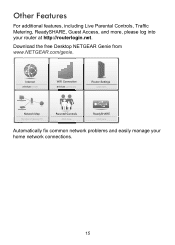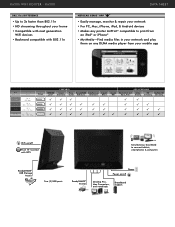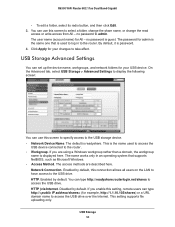Netgear R6300 Support Question
Find answers below for this question about Netgear R6300.Need a Netgear R6300 manual? We have 3 online manuals for this item!
Question posted by edw27ETrock on January 1st, 2014
Why Does Guest Show Up On Network Map On R6300
The person who posted this question about this Netgear product did not include a detailed explanation. Please use the "Request More Information" button to the right if more details would help you to answer this question.
Current Answers
Related Netgear R6300 Manual Pages
Similar Questions
I Cant Connect My Computer To The Wireless Network Netgear R6300
(Posted by Nigebasha 9 years ago)
Netgear Dual Band Router R6300 Can Not Scan The Wireless Networks Adapter
turned off
turned off
(Posted by sabribh 10 years ago)
How To Create One Network With A R6300 Ac Router And A Motorola Surfboard Cable
I would like to create a single network with my Motorola Surfboard CAble moden and my R6300. I have ...
I would like to create a single network with my Motorola Surfboard CAble moden and my R6300. I have ...
(Posted by gerryhawk 10 years ago)
Netgear Wndr3400 N600 Guest Network Can't Connect
(Posted by ustena 10 years ago)
Netgear Wnr2000v3 Guest Network Does Not Work
(Posted by zanbnoel 10 years ago)