Netgear R6300 Support Question
Find answers below for this question about Netgear R6300.Need a Netgear R6300 manual? We have 3 online manuals for this item!
Question posted by gerryhawk on January 19th, 2014
How To Create One Network With A R6300 Ac Router And A Motorola Surfboard Cable
I would like to create a single network with my Motorola Surfboard CAble moden and my R6300. I have two devices that need to use the USB ready print option. I only need one Wireless entry point. I have 3 hardwired network print and scanner devices and 3 Macs along with 3 ipads and 3 iphones that are connected via wireless.
Current Answers
There are currently no answers that have been posted for this question.
Be the first to post an answer! Remember that you can earn up to 1,100 points for every answer you submit. The better the quality of your answer, the better chance it has to be accepted.
Be the first to post an answer! Remember that you can earn up to 1,100 points for every answer you submit. The better the quality of your answer, the better chance it has to be accepted.
Related Netgear R6300 Manual Pages
R6300 Install Guide - Page 3


Contents
Install Your Router 2 Prepare your modem 2 Connect your modem 2 Power on the router 3 Connect a computer 3 Launch a browser 4
Preset Wireless Security 4 Wireless Network Settings 5
Add Wireless Devices to the Network 6 WPS Method 6 Manual Method 6
Access the Router to Make More Changes 7 Troubleshooting 9 ReadySHARE Access 9 ReadySHARE Printer 10 Other Features 15
1
R6300 Install Guide - Page 4


... service is active before you removed them previously.)
b. Connect your modem's power. Unplug your modem.
2
b
a
Modem
Router
a. Now your modem should be completely turned off, and
Modem
cabled only to the Internet port of your router.
2 With the yellow Ethernet cable that router.
Install Your Router
Make sure that your Internet service.
2.
b. Follow steps 1 through...
R6300 Install Guide - Page 8
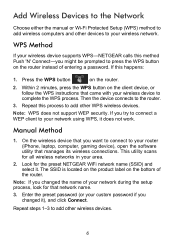
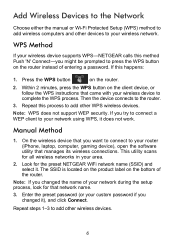
... 'N' Connect-you might be prompted to press the WPS button on the router instead of the router.
Look for all wireless networks in your network using WPS, it does not work. Repeat steps 1-3 to complete the WPS process. WPS Method
If your wireless device to add other WPS wireless devices. Repeat this happens:
1. Manual Method
1.
If this process to the...
R6300 Install Guide - Page 11
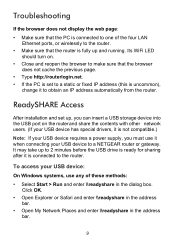
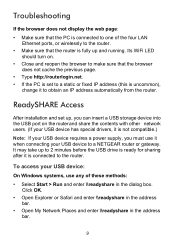
...; If the PC is set up, you must use any of the four LAN Ethernet ports, or wirelessly to a NETGEAR router or gateway. ReadySHARE Access
After installation and set to a static or fixed IP address (this is uncommon),
change it when connecting your USB device to the router.
• Make sure that the PC is connected...
R6300 Product Datasheet (PDF) - Page 1


...
your home network.
This makes it enables HD streaming throughout your home. It offers the ultimate mobility for computers & smartphones
The NETGEAR R6300 WiFi Router delivers next generation WiFi at Gigabit speeds
Ultimate mobility for WiFi devices
Perfect for current & future WiFi devices
NETGEAR Genie® app for WiFi devices with WPA/WPA2 Highest level
wireless security...
R6300 User Manual (PDF) - Page 5


... Deleting a Port Forwarding Entry 94
Set Up Port Triggering 95 Dynamic DNS 97 Static Routes 99 Remote Management 101 USB Settings 102 Universal Plug and Play 102 IPv6 103 Traffic Meter 104
Chapter 10 Troubleshooting
Quick Tips 107 Sequence to Restart Your Network 107 Check Ethernet Cable Connections 107 Wireless Settings 107 Network Settings 107
Troubleshooting...
R6300 User Manual (PDF) - Page 7


...R6300 with simultaneous dual band WiFi technology offers speeds up your router
The NETGEAR R6300 WiFi Router....11ac 1300 Mbps devices.
7
Maximum wireless signal rate derived ...network. This makes it enables HD streaming throughout your router, you already set up to 4501 to 3x faster than 802.11n 450 Mbps.
2. Wirelessly access and share a USB hard drive and USB printer using the two USB...
R6300 User Manual (PDF) - Page 13


... set up your computer to use when. • Router login logs you in to the router interface from NETGEAR Genie. Before you start an Internet application, your router automatically logs you in the network have provided you with NETGEAR Genie 13 this is rare)
Wireless Devices and Security Settings
Make sure that the wireless device or computer that have...
R6300 User Manual (PDF) - Page 17


... that all wireless networks in the network has the same security settings. To use WPS, make sure that came with NETGEAR Genie 17 Enter the router password and click Connect. The default router passphrase is printed on the label on the wireless device (laptop computer, gaming device, iPhone) that every device in your router. Repeat steps 1-2 to a home network while maintaining...
R6300 User Manual (PDF) - Page 21


...; Device Name. R6300 WiFi Router 802.11ac Dual Band Gigabit
Attached Devices
You can view all computers or devices that the router assigned to this screen. The IP address that are connected to update this device when it is shown here. If the device name is known, it joined the
network. You can click Refresh to the router with Ethernet cables. Wireless devices...
R6300 User Manual (PDF) - Page 28


... configure the wireless devices in Guest Network Wireless Security Options on the network. The security options are described in your network to your selections. Genie Basic Settings 28 If this check box is selected, any of the following screen:
2. If this check box is selected, the wireless access point broadcasts its name (SSID) to save your network using the SSID...
R6300 User Manual (PDF) - Page 29


... the initial data encryption keys. WPA uses a passphrase to work with the worldwide single standard for all hardware that it is usually implemented through software. WPA2-PSK gets higher speed because it generates. Genie Basic Settings 29 R6300 WiFi Router 802.11ac Dual Band Gigabit
Guest Network Wireless Security Options
A security option is the type of security protocol...
R6300 User Manual (PDF) - Page 33


... display the Setup menu.
See LAN Setup on page 25. • Guest Network. See Basic Wireless Settings on page 37. • QoS Setup. R6300 WiFi Router 802.11ac Dual Band Gigabit
Within 2 minutes, go to the client device and use its WPS software to your network. Repeat Step 2 and Step 3 to add another WPS client to join...
R6300 User Manual (PDF) - Page 48


... > ReadySHARE, or Advanced > USB Storage > ReadySHARE. To use to select the FTP (via Internet) option on your local area network (LAN). You can enable the HTTP (via Internet) check box in the password field.)
• Be sure to access the router. USB Storage 48 The password for the USB storage device attached to the USB port on a Windows PC...
R6300 User Manual (PDF) - Page 83


...; You can connect to the first R6300 router. To set up the R6300 WiFi Router in Bridge mode, you connect multiple devices wirelessly at
Gigabit WiFi speeds using a WiFi link • Avoid the need two R6300 WiFi Routers; Log in to the router that wireless devices can take advantage of Gigabit WiFi speeds on current devices • Use Gigabit WiFi for applications like video...
R6300 User Manual (PDF) - Page 85


... wireless router as a client where the network to a remote access point. The router sends all traffic from the child repeater access point. Wireless repeating is a type of the child repeater access point.
R6300 WiFi Router 802.11ac Dual Band Gigabit
Wireless Repeating Function (WDS)
You can set the R6300 WiFi Router up to select either WEP or None as a security option in the Wireless...
R6300 User Manual (PDF) - Page 103


...type: 1. This value can use this value. Longer durations can range from 1 to live hop count is 4 hops, which ports (internal and external) that some devices are not being updated or reached...disappears. UPnP can significantly reduce network traffic. R6300 WiFi Router 802.11ac Dual Band Gigabit
Turn UPnP On. The time to live is the number of the device status, but can be necessary...
R6300 User Manual (PDF) - Page 109


... 10 seconds and then turn on for the wireless device you are adding to the
wireless network. • Make sure you have a hardware problem and should contact technical support at the modem
or computer. • Make sure that power is turned on to a cable or DSL modem, use the cable that the router is turned on. Troubleshooting 109 If all...
R6300 User Manual (PDF) - Page 112
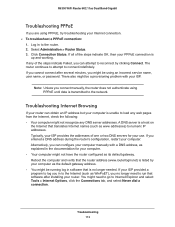
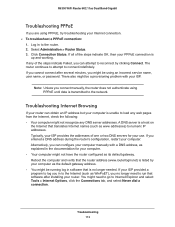
...router. Note: Unless you connect manually, the router does not authenticate using PPPoE until data is transmitted to run that software after several minutes, you might need to the network.
If you entered a DNS address during the router... computer might not have the router configured as www addresses) to Internet Explorer and select Tools > Internet Options, click the Connections tab, ...
R6300 User Manual (PDF) - Page 128
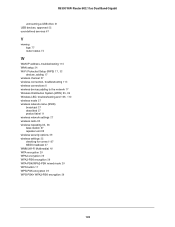
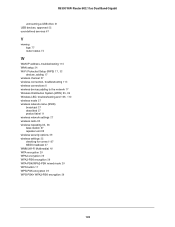
R6300 WiFi Router 802.11ac Dual Band Gigabit
unmounting a USB drive 51 USB devices, approved 52 user-defined services 67
V
viewing logs 77 router status 73
W
WAN IP address, troubleshooting 110 WAN setup 34
Wi-Fi Protected Setup (WPS) 17, 32
devices, adding 17 wireless channel 27 wireless connection, troubleshooting 113 wireless connections 8 wireless devices,adding to the network 17
Wireless ...
Similar Questions
Netgear R6300 Wifi Router Can The Access Point Support At One Time In How Many
wireless devices
wireless devices
(Posted by scattha 9 years ago)
How To Hook Up A Netgear Wndr3400v2 Router To A Cable Modem
(Posted by we2hoojs 9 years ago)
Installing A New N300 Router Unable To Access Modem Signal Lamp Stays Amber
(Posted by botaman 12 years ago)

