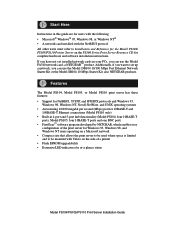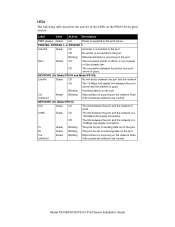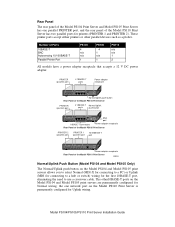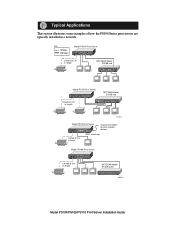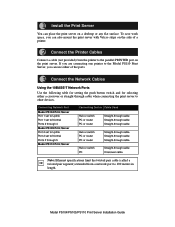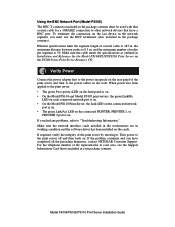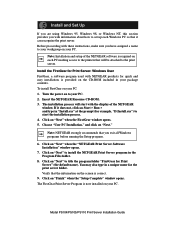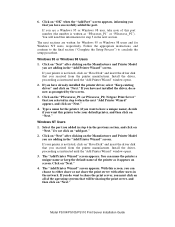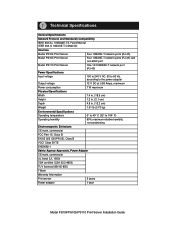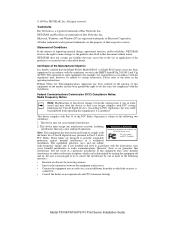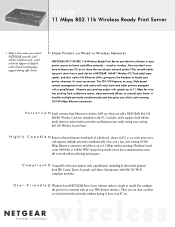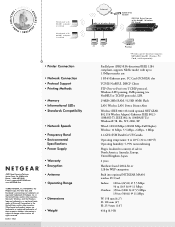Netgear PS111W Support Question
Find answers below for this question about Netgear PS111W - Print Server - Parallel.Need a Netgear PS111W manual? We have 2 online manuals for this item!
Question posted by ajaysharmaobs on November 12th, 2012
Netgear Ps111w
is this product win7 compatible
Current Answers
Related Netgear PS111W Manual Pages
Similar Questions
Netgear Ps101 Compatibility With Windows 8 And Printer Hp Laserjet P2055d
Is Mini Print server Netgear PS101 Compatible with Windows 8 and printer HP Laserjet P2055d. Thanks ...
Is Mini Print server Netgear PS101 Compatible with Windows 8 and printer HP Laserjet P2055d. Thanks ...
(Posted by alternativeretailtherapy 10 years ago)
Ps121v2 Compatability With Macbook + Mountain Lion
I had been using the PS121v2 to connect my Macbook to an HP Officejet 6100 printer wirelessly. Every...
I had been using the PS121v2 to connect my Macbook to an HP Officejet 6100 printer wirelessly. Every...
(Posted by steve8653 11 years ago)
Why Won't A Netgear 10-100 Mbps Printer Server Model Ps110 Print?
I can configure the IP address and ping the unit but it will not print after setting up the printer ...
I can configure the IP address and ping the unit but it will not print after setting up the printer ...
(Posted by jranalli 11 years ago)
Reset Print Server Netgear Ps101
how to reset print server Netgear PS101 to default factory.
how to reset print server Netgear PS101 to default factory.
(Posted by trandung65 11 years ago)
Netgear Ps101 Mini Print Server
How do I tell if my Netgear PS191 print server is a v1 or v2?
How do I tell if my Netgear PS191 print server is a v1 or v2?
(Posted by airborn300 11 years ago)