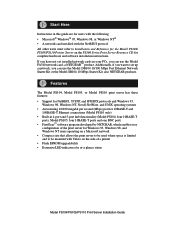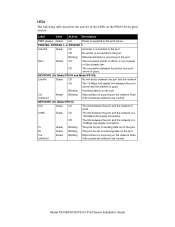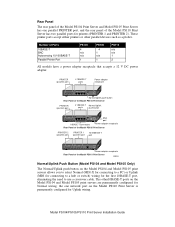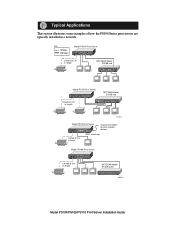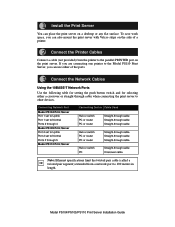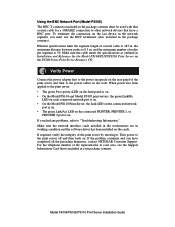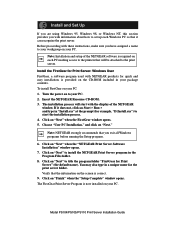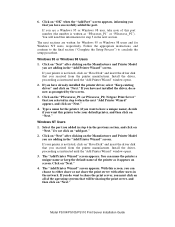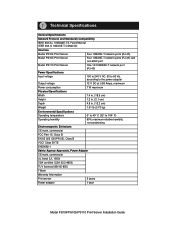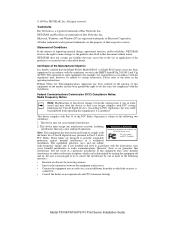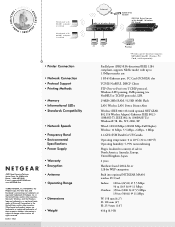Netgear PS111W - Print Server - Parallel Support and Manuals
Get Help and Manuals for this Netgear item

View All Support Options Below
Free Netgear PS111W manuals!
Problems with Netgear PS111W?
Ask a Question
Free Netgear PS111W manuals!
Problems with Netgear PS111W?
Ask a Question
Most Recent Netgear PS111W Questions
Popular Netgear PS111W Manual Pages
Netgear PS111W Reviews
We have not received any reviews for Netgear yet.