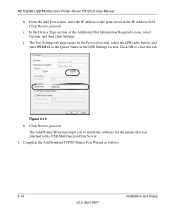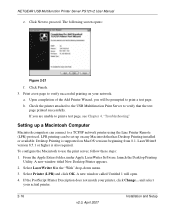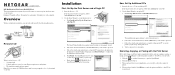Netgear PS121v2 - USB Mini Print Server Support and Manuals
Get Help and Manuals for this Netgear item

View All Support Options Below
Free Netgear PS121v2 manuals!
Problems with Netgear PS121v2?
Ask a Question
Free Netgear PS121v2 manuals!
Problems with Netgear PS121v2?
Ask a Question
Most Recent Netgear PS121v2 Questions
Ps121v2 Compatability With Macbook + Mountain Lion
I had been using the PS121v2 to connect my Macbook to an HP Officejet 6100 printer wirelessly. Every...
I had been using the PS121v2 to connect my Macbook to an HP Officejet 6100 printer wirelessly. Every...
(Posted by steve8653 11 years ago)
Popular Netgear PS121v2 Manual Pages
Netgear PS121v2 Reviews
We have not received any reviews for Netgear yet.