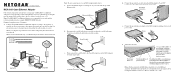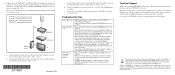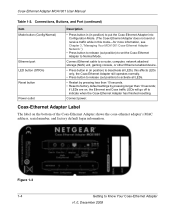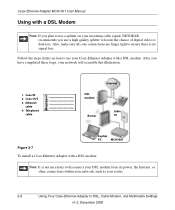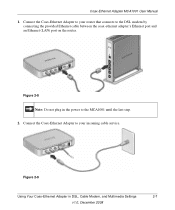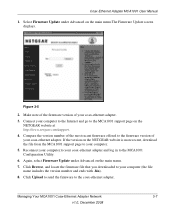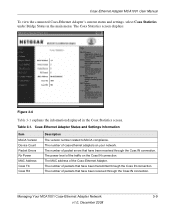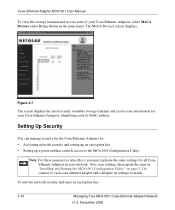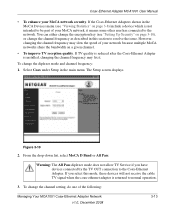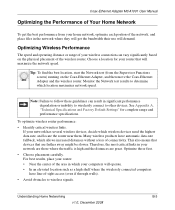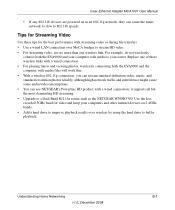Netgear MCA1001 Support Question
Find answers below for this question about Netgear MCA1001 - MoCA Coax-Ethernet Adapter.Need a Netgear MCA1001 manual? We have 2 online manuals for this item!
Question posted by jnmandel12 on June 19th, 2012
Multiple Nodes
Can I use three or four of the MCA1001 units on the same cable network? If so, where can I purchase a SINGLE Unit?
Current Answers
Related Netgear MCA1001 Manual Pages
Similar Questions
Netgear Router Max Connection Setting
when i configured my router i set the max setings to 3 how do i increase it to say 10. i m connected...
when i configured my router i set the max setings to 3 how do i increase it to say 10. i m connected...
(Posted by rajeshgana 12 years ago)
How Do I Connect To The Router It Do Not Support Wps
(Posted by flyfish530 12 years ago)
I Wnat To Reset My Wireless Router Password
(Posted by allmypersonaldeta 12 years ago)
User's Guide For This Router?
How can I connect an other computer to the router? Why does not the Netgear show as an icon on the ...
How can I connect an other computer to the router? Why does not the Netgear show as an icon on the ...
(Posted by egmaenpaa 12 years ago)
I Have A Router Netgear And Can't Remember My Password. I Put My Email Address B
I have a router netgear and can't remember my password. I put my email address in but received no em...
I have a router netgear and can't remember my password. I put my email address in but received no em...
(Posted by erikaham 13 years ago)