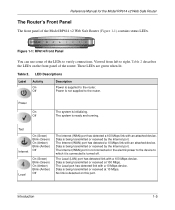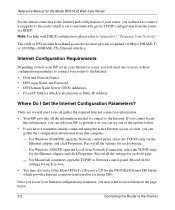Netgear RP614 Support Question
Find answers below for this question about Netgear RP614 - Web Safe Router.Need a Netgear RP614 manual? We have 3 online manuals for this item!
Question posted by flyfish530 on July 20th, 2011
How Do I Connect To The Router It Do Not Support Wps
The person who posted this question about this Netgear product did not include a detailed explanation. Please use the "Request More Information" button to the right if more details would help you to answer this question.
Current Answers
Related Netgear RP614 Manual Pages
Similar Questions
Cannot Connect To Dns Server Netgear Router Rp614 V4
(Posted by jhhso 9 years ago)
Is It Necessary To Upgrade Firmware For Netgear Router Rp614
(Posted by DSuted1 10 years ago)
My Network Name No Longer Connects To The Internet, Just Connects To The Router
Using another listed network I can access the internet but how do I get my network name to link to ...
Using another listed network I can access the internet but how do I get my network name to link to ...
(Posted by catehamilton 12 years ago)
Netgear Router Max Connection Setting
when i configured my router i set the max setings to 3 how do i increase it to say 10. i m connected...
when i configured my router i set the max setings to 3 how do i increase it to say 10. i m connected...
(Posted by rajeshgana 12 years ago)