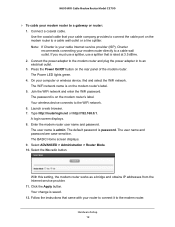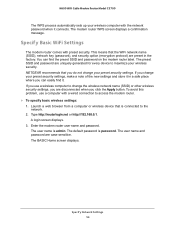Netgear C3700 Support Question
Find answers below for this question about Netgear C3700.Need a Netgear C3700 manual? We have 3 online manuals for this item!
Question posted by katmauk on January 1st, 2021
where is the wps button
The person who posted this question about this Netgear product did not include a detailed explanation. Please use the "Request More Information" button to the right if more details would help you to answer this question.
Current Answers
Answer #1: Posted by INIMITABLE on January 4th, 2021 8:07 AM
Button WPS is found at the back of any router so it's the same with the Netgear Router. Step 5: Therefore, all you need to take your mobile on the computer and connect to the WPS network. You can get the proper instructions on How to connect to WPS on the back of your router.
I hope this is helpful? PLEASE "ACCEPT" and mark it "HELPFUL" to complement my little effort. Hope to bring you more detailed answers
-INIMITABLE
Related Netgear C3700 Manual Pages
Similar Questions
No Reset Button On Back Of Init
I see instructions to reset to factory default on Netgear XE102, eop by pushing reset button. I find...
I see instructions to reset to factory default on Netgear XE102, eop by pushing reset button. I find...
(Posted by jimcowan 3 years ago)
Wps Light
WPS light blinks every now and then actually quite often some times even though Im not pairing anyth...
WPS light blinks every now and then actually quite often some times even though Im not pairing anyth...
(Posted by gmhexclusive 7 years ago)
How Do I Connect To The Router It Do Not Support Wps
(Posted by flyfish530 12 years ago)
I Wnat To Reset My Wireless Router Password
(Posted by allmypersonaldeta 12 years ago)
User's Guide For This Router?
How can I connect an other computer to the router? Why does not the Netgear show as an icon on the ...
How can I connect an other computer to the router? Why does not the Netgear show as an icon on the ...
(Posted by egmaenpaa 12 years ago)