Netgear RP614 Support Question
Find answers below for this question about Netgear RP614 - Web Safe Router.Need a Netgear RP614 manual? We have 3 online manuals for this item!
Question posted by erikaham on April 12th, 2011
I Have A Router Netgear And Can't Remember My Password. I Put My Email Address B
I have a router netgear and can't remember my password. I put my email address in but received no email yet. how do get this?
Current Answers
There are currently no answers that have been posted for this question.
Be the first to post an answer! Remember that you can earn up to 1,100 points for every answer you submit. The better the quality of your answer, the better chance it has to be accepted.
Be the first to post an answer! Remember that you can earn up to 1,100 points for every answer you submit. The better the quality of your answer, the better chance it has to be accepted.
Related Netgear RP614 Manual Pages
RP614v2 Reference Manual - Page 11


... Protocol Support • Login capability • Front panel LEDs for easy monitoring of the NETGEAR Model RP614 v2 Web Safe Router. Chapter 1 Introduction
This chapter describes the features of status and activity • Flash memory for firmware upgrade
Introduction
1-1 Network Address Translation (NAT) protects you can establish restricted access policies based on time-of the...
RP614v2 Reference Manual - Page 12
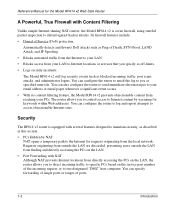
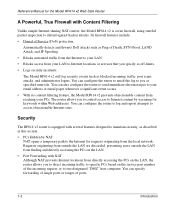
....
1-2
Introduction You can configure the router to email the log to you at specified intervals. The router allows you specify as off-limits.
• Logs security incidents. Security
The RP614 v2 router is a true firewall, using stateful packet inspection to defend against hacker attacks.
Reference Manual for the Model RP614 v2 Web Safe Router
A Powerful, True Firewall with Content...
RP614v2 Reference Manual - Page 18
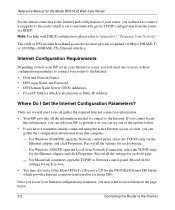
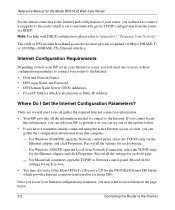
... your router to the Model RP614 v2 Resource CD for the NETGEAR Router ISP ...RP614 v2 Web Safe Router
For the initial connection to the Internet and configuration of your router, you will need to connect a computer to the router which is also known as Static IP Address...Password. • ISP Domain Name Server (DNS) Addresses. • Fixed IP Address which is set to Appendix C, "Preparing ...
RP614v2 Reference Manual - Page 19


... Internet Service Provider (ISP). Reference Manual for the Model RP614 v2 Web Safe Router
Worksheet to the Internet
2-3 The Service Name is not required by your full e-mail address as the domain name. Fill in the following: Login Name Password Service Name
Fixed or Static IP Address: If you can use xxx.yyy.com as the login...
RP614v2 Reference Manual - Page 22


... the router by typing http://192.168.0.1 in to Appendix C, "Preparing Your Network". Note: To connect to the router, your Internet connection.
2-6
Connecting the Router to it. The router's Internet light is lit, indicating a link has been established to obtain an IP address automatically via DHCP. The router's local lights are lit for the Model RP614 v2 Web Safe Router
f.
RP614v2 Reference Manual - Page 24


...Domain Name, Login, and Password as PPPoE, AOL, PPTP, Telstra, or Bigpond broadband connections. • Connections which use dynamic IP address assignment. • Connections which...address assignment.
When the router successfully detects an active Internet service, the router's Internet LED goes on. The procedures for filling in the configuration menu for the Model RP614 v2 Web Safe Router...
RP614v2 Reference Manual - Page 25
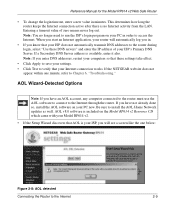
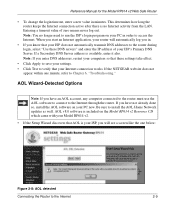
... the NETGEAR website does not
appear within one below:
Figure 2-8: AOL detected
Connecting the Router to verify that these DNS servers" and enter the IP address of zero means never log out. Be sure to access the Internet. Note: You no Internet activity from the LAN.
Reference Manual for the Model RP614 v2 Web Safe Router
•...
RP614v2 Reference Manual - Page 29
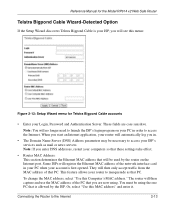
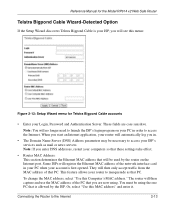
... for the Model RP614 v2 Web Safe Router
Telstra Bigpond Cable Wizard-Detected Option
If the Setup Wizard discovers Telstra Bigpond Cable is your ISP, you will then capture and use the MAC address of the PC that you are case sensitive.
Reference Manual for Telstra Bigpond Cable accounts
• Enter your Login, Password and Authentication...
RP614v2 Reference Manual - Page 30


... the Model RP614 v2 Web Safe Router
• Click Apply to save your settings. • Click Test to test your Internet connection. If the NETGEAR website does not appear within
one minute, refer to Chapter 6, "Troubleshooting. Note: If you leave the Domain Name field blank, the router try to the Internet
If you enter DNS addresses, restart...
RP614v2 Reference Manual - Page 31
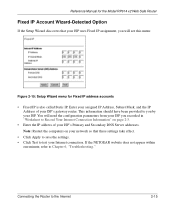
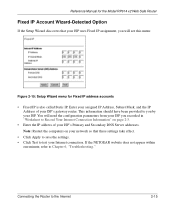
If the NETGEAR website does not appear within
one minute, refer to the Internet
2-15 You will need the configuration parameters from your ISP you will see this menu:
Figure 2-15: Setup Wizard menu for the Model RP614 v2 Web Safe Router
Fixed IP Account Wizard-Detected Option
If the Setup Wizard discovers that your ISP...
RP614v2 Reference Manual - Page 42


... visited or attempted to email the log immediately.
3-8
Content Filtering Field
Refresh Clear Log Send Log
Log action buttons
Description
Click this button to clear the log entries. Click this button to refresh the log screen. The name or IP address of the initiating device for the Model RP614 v2 Web Safe Router
Log entries are...
RP614v2 Reference Manual - Page 49
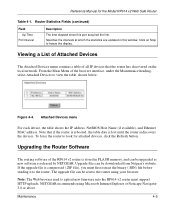
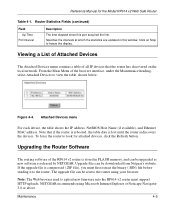
... (if available), and Ethernet MAC address. If the upgrade file is released by NETGEAR.
Viewing a List of Attached Devices
The Attached Devices menu contains a table of the browser interface, under the Maintenance heading, select Attached Devices to look for the Model RP614 v2 Web Safe Router
Table 4-1. To force the router to view the table, shown below...
RP614v2 Reference Manual - Page 52


..., the router's password will be password, the LAN IP address will be enabled. Figure 4-7. Set Password menu
To change this password to a more secure password. Reference Manual for the router's Web Configuration Manager is sometimes desirable to restore the router to a known blank condition. Changing the Configuration Password
The default password for the Model RP614 v2 Web Safe Router
Erasing...
RP614v2 Reference Manual - Page 62


...org, go to www.dyndns.org. 2. For example, for the Model RP614 v2 Web Safe Router
The router contains a client that your new IP address. Type the User Name for Internet access, and you do not need...box. Click Apply to configure additional static routes. To configure Dynamic DNS: 1. Type the Password (or key) for unusual cases such as yourhost.dyndns.org 8. You must configure static routes...
RP614v2 Reference Manual - Page 65


....
The ideal password should contain no dictionary words from any language, and should be allowed access. 3.
Specify the Port Number that number in the box provided.
Note: For enhanced security, restrict access to have your external address is a common alternate for Remote Management: 1.
Reference Manual for the Model RP614 v2 Web Safe Router
Enabling Remote Management...
RP614v2 Reference Manual - Page 70


... router recovers. • Clear the router's configuration to factory defaults. Reference Manual for the Model RP614 v2 Web Safe Router
• Make sure that the power cord is properly connected to your router ..."Restoring the Default Configuration and Password" on page 6-7.
If the error persists, you are using the 7.5 V DC power adapter supplied by NETGEAR for about 10 seconds and then...
RP614v2 Reference Manual - Page 71


... to configure your IP address is in the Web browser. Troubleshooting
6-3 If your PC. The factory default login name is admin and the password is explained in the ...
Reference Manual for the Model RP614 v2 Web Safe Router
Troubleshooting the Web Configuration Interface
If you are unable to 192.168.0.254. If you are using the recommended addressing scheme, your local network, ...
RP614v2 Reference Manual - Page 72


... RP614 v2 Web Safe Router
Troubleshooting the ISP Connection
If your router is unable to access the Internet, you may need to force your cable or DSL modem to recognize your new router by... Menu of your ISP account as www.netgear.com
2. Under the Maintenance heading, select Router Status
4. Turn off power to use the router's MAC address.
6-4
Troubleshooting Wait five minutes and reapply...
RP614v2 Reference Manual - Page 75
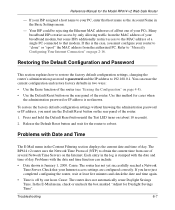
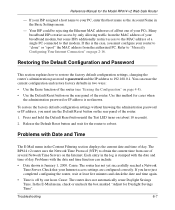
... for the Model RP614 v2 Web Safe Router
- Check that host name as the Account Name in the Content Filtering section displays the current date and time of day. Restoring the Default Configuration and Password
This section explains how to restore the factory default configuration settings, changing the router's administration password to password and the IP address to "Manually...
RP614v2 Reference Manual - Page 81
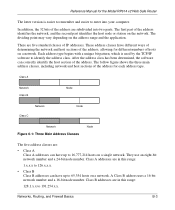
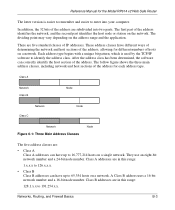
... the second part identifies the host node or station on the address range and the application.
Reference Manual for the Model RP614 v2 Web Safe Router
The latter version is used by the TCP/IP software to identify the address class. The first part of the address. Class A
Network Class B
Node
Network Class C
Node
Network
Figure 6-1: Three...
Similar Questions
How To Retrieve Netgear Router Password
(Posted by umlizs 9 years ago)
I Changed The Ip A While Ago And Don't Remember I Tried The Defaults
But still nothing I never changed the password. My problem Is I can't get in to the roughter. ipconf...
But still nothing I never changed the password. My problem Is I can't get in to the roughter. ipconf...
(Posted by whatrudoing76 12 years ago)
How Do I Retrieve My Password And Make My Router Security Enabled? Andy
(Posted by jac03031 12 years ago)
How Do I Connect To The Router It Do Not Support Wps
(Posted by flyfish530 12 years ago)
I Wnat To Reset My Wireless Router Password
(Posted by allmypersonaldeta 12 years ago)

