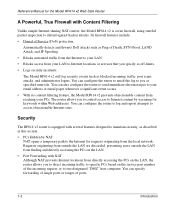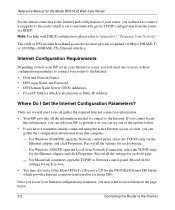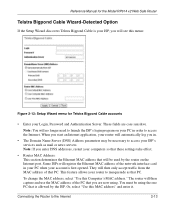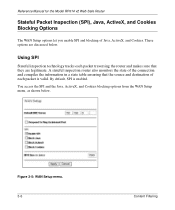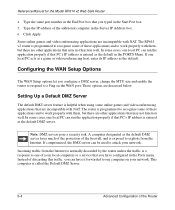Netgear RP614 Support Question
Find answers below for this question about Netgear RP614 - Web Safe Router.Need a Netgear RP614 manual? We have 3 online manuals for this item!
Question posted by jac03031 on August 2nd, 2011
How Do I Retrieve My Password And Make My Router Security Enabled? Andy
The person who posted this question about this Netgear product did not include a detailed explanation. Please use the "Request More Information" button to the right if more details would help you to answer this question.
Current Answers
Answer #1: Posted by jolt on August 2nd, 2011 10:39 AM
Get your AZ realtor license at the premier AZ real estate school. Also, existing realtors can renew their license with the online real estate courses in Arizona at one of the premier real estate schools in Arizona. Sponsored by Arizona real estate school
Related Netgear RP614 Manual Pages
Similar Questions
How To Retrieve Netgear Router Password
(Posted by umlizs 9 years ago)
Cannot Connect To Dns Server Netgear Router Rp614 V4
(Posted by jhhso 10 years ago)
Is It Necessary To Upgrade Firmware For Netgear Router Rp614
(Posted by DSuted1 10 years ago)
I Wnat To Reset My Wireless Router Password
(Posted by allmypersonaldeta 12 years ago)
I Have A Router Netgear And Can't Remember My Password. I Put My Email Address B
I have a router netgear and can't remember my password. I put my email address in but received no em...
I have a router netgear and can't remember my password. I put my email address in but received no em...
(Posted by erikaham 13 years ago)