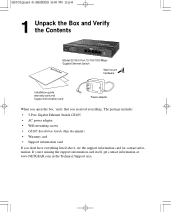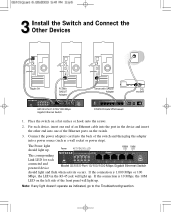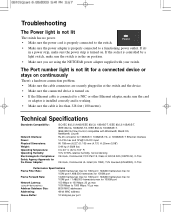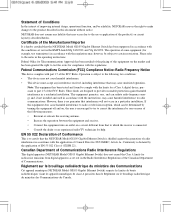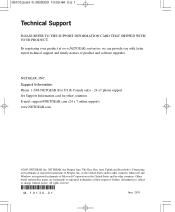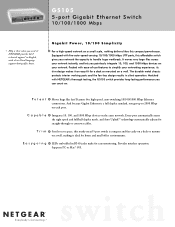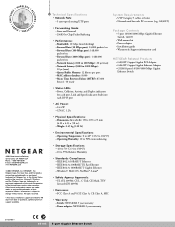Netgear GS105 Support Question
Find answers below for this question about Netgear GS105 - ProSafe Switch.Need a Netgear GS105 manual? We have 2 online manuals for this item!
Question posted by cshunt1 on September 5th, 2012
Port Not Working
Hi. One port does not work - no lights, no connection to hardware. Cable works in other ports, all of which have lights and connection. Is this a port problem and if so, can I correct it?
Current Answers
Related Netgear GS105 Manual Pages
Similar Questions
Netgear Fs726s 24 Ports Switch
its locked and i cannot accessed it. It has Admin password and I wants to reset this if you can help...
its locked and i cannot accessed it. It has Admin password and I wants to reset this if you can help...
(Posted by sherdilkhan2000 11 years ago)
Firmware Upgrade For Netgear Gs104 V4
I need a firmware Upgrade for NETGEAR GS104 v45 Port Gigabit Switch
I need a firmware Upgrade for NETGEAR GS104 v45 Port Gigabit Switch
(Posted by petergermann 11 years ago)
What Kind Of Adapter Can I Use With This Router To Set Up My Gaming System?
(Posted by coon1913c 12 years ago)
About Netger Switch
Ihave connected this Netgear Switch with anatherD-link switchfrom another floor tohave internet acce...
Ihave connected this Netgear Switch with anatherD-link switchfrom another floor tohave internet acce...
(Posted by selamchanne 13 years ago)