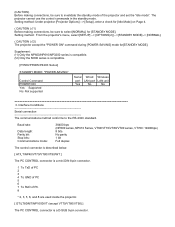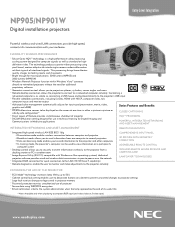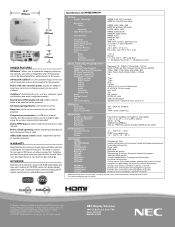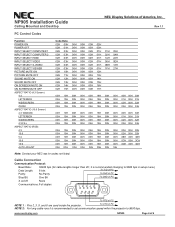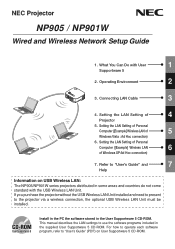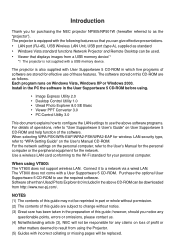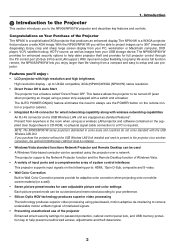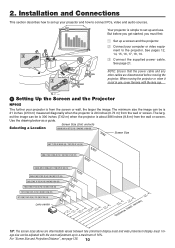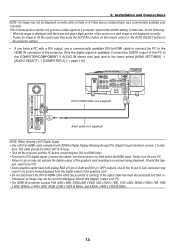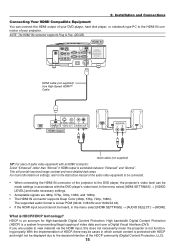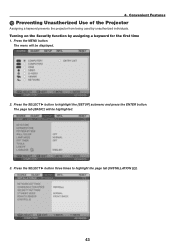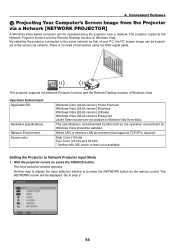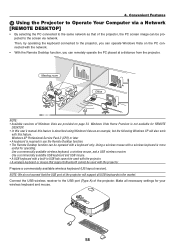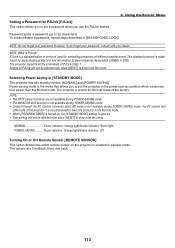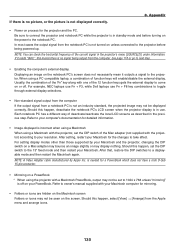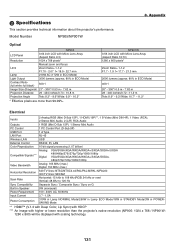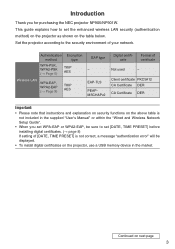NEC NP905 Support Question
Find answers below for this question about NEC NP905 - XGA LCD Projector.Need a NEC NP905 manual? We have 18 online manuals for this item!
Question posted by jcbjayasooriya on October 16th, 2014
Please Tell Me The Way How Use Hdmi Technology With This Projector
The person who posted this question about this NEC product did not include a detailed explanation. Please use the "Request More Information" button to the right if more details would help you to answer this question.
Current Answers
Related NEC NP905 Manual Pages
Similar Questions
Blue Image When Using Projectors Video Port
HiThe image is blue whenever I play a dvd connected using the nec mt1075 video in port.
HiThe image is blue whenever I play a dvd connected using the nec mt1075 video in port.
(Posted by Paulzee 7 years ago)
What Does It Mean When The Status Light Comes On An Nec Lcd Projector Model #np
The projector was unpluged suddenly and will not come back on. The status light is blinking, what do...
The projector was unpluged suddenly and will not come back on. The status light is blinking, what do...
(Posted by jeromeswainson 9 years ago)
Cannot Get Full Picture On Screen Using Nec Np-v300wg Projector
(Posted by WALSHBROS1 10 years ago)
Projector Won't Start Up
I borrowed this to be used for a powerpoint presentation on a Mac. I was able to start it up, but it...
I borrowed this to be used for a powerpoint presentation on a Mac. I was able to start it up, but it...
(Posted by quincy87737 11 years ago)
Reset Hours On Projector
I am able to reset the lamp hours and filter hours to "0" after changing a new lamp. Is there also a...
I am able to reset the lamp hours and filter hours to "0" after changing a new lamp. Is there also a...
(Posted by InnovativeMedSvc 12 years ago)