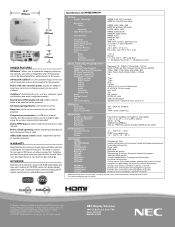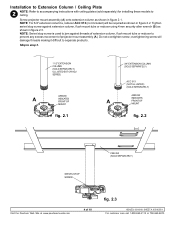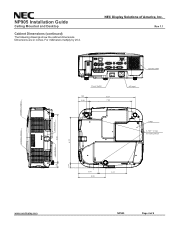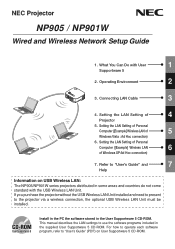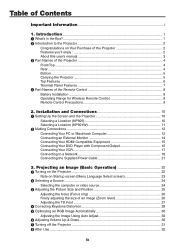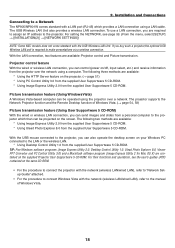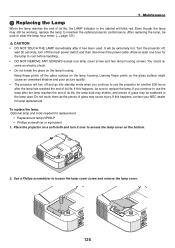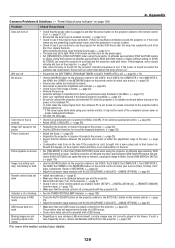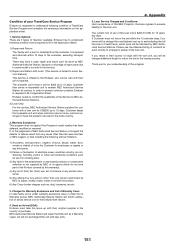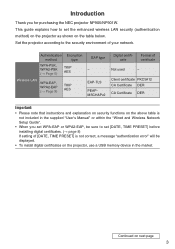NEC NP905 - XGA LCD Projector Support and Manuals
Get Help and Manuals for this NEC item

Most Recent NEC NP905 Questions
Please Tell Me The Way How Use Hdmi Technology With This Projector
(Posted by jcbjayasooriya 9 years ago)
How Do I Change Teh Filter In My Np905?
(Posted by Anonymous-33556 12 years ago)
NEC NP905 Videos
Popular NEC NP905 Manual Pages
NEC NP905 Reviews
We have not received any reviews for NEC yet.