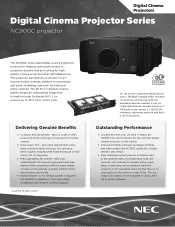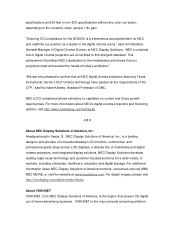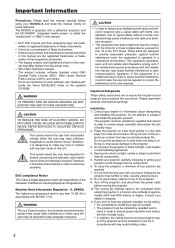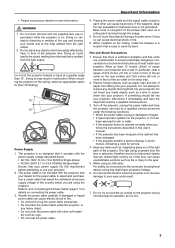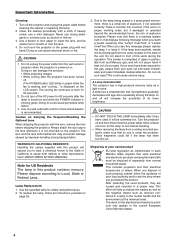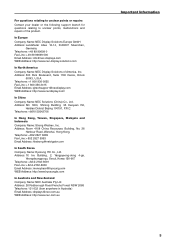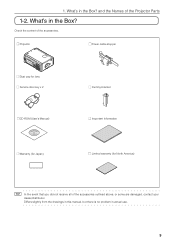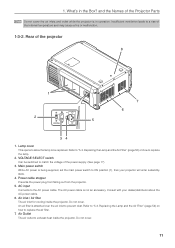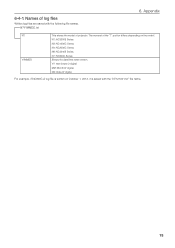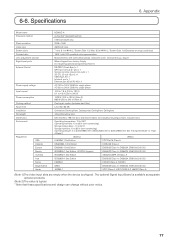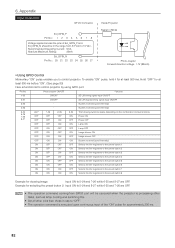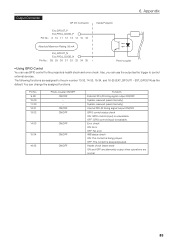NEC NC900C-A Support Question
Find answers below for this question about NEC NC900C-A.Need a NEC NC900C-A manual? We have 3 online manuals for this item!
Question posted by pratheeshchrn on June 4th, 2015
Lumens
What Is The Lumens Rate Of Nec 900 C-a ?? I Cant Find It ..plz Help ..
Current Answers
Related NEC NC900C-A Manual Pages
Similar Questions
Solid Red Lights On Top Of Projector
Red solid lights on top of projector, window on the side of the projector says this, Warning: lamp 1...
Red solid lights on top of projector, window on the side of the projector says this, Warning: lamp 1...
(Posted by maxmorey 7 years ago)
Error Code 36507rxl-4 Nec 2k Projector Model Nc-900c What Is The Problem
(Posted by MANOJMIHIR 9 years ago)
Enabling Control Panel
I used NEC NP600, I mistakenlyON the control panel and since then the projector has not shown nor co...
I used NEC NP600, I mistakenlyON the control panel and since then the projector has not shown nor co...
(Posted by aolaoluwaadegoke 10 years ago)
How Many Lumens Is The Replacement Lamp
(Posted by Anonymous-75184 11 years ago)
How Do You Change The Bulb In The Nec Lt380 3000 Lumen Dlp Projector.
(Posted by popal98366 12 years ago)