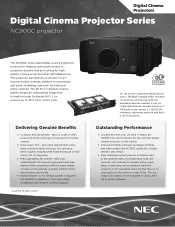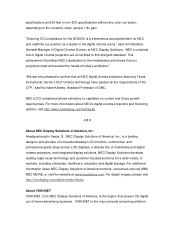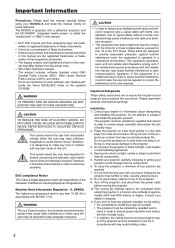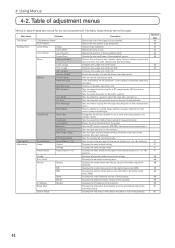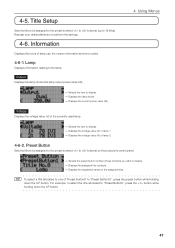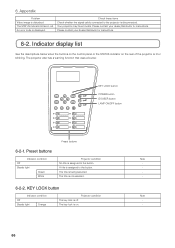NEC NC900C-A Support Question
Find answers below for this question about NEC NC900C-A.Need a NEC NC900C-A manual? We have 3 online manuals for this item!
Question posted by MANOJMIHIR on August 14th, 2014
Error Code 36507rxl-4 Nec 2k Projector Model Nc-900c What Is The Problem
The person who posted this question about this NEC product did not include a detailed explanation. Please use the "Request More Information" button to the right if more details would help you to answer this question.
Current Answers
Answer #1: Posted by TommyKervz on August 14th, 2014 5:54 AM
List of errors and solution below
http://www.manualslib.com/manual/434247/Nec-Nc900c.html?page=82
http://www.manualslib.com/manual/434247/Nec-Nc900c.html?page=82
Related NEC NC900C-A Manual Pages
Similar Questions
2x Nec Np4001 Projector Models.
I have Two NEC NP4001 projectors with new lamps and both having the same error.As soon the power is ...
I have Two NEC NP4001 projectors with new lamps and both having the same error.As soon the power is ...
(Posted by destiny37596 6 years ago)
Solid Red Lights On Top Of Projector
Red solid lights on top of projector, window on the side of the projector says this, Warning: lamp 1...
Red solid lights on top of projector, window on the side of the projector says this, Warning: lamp 1...
(Posted by maxmorey 8 years ago)
How Much It Costs A New Lamp For Nec 990 C Model Np-9lp01? Thanks A Lot. Stefa
I have a project NEC 900 C How much it costs a new lamp model NP-9LP01 And the two air filters?Thank...
I have a project NEC 900 C How much it costs a new lamp model NP-9LP01 And the two air filters?Thank...
(Posted by bobbio 8 years ago)
Christie Solaria One And Nec Nc900s
Hello, We are working to digitize two cinemas and make a reopening for the day July 3. We already ha...
Hello, We are working to digitize two cinemas and make a reopening for the day July 3. We already ha...
(Posted by santichao 9 years ago)
Need Keyword
Forgot The Keyword Code For My Vt46 Projector And Need The Right K
forgot the original keyword so can't get my vt46 working. please help me for the right keyword.
forgot the original keyword so can't get my vt46 working. please help me for the right keyword.
(Posted by tavoli2001 11 years ago)