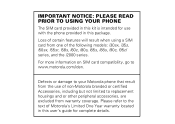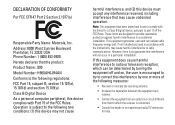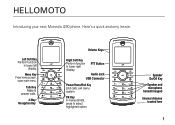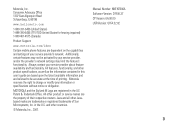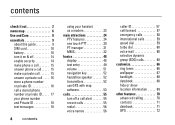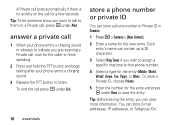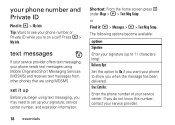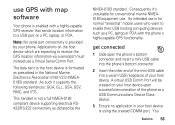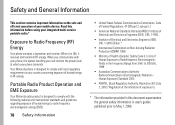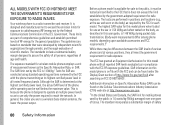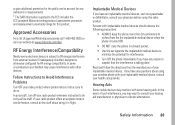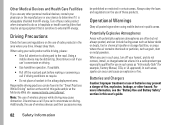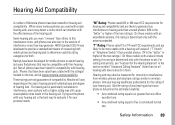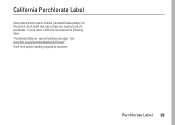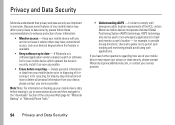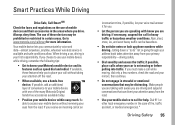Motorola i90c Support Question
Find answers below for this question about Motorola i90c - Nextel Phone.Need a Motorola i90c manual? We have 1 online manual for this item!
Question posted by liverpate919 on October 5th, 2011
Nextel I90c Roxy
What is the difference between Nextel i90c and a Nextel i90c roxy flip phone?
Current Answers
Answer #1: Posted by r3dn3ckprinc3ss on October 5th, 2011 5:47 PM
Roxy: Motorola unique two-way radio feature gives you the freedom to stay in touch with friends, family and co-workers with just the touch of a button even from miles away. Or by using the Group Call feature you can communicate instantly with a group or an entire network of people. Being in touch has never been this easy.Motorola calls it voice activated dialing, you'll call it miraculous. This feature allows the user to vocally place a call without dialing the number. With just the sound of your voice, dial phone numbers while on the go. Hold impromptu meetings that translate into total convenience with the speakerphone. There are various ways to communicate with your contacts. The Motorola i90c phonebook is capable of storing multiple numbers for a single name.
i90: they seem to have the same features just ones more up to date
i90: they seem to have the same features just ones more up to date
Related Motorola i90c Manual Pages
Similar Questions
What The Answer Of This Special Code My Phone Is Motorola I90c
(Posted by mystikam 9 years ago)
Can I Switch A Nextel Motorola I90c To Boost Mobile?
Even though this particular phone has a SIM card I was wondering if I can Switch carriers from Nexte...
Even though this particular phone has a SIM card I was wondering if I can Switch carriers from Nexte...
(Posted by samuelwhite1234 10 years ago)
What Is The Master Reset Code For A Nextel I680 Phone
what is the master reset for i 680 nextel phone
what is the master reset for i 680 nextel phone
(Posted by jmorris555 11 years ago)
Delete Everything On Nextel's Motorola I90c?
I need to reset and delete everything so I can sell it. Is there a code I can enter??
I need to reset and delete everything so I can sell it. Is there a code I can enter??
(Posted by sacevis 11 years ago)