Motorola i680 Support Question
Find answers below for this question about Motorola i680.Need a Motorola i680 manual? We have 3 online manuals for this item!
Question posted by jmorris555 on December 27th, 2012
What Is The Master Reset Code For A Nextel I680 Phone
what is the master reset for i 680 nextel phone
Current Answers
There are currently no answers that have been posted for this question.
Be the first to post an answer! Remember that you can earn up to 1,100 points for every answer you submit. The better the quality of your answer, the better chance it has to be accepted.
Be the first to post an answer! Remember that you can earn up to 1,100 points for every answer you submit. The better the quality of your answer, the better chance it has to be accepted.
Related Motorola i680 Manual Pages
Motorola warranty terms and conditions - Page 2


... is Covered? Defects, damages, or the failure of tampering; (c) mismatched board serial
numbers; Motorola, at www.motorola.com/servicemyphone
Phone support 1-800-331-6456
iDEN phone support 1-800-453-0920 (Boost, Southern LINC, Nextel customers)
Two-Way Radios and Messaging Devices 1-800-353-2729
Canada
All Products 1-800-461-4575 Initiate repair service...
User Guide - Nextel - Page 3
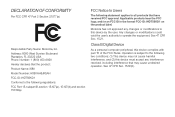
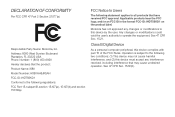
... have received FCC approval. Address: 8000 West Sunrise Boulevard Plantation, FL 33322 USA Phone Number: 1 (800) 453-0920 Hereby declares that may cause undesired operation.
Applicable... Motorola has not approved any interference received, including interference that the product: Product Name: i680 Model Number: H85XAH6JR5AN FCC-ID: IHDT56KD1 Conforms to the following regulations: FCC Part 15...
User Guide - Nextel - Page 5
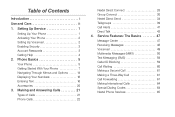
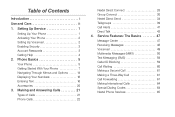
... Call Forwarding 61 Making International Calls 64 Special Dialing Codes 64 Nextel Phone Services 65 Table of Calls 21 Phone Calls 22
Nextel Direct Connect 28 Group Connect 30 Nextel Direct Send 34 Talkgroups 39 Call Alerts 41 Direct Talk 43 4. Phone Basics 5 Your Phone 5 Getting Started With Your Phone 7 Navigating Through Menus and Options . . . . . 14 Displaying Your Numbers...
User Guide - Nextel - Page 9


..., death, or property damage. However, if you quickly locate specific information. Visit www.nextel.com and sign in to read each section.
Note: Because of Contents and Index will help you 'll be the most out of your phone if you to your wireless service and all the features of Contents and...
User Guide - Nextel - Page 10
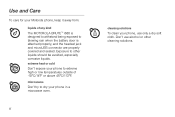
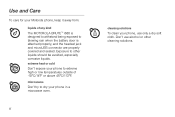
... low temperatures outside of any kind The MOTOROLA BRUTETM i680 is designed to withstand being exposed to other cleaning solutions. Don't use only a dry soft cloth. extreme heat or cold Don't expose your phone in a microwave oven. ii
cleaning solutions
To clean your Motorola phone, keep it away from:
liquids of -10°...
User Guide - Nextel - Page 53
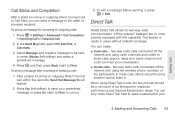
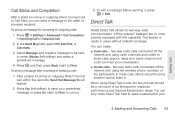
... message.
4. two-way radio calls conducted off the network and using your same channel and code can hear your
Making Calls
3.
After a failed incoming or outgoing Direct Connect call, within ... two or more phones equipped with this capability. To send a message after receiving or making a call:
1. To edit a message before sending it, press / > Edit
Direct Talk
Nextel Direct Talk allows ...
User Guide - Nextel - Page 57
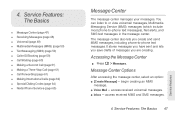
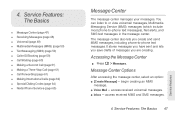
... (page 61) ࡗ Making a Three-Way Call (page 61) ࡗ Call Forwarding (page 61) ࡗ Making International Calls (page 64) ࡗ Special Dialing Codes (page 64) ࡗ Nextel Phone Services (page 65)
Message Center
The message center manages your messages.
access received MMS and SMS messages.
4. access received voicemail messages. ⅷ Inbox - It...
User Guide - Nextel - Page 60


....
50 4. sets the message priority to deliver the message. Your PTN is PTN@messaging.nextel.com. the body of the message. All other phones or mobile devices to -phone text messages are optional and you must address it to your phone number arrive as MMS messages on the current page:
ᮣ Highlight a message and press...
User Guide - Nextel - Page 74


...micro USB adapter is required to the phone through a Communications Assistant who reads messages typed into the phone and read text on your TTY.
64 4. Press / > Settings > Phone Calls > TTY > Use TTY.
2....micro USB port. These numbers are used to you should dial 911. Special Dialing Codes
Non-Emergency Numbers
Nextel supports many "non-emergency" numbers (such as #77, 311, and 511) ...
User Guide - Nextel - Page 75


..., and be in an existing wireless or home phone number
to Nextel to receive nationwide listings, movie listings and showtimes,...codes (must be automatically connected at no additional charge.
Service Features: The Basics 65
With Second Line Service, you can : ⅷ Get separate bills for additional information. Type text on your needs. Nextel Phone Services
Contact Nextel...
User Guide - Nextel - Page 76
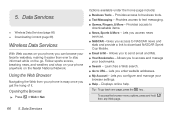
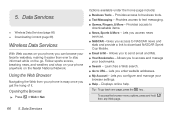
...configure and manage your favorite websites, making it easier than ever to access and manage your phone is easy once you to
downloadable items. ⅷ News, Sports & More -
Data ...search. ⅷ Go to download NASCAR Sprint Cup Mobile. ⅷ Email & IM - Tip: To go . 5.
Lets you to stay informed while on the Nextel National Network.
Lets you access news
services. &#...
User Guide - Nextel - Page 95
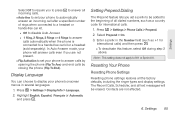
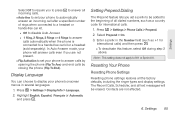
... > Settings > Display/Info > Language.
2.
Press / > Settings > Phone Calls > Prepend. 2. Resetting Your Phone
Resetting Phone Settings
Resetting phone settings restores all incoming calls. Ⅲ Auto Ans to set a prefix... calls.
1. In Auto-Answer mode, your phone's onscreen menus in the Number field (such as a country code for
international calls) and then press r. Ⅲ...
User Guide - Nextel - Page 96
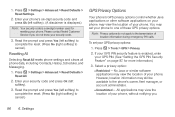
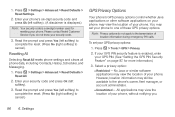
... view the location of your security code and press Ok (left softkey) to complete the reset. (Press No [right softkey] to the phone's owner, fleet manager, or account administrator.
Ⅲ Unrestricted - Press / > Settings > Advanced > Reset Defaults > Reset Settings.
2. Press / > Settings > Advanced > Reset Defaults > Reset All.
2. Please contact Nextel Customer Service if you .
86 6. No...
User Guide - Nextel - Page 100


... your SIM card is permanently blocked and must contact Nextel Customer Service to 911. Settings To unblock your phone does not function with a blocked SIM card. Except for assistance.
1.
If you get a PIN Unblock
Code (PUK). When the SIM PIN screen appears, enter your phone's lock code, try 0000; If this happens, you do not...
User Guide - Nextel - Page 130
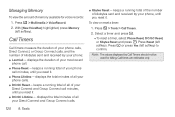
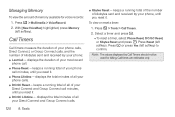
... voice records:
1. Press / > Tools > Call Timers.
2. Note: The values displayed by your most recent
phone call. ⅷ Phone Reset - keeps a running total of your phone, until you reset it. Select a timer and press r.
Ⅲ To reset a timer, select Phone Reset, DC/GC Reset, or Kbytes Reset and press r. Press r or press Yes (left softkey). displays the duration of your
Direct...
User Guide - Nextel - Page 165


...Store, or call Nextel at the Motorola website: www.motorola.com/callsmart. Using Your Phone While Driving
Talking on your warranty. Remember that has been added to your phone off in areas ...Information
Note: For the best care of and Access to Your Phone
Do Not Rely on Your Phone for Emergency Calls
Mobile phones operate using radio signals, which cannot guarantee connection in all cellular...
User Guide - Nextel - Page 172


...mobile phones to assist hearing device users find the one that works best with your personal needs. Results will have a combined rating of purchase. Add the rating of hearing loss. Thus, if you pair an M3 hearing aid with an M3 phone... minimum time interval:
162 S1. Nextel further suggests you may be more usable with their hearing device. M-Ratings: Phones rated M3 or M4 meet FCC ...
User Guide - Nextel - Page 182
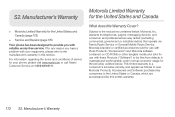
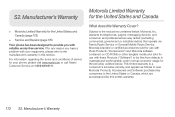
... below . Motorola Limited Warranty for any reason you with your phone, please visit www.nextel.com or call Nextel Customer Service at 1-800-639-6111. Subject to provide you ... (excluding commercial, government or industrial radios) that operate via Family Radio Service or General Mobile Radio Service, Motorola-branded or certified accessories sold for use with these Products ("Accessories") ...
User Guide - Southern Linc - Page 10


... • Java System • Memory Card
C Tools
• My Info • My Name • Mobile • Private1 • Private2 • Work1 • Work2 • Home • Email1 • ...• Call Timers • Last Call • Phone Reset • Phone Lifetime • Prvt/Grp Reset • Prvt/Grp Lifetime • Kbytes Reset • Memo
u Settings (see next page)
This is the...
User Guide - Southern Linc - Page 100


...information before using your integrated multi-service portable radio.*
Exposure to comply with your phone, the system handling your call controls the power level at which your country concerning exposure... to May 1, 2006 Safety Code 6. Read this document supersedes the general safety information in the Frequency Range from 3 kHz to RF energy. Your mobile device is ON, it receives...
Similar Questions
How To Reset Code In Motorola Phones W375
(Posted by kaamazda5 9 years ago)
I680 Brute How To Delete The Unlock Code For The Phone
(Posted by sunibwwwea 10 years ago)

