Motorola i680 Support Question
Find answers below for this question about Motorola i680.Need a Motorola i680 manual? We have 3 online manuals for this item!
Question posted by sunibwwwea on March 9th, 2014
I680 Brute How To Delete The Unlock Code For The Phone
The person who posted this question about this Motorola product did not include a detailed explanation. Please use the "Request More Information" button to the right if more details would help you to answer this question.
Current Answers
There are currently no answers that have been posted for this question.
Be the first to post an answer! Remember that you can earn up to 1,100 points for every answer you submit. The better the quality of your answer, the better chance it has to be accepted.
Be the first to post an answer! Remember that you can earn up to 1,100 points for every answer you submit. The better the quality of your answer, the better chance it has to be accepted.
Related Motorola i680 Manual Pages
User Guide - Nextel - Page 12
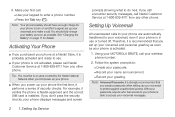
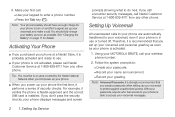
... you don't pass the security checks, your phone at 1-800-639-6111 from any other phone. Follow the system prompts to enter a phone number. Ⅲ Press the Talk key (`). 4. You should have enough charge for details.
If you still encounter security messages, call . Ⅲ Use your MOTOROLA BRUTE, call . Using your keypad to : Ⅲ...
User Guide - Nextel - Page 32
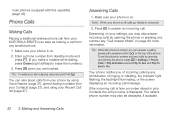
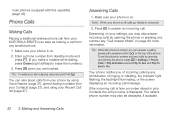
...Tip: To redial your last outgoing call from your MOTOROLA BRUTE is as easy as making a call , press and hold ,.
Depending on your phone is on . 2.
Make sure your settings, you may ...speaker button ()) on page 84 more phones equipped with this capability (page 43). Tip: When the phone is closed, you make a mistake while dialing, press Delete [right softkey] to answer an incoming...
User Guide - Nextel - Page 60


...than 9 messages, scroll right or left to display the next or previous page. the phone numbers or email addresses of the message. Your PTN is [email protected]. ... priority to -phone text messages are sent and received as MMS messages. All other phones or mobile devices to your MOTOROLA BRUTE. Accessing MMS Messages
1. Press / > Messages.
2. the phone numbers or email...
User Guide - Nextel - Page 68
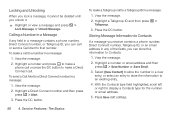
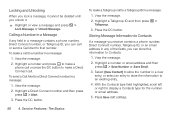
...Service Features: The Basics Locking and Unlocking
When you lock a message, it cannot be deleted until you can store this information ...phone call . Storing Message Information to Contacts
If a message you receive contains a phone number, Direct Connect number, Talkgroup ID, or an email address in any field in a message contains a phone number, Direct Connect number, or Talkgroup ID, you unlock...
User Guide - Nextel - Page 81


...turn Vibrate All off . Vibrate Settings
Vibrate All
The Vibrate All option allows you to unlock vibrate all.
2. To deactivate Vibrate All:
1.
Make sure Vibrate All is set ... These icons indicate how the ringer is set :
/ The phone always vibrates instead of making a sound.
. Settings
In most cases, when you delete a ring tone that you purchased from accidentally turning Vibrate All ...
User Guide - Nextel - Page 87
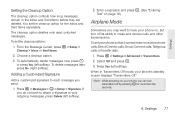
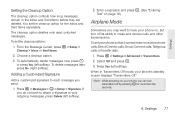
...
The cleanup option controls how long messages remain in Transmitters Off mode, your phone's standby screen displays "Transmitters Off." You set the cleanup options:
1.
The cleanup option deletes only read, unlocked messages. Adding a Customized Signature
Add a customized signature to your phone so that it cannot make and receive calls and other transmissions. If you...
User Guide - Nextel - Page 100


... blocked. To unblock your phone.
2. Your Phone's Lock Feature
Locking Your Phone
When your phone's lock code, try 0000; If you do not know your phone is turned on your SIM card, you enter your PIN incorrectly three times, your phone does not function with a blocked SIM card. Select Phone Lock > Lock Now, enter the unlock code, and press Ok...
User Guide - Nextel - Page 101


... a time interval of 30 seconds, 1minute, 5 minutes, 10 minutes, 15 minutes, 20 minutes, or Off. Settings
Unlocking Your Phone
ᮣ At the "Enter Unlock Code" prompt, enter your unlock code and press Ok (left softkey) after each. Changing the Lock Code
1. Calling in Lock Mode
You can place calls to 911 when in standby mode, your keypad...
User Guide - Nextel - Page 109
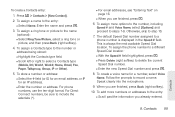
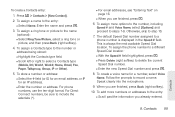
... 99 Press / > Contacts > [New Contact].
2. Follow the prompts to step 10.
7.
To assign the phone number to a different Speed Dial location: Ⅲ With the Speed # field highlighted, press r.
Ⅲ Press Delete (right softkey) to select a Contacts type (Mobile, DC, Work1, Work2, Home, Email, Fax, Pager, Talkgroup, Group, IP or Other).
5. For Direct Connect...
User Guide - Nextel - Page 145
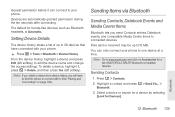
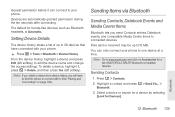
... Details
The device history stores a list of MOTOROLA BRUTE Bluetooth-compatible devices. Press / > Contacts. 2. request permission before it , press / > Delete, and then press Yes (left softkey) to edit the device name and change the access settings.
To delete a device, highlight it can only connect your phone.
ᮣ Press / > Tools > Bluetooth > Device History. Bluetooth 135...
User Guide - Nextel - Page 150


...phone, including the list of ringtones, the list of voice records, and Contacts. Press / > Multimedia > Media Center. 2. Press / > Multimedia > Media Center. 2. Deleting Items
Deleting items from the Media Center. Highlight or select an item and then press / >
Delete...has no longer be deleted until you unlock it.
1.
Highlight or select an item and then press / >
Lock or Unlock to confirm.
140...
User Guide - Nextel - Page 151
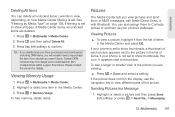
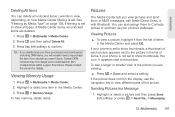
...items, you will usually have to repurchase the item if you decide you are deleted.
1. Press / > Memory Usage. You can delete all unlocked items are viewing:
ᮣ Press / > Zoom and select a setting. ..., use the navigation key to view different parts of items. If your phone's wallpaper. Multimedia 141
Viewing Memory Usage
1. Highlight or select a picture and then press Send (left softkey...
User Guide - Nextel - Page 177


...Information
Specific Absorption Rate
Your MOTOROLA BRUTE wireless phone meets the governmental requirements for exposure to this product. Your wireless phone is determined at the highest certified... (RF) energy set by the FCC and by each government for wireless mobile phones employs a unit of the phone while operating can be within the guidelines. Tests for SAR are conducted using...
User Guide - Nextel - Page 178


...updates on a nameplate inside the battery compartment.
Record the serial number in the U.S. Model: MOTOROLA BRUTE i680
Serial No.:
Online Product Registration:
http://www.motorola.com/us to contact you for product or ... is an important step toward enjoying your phone in this manual are registered trademarks of Sun Microsystems, Inc.
Pat. & Tm.
Important Safety Information
User Guide - Nextel - Page 180


... following tips: ⅷ Get to know your Motorola phone and its features such as possible.
ⅷ Erase before recycling: Delete personal information or data from your device, please contact your phone prior to permit such tracking and monitoring should avoid using such applications. Your mobile device lets you to your device's keypad where this...
User Guide - Nextel - Page 188
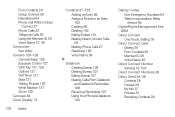
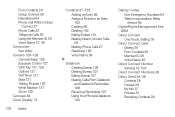
... Editing Entries 101 Making Direct Connect Calls 29 Making Phone Calls 27 Searching 100 Voice Name 99
D Datebook Creating Events 105 Deleting Events 107 Editing Events 107 Making Calls From Datebook and Datebook Reminders 108 Receiving Reminders 107 Using Your Phone's Datebook 104
Dialing Codes Non-Emergency Numbers 64 Telecommunications Relay Service 64
Digital...
User Guide - Nextel - Page 190
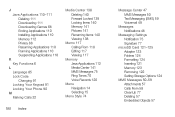
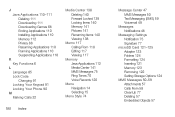
... Running Applications 110 Suspending Applications 110
K Key Functions 6
L Language 85 Lock Code Changing 91 Locking Your Keypad 91 Locking Your Phone 90
M Making Calls 22
Media Center 138 Deleting 140 Forward Locked 139 Locking Items 140 Memory 141 Pictures 141 Renaming Items 140... Setting Storage Options 124
MMS Messages 50-59 Attachments 57 Calls From 58 CleanUp 77 Deleting 57 Embedded Objects 57
User Guide - Nextel - Page 193


...61 Transmitters Turning On and Off 77 TTY Devices 64 Turning Your Phone On and Off 12
U Unlocking Your Keypad 91 Unlocking Your Phone 91
V Vibrate All 71 Video 128 My Videos 151 Options 129 ...Recording 128 Settings 129 Viewing 151 Voice Name 27, 30 Creating 99 Voice Records Creating 118 Deleting ...
User Guide - Southern Linc - Page 19


... followed by connecting a Motorola-approved USB cable from your computer
You can partially charge your phone's battery by the default home page displays. 3 Press @ to return to enable security....your phone's micro-USB port to a high power USB connector on a computer (not a low-power one, such as the USB connector on your four-digit unlock code. turn it on & off
To turn off your phone, press...
User Guide - Southern Linc - Page 24
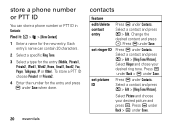
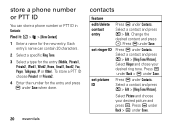
... for the entry and press K under Save when done.
20 essentials
contacts
feature
edit/delete contact entry
Press K under Contacts. set picture ID
Press K under Save.
set ringer...under Save. Each
entry's name can store a phone number or PTT ID in Contacts: Find it: / > L > [New Contact] 1 Enter a name for the new entry.
store a phone number or PTT ID
You can contain 20 characters...
Similar Questions
Please Give Me Code I Unlock My Phone Motorola I686
please give me code I unlock my phone motorola i686
please give me code I unlock my phone motorola i686
(Posted by tafkiritv 11 months ago)
How Do I Copy My Phonebook From Motorola I680 Brute To My Computer
(Posted by MKaufdafni 10 years ago)

