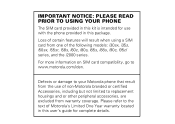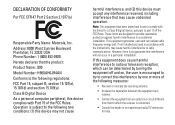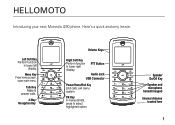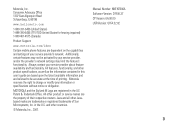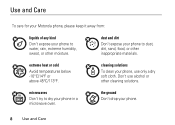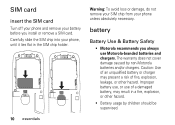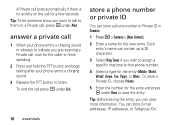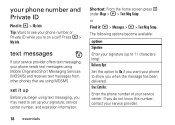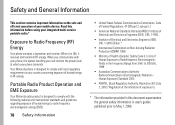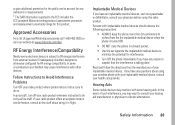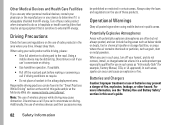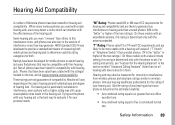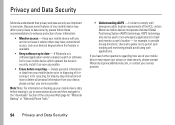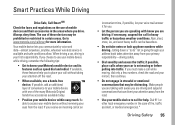Motorola i90c Support Question
Find answers below for this question about Motorola i90c - Nextel Phone.Need a Motorola i90c manual? We have 1 online manual for this item!
Question posted by sacevis on May 26th, 2012
Delete Everything On Nextel's Motorola I90c?
I need to reset and delete everything so I can sell it. Is there a code I can enter??
Current Answers
Related Motorola i90c Manual Pages
Similar Questions
What The Answer Of This Special Code My Phone Is Motorola I90c
(Posted by mystikam 9 years ago)
Can I Switch A Nextel Motorola I90c To Boost Mobile?
Even though this particular phone has a SIM card I was wondering if I can Switch carriers from Nexte...
Even though this particular phone has a SIM card I was wondering if I can Switch carriers from Nexte...
(Posted by samuelwhite1234 10 years ago)
Need Help With Special Code Of Motorola I760 Nextel For Use In Vietnam
need help with special code of motorola i760 Nextel for use in Vietnam
need help with special code of motorola i760 Nextel for use in Vietnam
(Posted by alochaoban 12 years ago)
Nextel I90c Roxy
What is the difference between Nextel i90c and a Nextel i90c roxy flip phone?
What is the difference between Nextel i90c and a Nextel i90c roxy flip phone?
(Posted by liverpate919 12 years ago)